Hi @spockfish - I’m just in the middle of setting up my first Raspberry Pi 4 and all went wonderfully well! Until I tried to enable Wifi and then I hit a snag. I’m not sure where a list of available networks is supposed to show up but I ticked the Enable WiFi box and nothing happened so I then clicked Commit Changes and the next screen shows no network details (as shown below) - I thought there should be a drop down list somewhere?
I’ve rebooted a few times and even re-flashed the drive and started again but still no network list? Obviously I am plugged via Ethernet right now into the back of the Airport Extreme router so that seems fine, and that’s where I have both 2.4 and 5Ghz networks setup?
Sorry I sent feedback twice, but last one was this af1d42c8e8279b24
Thanks
Tim
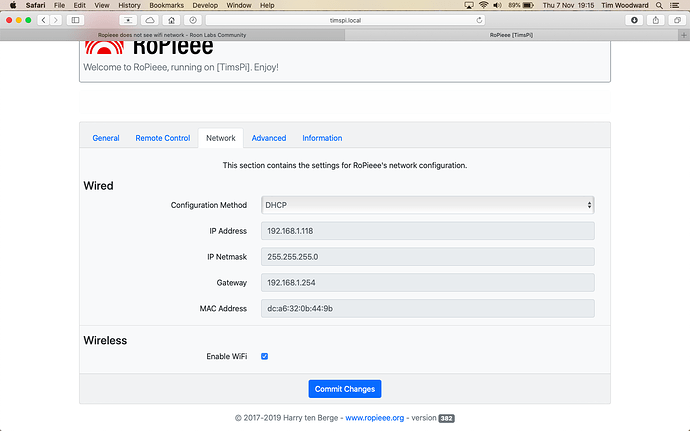
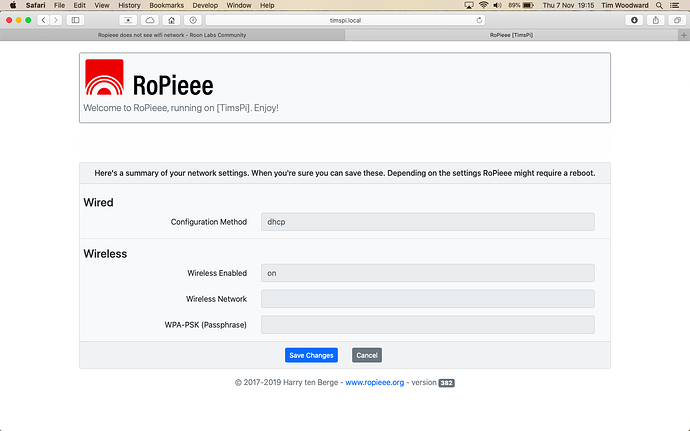
 Many thanks
Many thanks