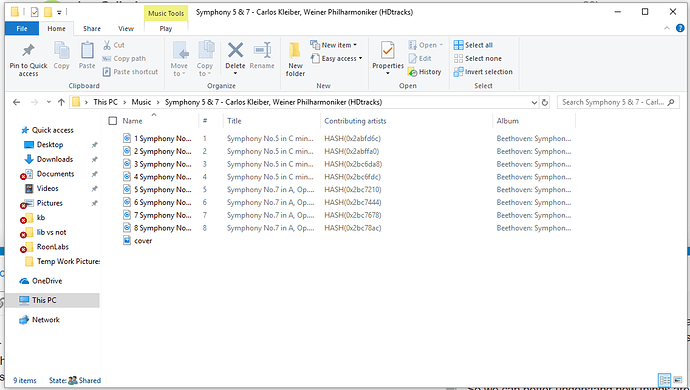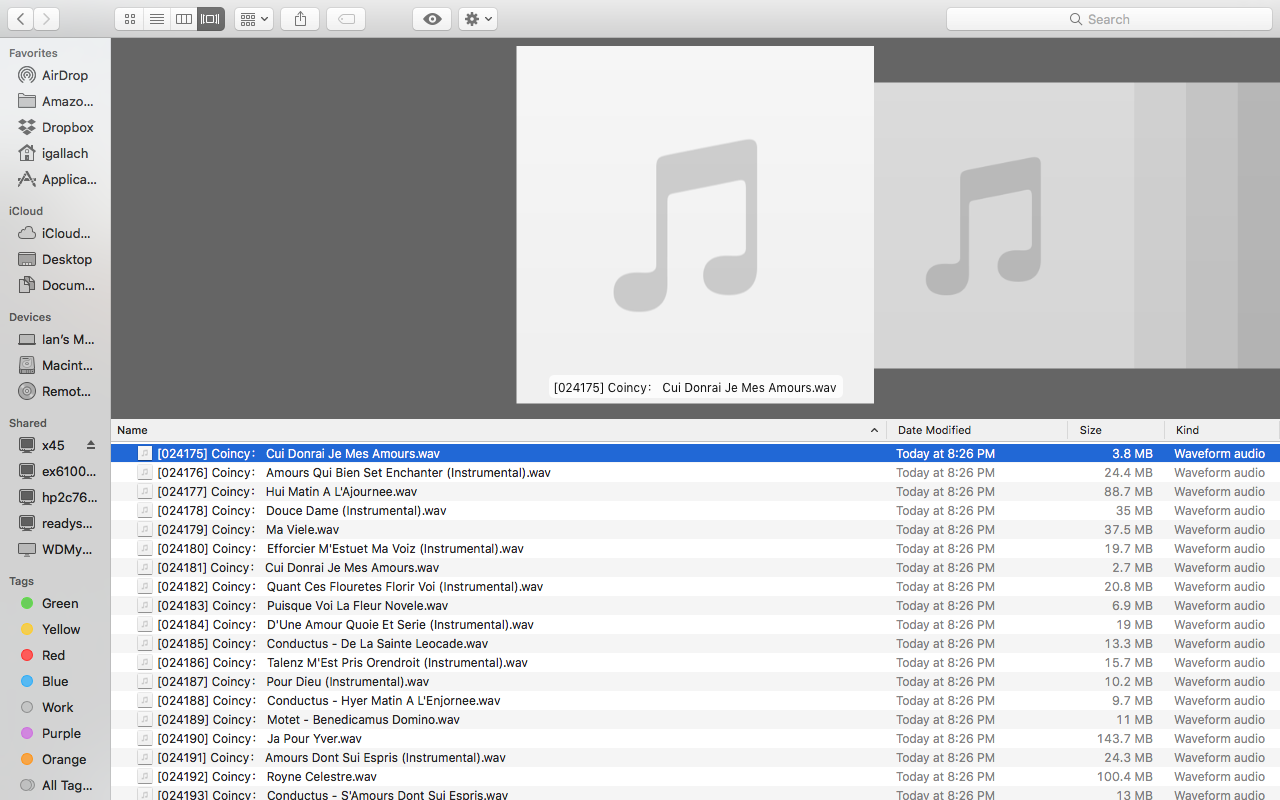Hi,
Apologies for bothering you, but I have a problem that I can’t figure out and I don’t see anything about it in Roon’s documentation. And to be clear, I love Roon! It’s an astoundingly fascinating product, and all the comments about finding new things in one’s recording library are absolutely true.
My set-up. I’m using a Cocktail x45 to rip and store the resultant files, and a MacBook Pro for Roon. I understand that I’l need a computer that’s better suited for Roon in the future, but it’s been working fine. I have 1,396 CDs stored currently, and roughly another 6,000 to go – the vast majority of which are classical.
So. Everything was going well: I would rip a CD and it would be swiftly added to Roon. I’d lightly edit the metadata for some, usually within the time it would take for the next CD to rip, and I had a good rhythm going.
Then I followed the suggestion to backup Roon. I attached a usb hard drive and followed the instructions for backing up. The process went well, and the next day I started to rip CDs again. But this time, Roon now rescans the database every time it detects a new file. It doesn’t go all the way back to the beginning: it starts at 942 files, and adds the files back quite swiftly, but it still takes several hours to get back to the full number of files.
I assume that something I did during the backup process has, in some way, altered the instructions Roon has for scanning for files, but I can’t figure out what. I wondered if Roon might be looking for something on the hard drive, but I connected the hard drive back up while ripping a new CD and the same process began; Roon lost track of a number of files, started scanning again at 942 files, and built up to the expected number of 1,396.
On the one hand, this isn’t the worst thing in the world: I’m not using Roon to listen to any files at the moment, I can continue to rip CDs while Roon is re-scanning, and the new files are added to the total once Roon has re-scanned everything. But on the other hand, this isn’t an ideal process, and as the number of files continues to grow, the length of time Roon takes to re-scan everything will continue to grow.
I’m hoping that this is an obvious and easily fixable problem. And I’m very happy to assume that I’m the culprit who has done something stupid. But if anyone can suggest a solution, I’d be very appreciative.
Thanks for any help you can offer.
Ian