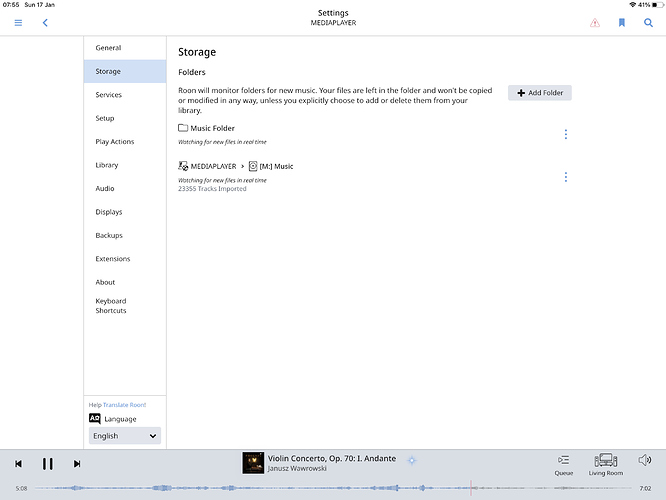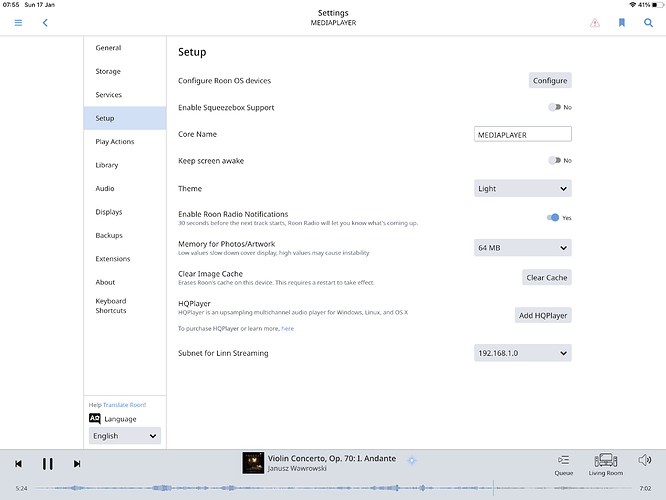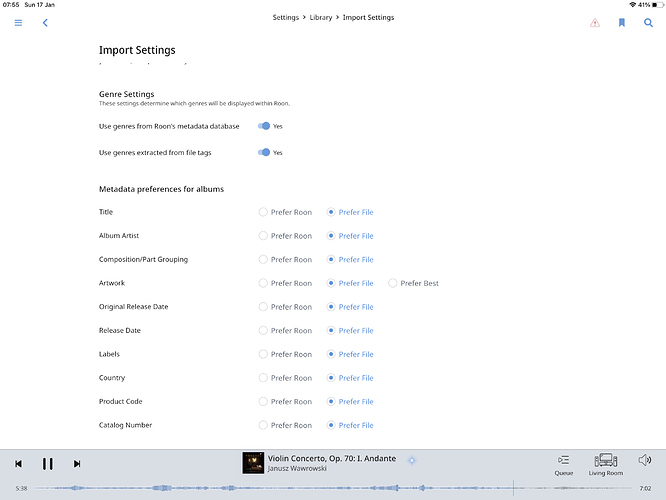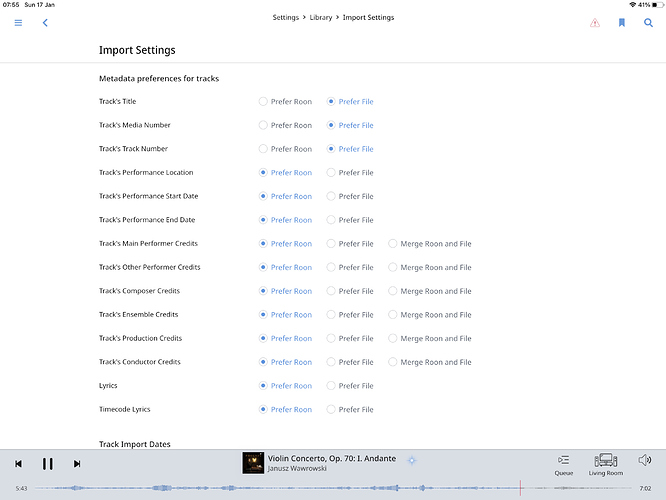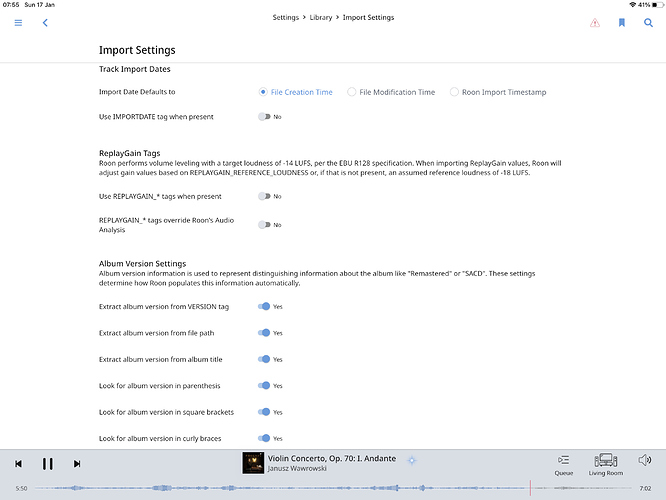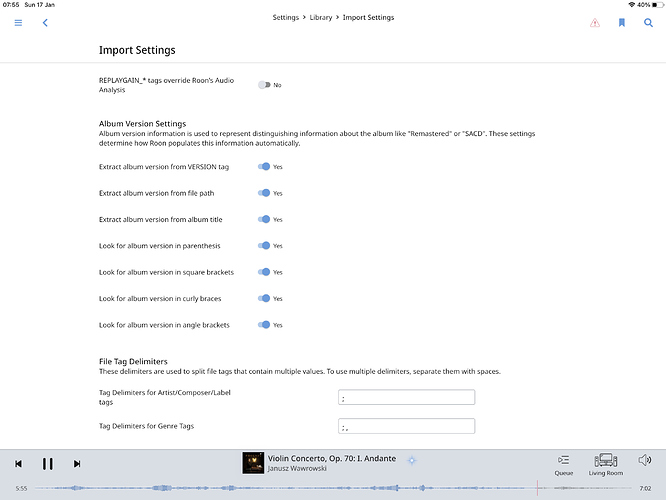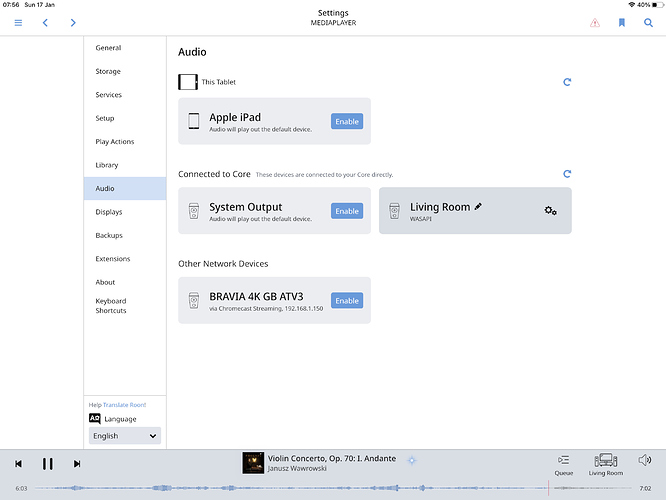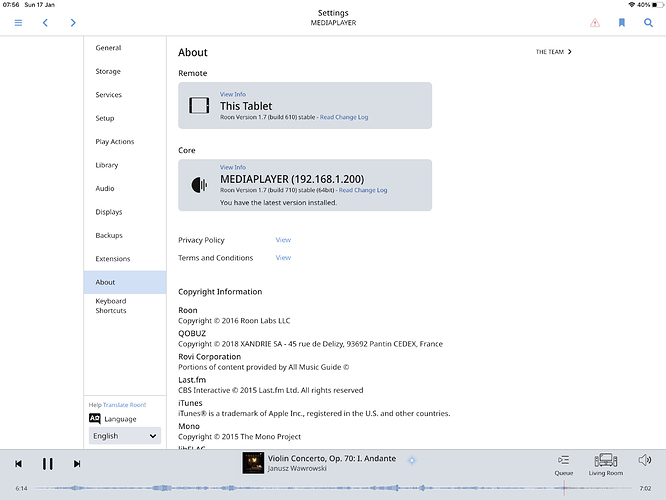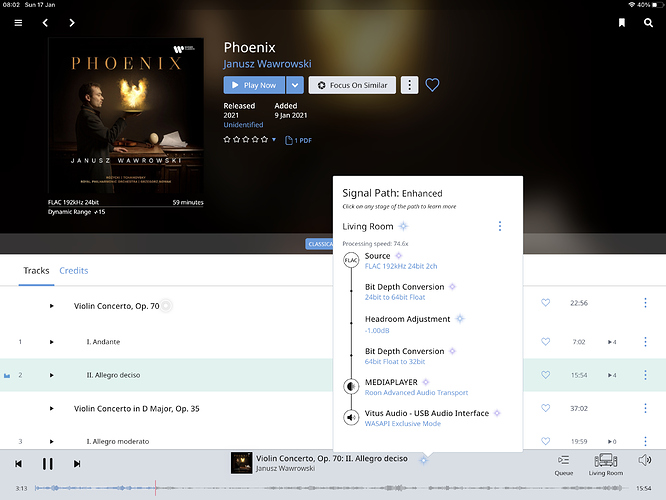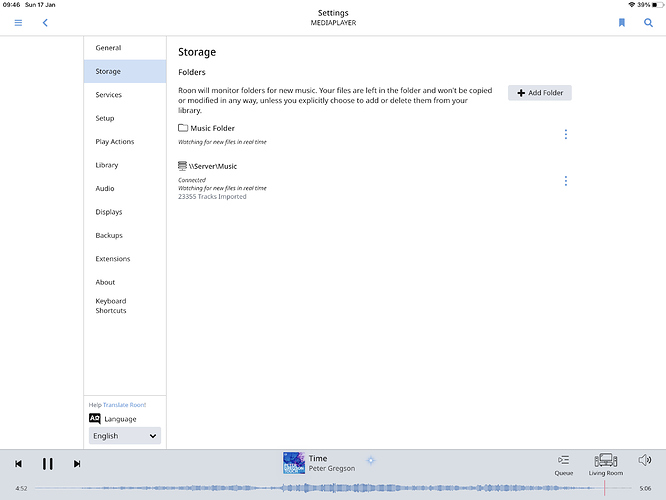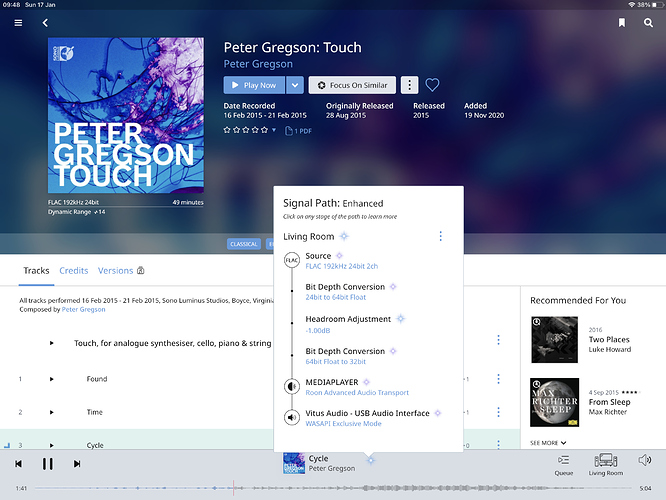So, a new roon issue; finished building the new system and this:
rooncore’s installed on an Intel NUC i7 BXNUC10I7FNK2 with 16GB RAM and 256GB MVMe SSD for The OS (W10 Pro), rooncore and PLEX server.
The DAC is a Vitus RD-100, Vitus Windows drivers installed on the NUC.
The NUC is connected to the DAC via USB, its connected to the network via CAT8 Ethernet.
rooncore pulls files from a QNAP NAS with 4TB SSD, also connected via CAT8 Ethernet.
The switch is a TP-Link Router.
roon remote devices are either an iPad Pro or Thinkpad X1Carbon (W10 Pro) Laptop.
I have noticed that when playing 24/192 files from one of the remote devices the clock lock was not good at all, there was white noise trying to break through… UNTIL i installed roonbridge on the NUC?
Then I restarted the NUC and its doing the poor clock lock thing again… so rooncore +roonbridge can’t keep the clock locked 100%
No issue with other resolution FLAC files BTW.
is USB out from the NUC via roonserver a bad idea ?
I have since installed ‘full-fat’ roon on the NUC and its working perfectly, so does the X1 Carbon laptop (both via USB).
Knowing its meant to be server software without an interface and used via ethernet; was I expecting to much of rooncore for it to output bit perfect via USB?