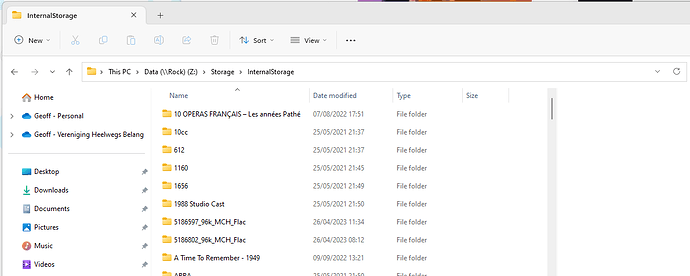Could you not fit 2 NVMe SSDs - one for ROCK Core dB and one for music library storage?
Yes, 2 M.2 SSDs are possible, but while the first M.2 slot is full size M.2 2280, the second one is only M.2 2240, half physical length.
I can only find M.2 2240 with 1TB maximum, but I want at least 2TB, better 4TB.
4TB is not a problem with 2.5" SATA SSDs.
But there’s no SATA port on the mainboard since at least Gen 12 NUCs. But the tall ones have this feature:
“Tall kits only: 2.5” drive bay (15mm SATA) and internal expansion bay via backpanel” Source: Intel.
Also Intel compatibility check shows several 2.5" SATA SSDs.
But I still have to figure out how to connect these exactly, because I can’t find anything via google, youtube and the manuals (Gen 12 and Gen 13).
EDIT: Found it on Youtube: Quick Hardware Installation For Intel NUC Install RAM, SSD, NVME M.2 - YouTube
HI.
You mentioned the 4TB 2.5" SATA SSD’s are not a problem, how about the 8TB one? I’m looking to get at least 8 since I already have almost 4TB of music in my collection (on my Synology NAS) and have to have room for growth. I was looking at getting this NUC for the sole purpose of running the Rock Core: https://www.amazon.com/NUC11PAHi5-Business-Mainsteam-Barebone,Intel-i5-1135G7/dp/B09BKRXXNZ?ref_=ast_sto_dp&th=1
Does this look like a good choice for my situation? Any big benefit for going for the i7 instead of the i5?
Thanks so much for your help with this Roon Virgin!
If you look through the forum, you’ll see that there are a number of people using an 8TB SSD in their NUC.
If I would be in the market for installing an 8TB SSD into my NUC, I would probably get a Samsung QVO model, because as Danny said:
As for the choice of an i7 over an i5 model, that will depend on your own situation; if you have a large library (12K+ albums) and make use of heavy DSP for multiple endpoints, then you’re looking at the i7…
I agree that 8TB should not be a problem, but I disagree in the other two points.
-
I know @Music_Lover wants 8TB so he should go with the QVO model, because there is no 8TB Evo drive. But concerning the 4TB drive for example, the difference in price is 5 Euros right now, so there’s no reason to not get the better performing drive with longer lifespan and longer warranty.
-
It depends on the NUC generation, but what some i7 models offer over i5 models is sometimes not more cores, but only a little more clock frequency. Which causes more power consumption and generates more heat which might cause the NUC’s fan to be too loud for a living room and too hot to build it in a fanless case when it’s otherwise to loud.
If these points are relevant, the question is i3 or i5 (and a closer look at which NUC generation).
Thanks guys for your help. I was definitely looking at the Samsung 8TB QVO Model so that’s already in place. As far as the loudness of the NUC that won’t be a problem as it will not be in the same room as where I will be listening to music.
Now here is also something I want to make sure of before biting this bullet. Currently I have almost 4TB of music and it’s managed through iTunes and stored on a Synology NAS. My idea here is to move all my music to the new SSD drive that will be in the NUC solely running Rock and nothing else. My question is can I still load the iTunes program on the NUC and continue managing all my music (and future music) on the NUC? Again thanks for your help!!
Not if you are going to use ROCK. It installs Roon OS, which is an operating system (based on Linux) built from the ground up to run Roon and nothing else. It turns the NUC into a Roon music appliance; it’s not a general purpose computer anymore.
Gotcha but it was my understanding that the Rock runs off the other smaller hard drive installed in the NUC (250gb). The music would all be on the 8TB drive. What is the best option for me then?
I keep a copy on the iTunes Mac - and replicate to my NUC.
Nice to have two copies.