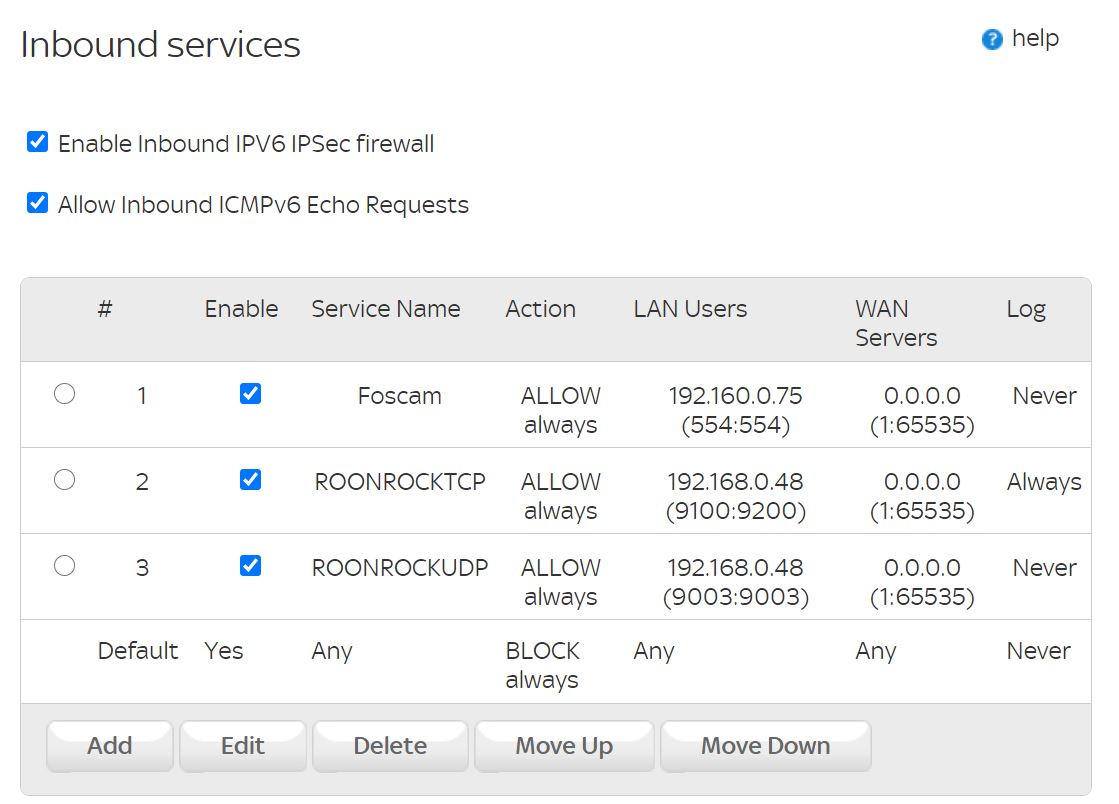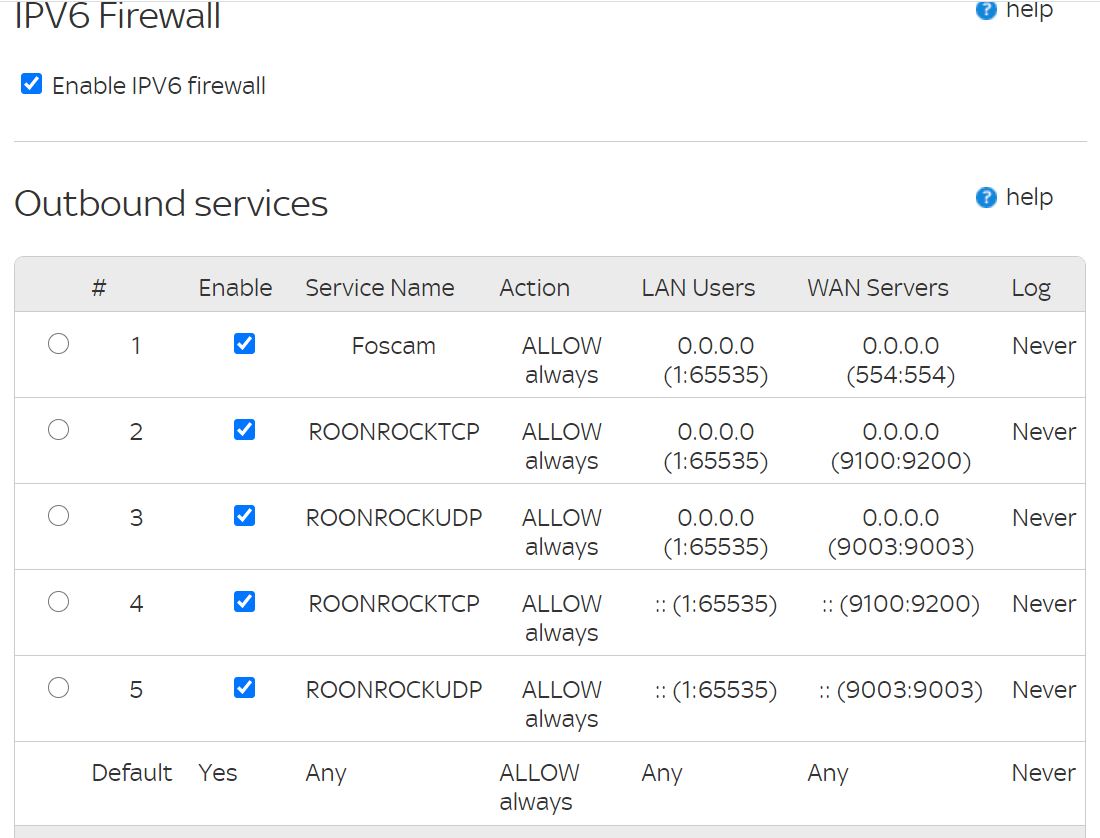Core Machine (Operating system/System info/Roon build number)
ROON ROCK Version 1.0 (build 227) stable / Version 1.7 (build 710) stable
Intel NUC 5i5
8MB RAM / 256 SSD
Network Details (Including networking gear model/manufacturer and if on WiFi/Ethernet)
Sky Q Hub with TP Link 8-port switch
Intel NUC5i5 > Ethernet cable > TP Link 8-port switch > Ethernet cable > Sky Q Hub (wireless access point disconnected) > Ethernet cable > Tenda Nova MW5 mesh
Audio Devices (Specify what device you’re using and its connection type - USB/HDMI/etc.)
Cambridge CXN - WiFi
Various Google devices - WiFi
Description Of Issue
Installed ROON Core on my MacBook last week and it’s been running perfectly fine over wireless with NAS music and QOBUZ.
Only have a few days left on my trial so thought I’d I though a dedicated ROCK may be beneficial so fished out an Intel 5i5 NUC (8mb RAM and 256 SDD), installed the ROCK OS with ease, added the codecs and though I was away…happy days.
When I run the ROCK via ETHERNET (static IP address) I’m getting the following issues:
- Not a single device shown in the ‘Audio Device’ selection screen with the exception of: HAD Intel HDMI 1, HAD Intel HDMI 2, HAD Intel HDMI 3, HAD Intel HDMI 4
- When I try to connect I occasionally get “Waiting for Remote Core…” and my remotes can’t connect the ROCK
However, when I run the ROCK via Wi-FI (I know this isn’t recommended but just using it for troubleshooting) everything works 100% and all my devices (CXN streamer, numerous Google CCA’s, iPads and iPhones) are displayed as expected with no connectivity issues from remotes.
Network setup is a follows:
Intel NUC > Ethernet cable > TP Link 8-port switch > Ethernet cable > Sky Q Hub (wireless access point disconnected) > Ethernet cable > Tenda Nova MW5 mesh
Note 1: Have also tried the above with the TP Link switch removed.
Note 2: Everything works perfectly on the above setup when running the ROCK as wireless – its only when I switch the ROCK to ‘Ethernet’ I get issues
Note 3: Tried disabling ‘IPV6’ and ‘Inbound IPV6 IPSec’ firewalls and still no joy
Note 4: My network is typically rock-solid, no dropouts and all other devices showing 50 Mb+ download speed consistently
Firewall settings are as follows: