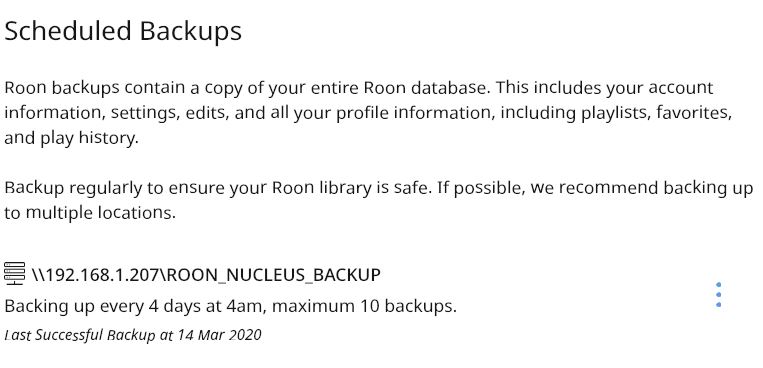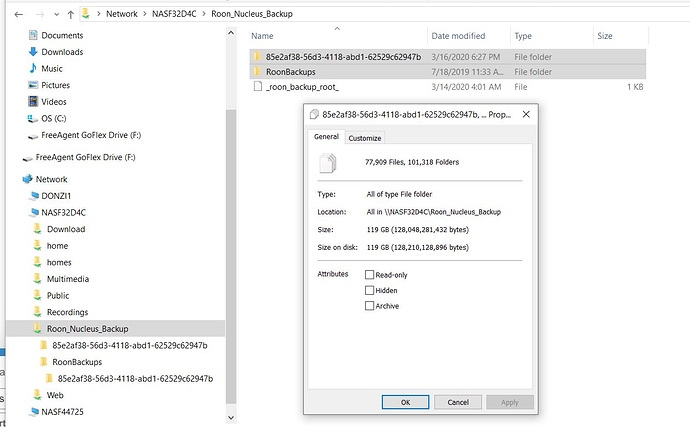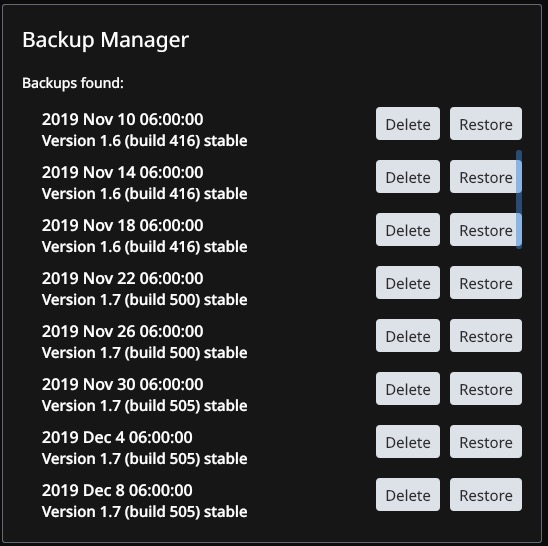@Nucleus Support
Question:
I have Nucleus configured to automatically perform a backup every 4 days and keep up to 10 copies. My system and network details can be found below. I am wondering if I have accumulated more than 10 copies and have concern about storage space and whether or not the system is doing the appropriate cleanup or whether I need to do something.
Configuration screen shot:
The backups are stored on the same NAS as my music files but on a discrete share. Here is a Windows Explorer screen shot showing the share and primary folders:
As you can see in the properties window there is almost 120 GB of data in this share containing ~78,000 files and ~100,000 folders. Of the 2 subfolders here, the one titled “RoonBackups” dated 7/18/2019 seems obsolete and the other folder is current. I believe the obsolete one occurred when one of your software updates prevented Roon from seeing the NAS using UNC naming and you had me switch to an IP address naming convention.
So my actual questions are: Are my backups working properly? Is this number of files and data amount normal? If not, how do I safely clean things up? The proper use of the option to restore/cleanup backups in the user guide wasn’t very informative to me and I don’t want to screw up having good backups.
Thanks for your guidance.
Robert Crawford
System/Network Details:
Core Machine (Operating system/System info/Roon build number)
Roon Nucleus Serial #94C6911CFD7A
Roon Version: 1.7 (build 528)
RoonOS Version: Version 1.0 (build 186)
Vendor Version: 1.0 (build 12)
Nucleus connect via Ethernet to switch
Network Details (Including networking gear model/manufacturer and if on WiFi/Ethernet)
Windows 10 Home; 64 bit
Verizon Fios G3100 Home Router (Gigabyte service)
Netgear GS108 Gigabit Switch
QNAP TS-251+ NAS
Audio Devices (Specify what device you’re using and its connection type - USB/HDMI/etc.)
Moon 390 Network Player
Connected via Ethernet