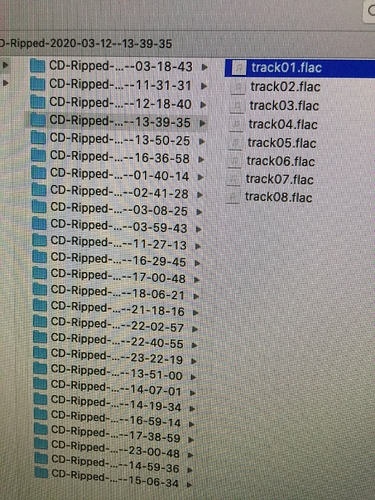Hope its ok if I can switch to another, and hopefully final, problem, with Nucleus.
I successfully ripped several CDs directly into nucleus. However in one instance I decided to delete the ripped album from my library, and then l later decided to rip it back to the library again. However the usb CD player shut down after a few seconds and did not rip the album. The player is therefore behaving as if the album was in my library. I went directly to my nucleus storage and checked the rips and it was not listed.Something is keeping the rip from occurring. How can I rectify this?
Hi @warren_kice,
First, let me direct you to our Knowledge Base Article regarding CD rips, I suggest you look this over first.
The way that CD ripping works is that the files are saved to the Nucleus Internal Storage or to the largest available USB drive if there is no Internal Storage found.
What I believe happened here is that you have ripped the CD to the Internal Storage, and when you removed the first rip from Roon, the files were still present on your Internal Storage of the Nucleus.
My suggestion here would be to navigate to the Nucleus Internal Storage folder, you can use these instructions and then access the CD Rips folder. There, if you see the existing rip, I would remove the album in it’s entirety.
Afterwards, you should be able to re-rip the the CD.
Thanks Noris for your prompt response.
In the penultimate sentence of my post I stated the following
“I went directly to my nucleus storage and checked the rips and it was not listed”
So I believe I did what you recommended in your post. I also reviewed the article on from the Roon knowledge base but it did not help solve my problem. Is there a Plan B you may be able to suggest?
And, just for clarity, how do you think it would be listed in the internal storage of the Nucleus?
And, just for clarity, how do you think it would be listed in the internal storage of the Nucleus?
Here is my replay to your clarity question.
I went to internal storage on a computer connected to the network and click on CD rips.
I went through every rip (about 20) and checked to see if the number of tracks correspond to the number of tracks on the cd that I want to re-rip. In all cases but one the number of tracks did not correspond to the number of tracks in the CD I wanted to re-rip. In the only case where the tracks corresponded I listened to the track from the cd rip list and it wasn’t from the cd I wanted to re-rip
Is this clear enough?
OK, only trying to help. I’ll leave you to it from now on. Good luck.
Hi @warren_kice,
I have split some posts into a new thread since this issue is different than the previous existing thread.
Can you please share a screenshot of your CD-Rips folder?
Is there any change in behavior if you reboot the Nucleus and try to re-rip the original CD?
I tried to reboot and it didn’t help. For some reason today the iMac would not take a screenshot so I took a pic and I have attached it below.
To get to this screen I went to internal storage and CD rips
Let me know If You were able to upload.
Hi @warren_kice,
Thanks for the screenshot. Since you have deleted the rip from Roon, the music files would have been removed, but not necessarily the folder you created.
In the screenshot you sent, can you please check to see if any of the folders are empty (with no media files in the folder)?
I would remove any empty folders from your CD-ripped directory and try re-ripping. Does that sort out the issue?
I went through every ripped file (CD) and they all had media files in the form of the exact no. of tracks in each cd. so it seems that no folders are empty
Hi @warren_kice,
Thanks for checking. Let’s try something else.
Can you please try to rename the top-level Roon CD rips folder to something else like “Roon CD Rips Imported” and try to see if you can re-rip the CD again?
Trying to re-rip the CD should create a new CD Rips folder for you.
The rename worked! You are a genius!! I may decide to put you on a retainer just to take care of all of my problems!
This topic was automatically closed 36 hours after the last reply. New replies are no longer allowed.