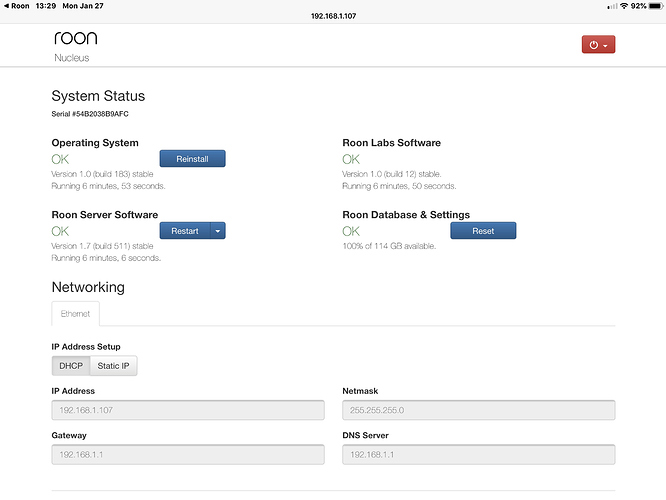Hello Noris… Thanks for your message…
In the interest of being honest, my patience is not really a choice.
Presented a fairly straight forward problem, to be told it is being sent off for diagnostics, nothing but crickets chirping for three days, to be told they are now investigating it, and reaching out to yet another team for their input.
I get the “forum based” tech support to a point, making sure people have read the FAQ’s etc, but IMHO, once I have presented a legitimate major issue, I should be communicating with someone via telephone at my convenience until it is settled. Not trading posts, and having to call my dealer to get someone to do something. (he is responsive and actually interested in getting this done) !
I bought what I considered to be the Cadillac server, and even though it isn’t necessary as I could have run it on my MACs. Just to have the “best of the best” in my system of carefully chosen components. And for the past week now, it is laying half in and half out of the rack, upside down with the cover off, so I can repeatedly access the drive etc, and do whatever tech support wants me to do.
One of my friends came over and looked at the mess, asking “what’s that”? I explained it to him, he just kinda looked at me… I doubt he will be a customer.
Not impressive.
I am sure your support team is a great group of folks, and when this thing runs correctly I love the software. I also recognize that how tech support is implemented isn’t your call. But please pass on to whomever is in charge of such things, my displeasure.
Also in my down time, figured I would be asked to replace the drive, so in advance talked Seagate into replacing it… Same issue.
Thanks… Warren