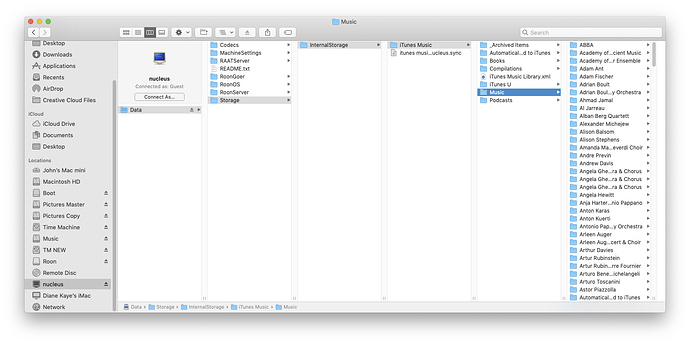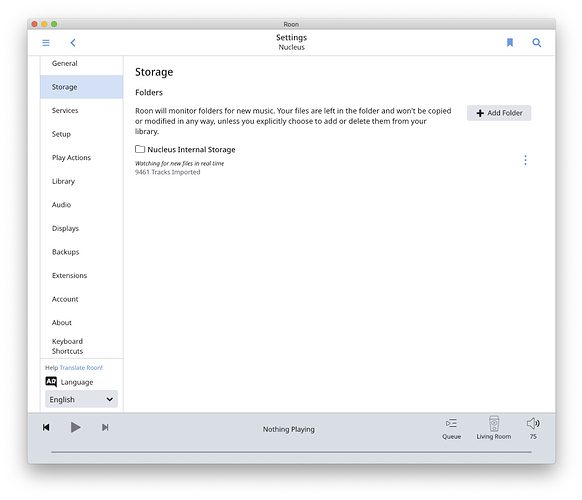Got Nucleus (with internal storage) from Moon Audio, plus lifetime Roon membership in Sep 2018. Successful setup, moved library to internal storage, linked to existing hifi and Sonos for output, and imported iTunes playlists – everything worked fine up until a few weeks ago.
Added 6 new albums to library (library 95% classical – currently 647 albums, 9461 tracks) – Roon ‘sees’ the added albums and will play them. Created a few new playlists in iTunes to use the new albums – added playlists work fine in iTunes and when imported into Sonos, but not in Roon.
As on previous situations where I’ve added new playlists, I copied the new ‘iTunes Music Library.xml’ file to the Nucleus internal storage in the iTunes music folder, identical file to what iTunes and Sonos ‘see’ for playlists – Roon doesn’t ‘see’ this new file, somehow it still only ‘sees’ the previous .xml playlists file, even though I"ve deleted the previous .xml file on Nucleus and checked that the current .xml file is identical with that in the iTunes library that iTunes and Sonos use.
How do I fix this??
Should have said that I’m running Roon 1.7 (build 555) on Nucleus attached to Mac mini running Mojave 10.14.6
have you forced a rescan of the library? make sure you have a backup of your roon library before you do this
Yes, I have forced a rescan, but did not solve the problem
Hello @John_Eaton1 and thanks for your report! Can you send me a screenshot of how your watched folders are set up in Roon? Have you rebooted since experiencing this issue?
From roon…
Settings, storage.
Hello @John_Eaton1, my apologies for the delayed response here. I spoke to my team about this issue and I wanted to clarify that your iTunes playlist files are either in the same watched folder as the tracks they contain or in the folder immediately above the tracks.
Tracks are all in ‘Music’ folder and this folder together with the iTunes .xml file are under the ‘iTunes Music’ folder – see screen shot above in earlier reply to you.
Hello @John_Eaton1, could you please upload a copy of the .xml file here? I’d like to take a closer look at it and see if we can get it working.
OK, uploaded
I’ve recently added a couple of new playlists in iTunes and copied the new .xml file to be in the same folder as my music files that Roon accesses (on my Nucleus) — Roon still doesn’t ’see’ the new additions.
Best, John.
Hello @John_Eaton1, my apologies for the delay here. The team took a look at your playlist and they had a few questions:
- Can you tell me the name of the specific playlist in question?
- Is the iTunes folder in your internal storage the same folder you’ve listed as a media folder for iTunes?