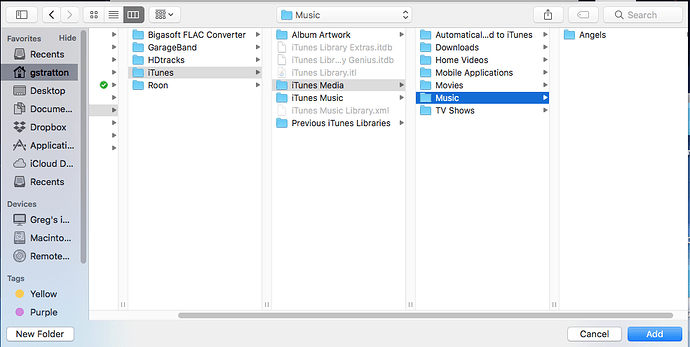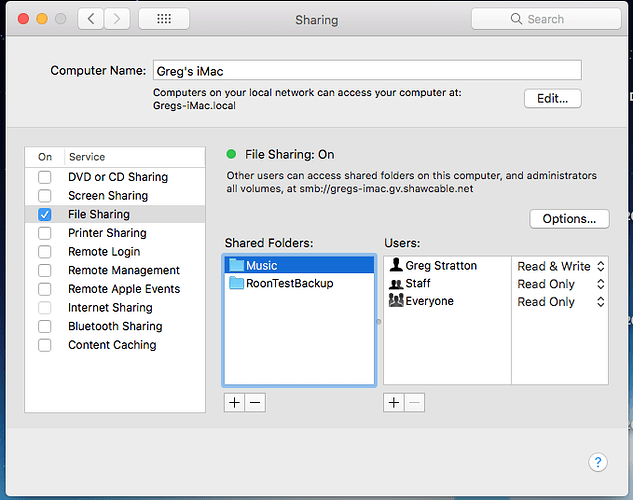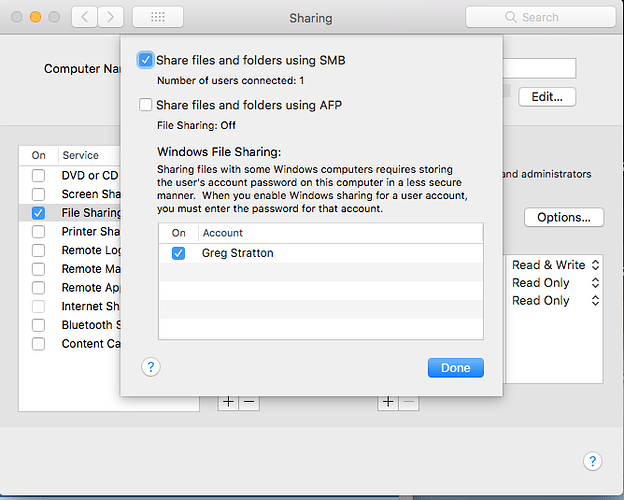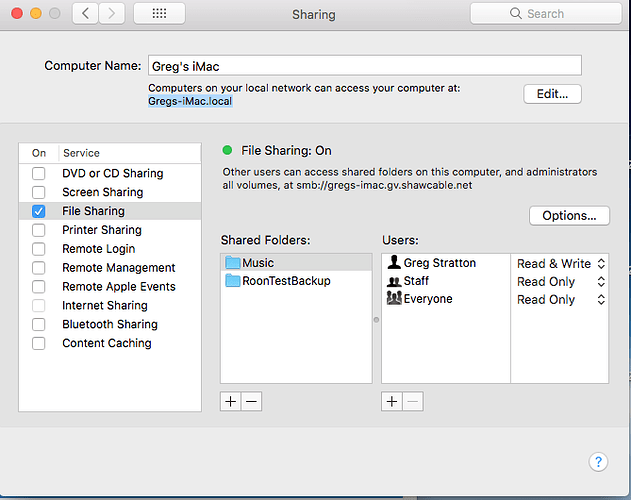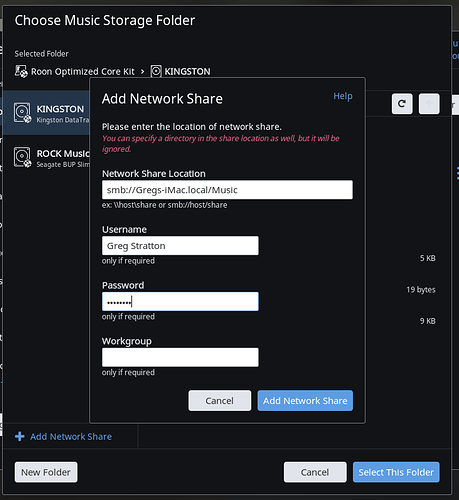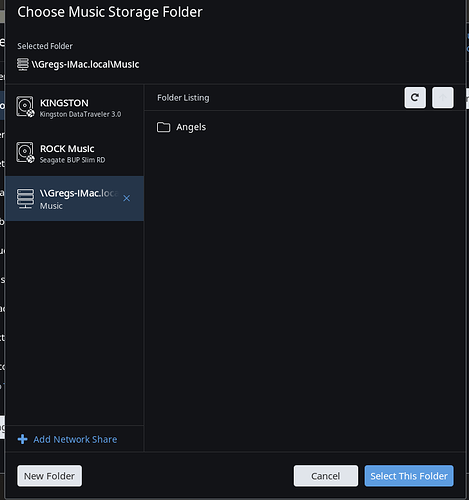Hi Vladimir,
There’s a few issues I see. Please try these steps:
- You need to share your iTunes music folder on the Mac Mini. On the Mini, go into System Preferences and Select Sharing. From there, click the + sign under Shared Folders and navigate to where your iTunes Music Folder is located. Here’s my test:
After pressing Add, here it is being shared:
- You now need to make sure SMB file sharing and also Window File Sharing are selected in Options. Click Options button on the Sharing screen:
You may be asked your account password from after you click On next to your name. Remember this Name and Password. Click Done.
- On the Sharing screen, make a note of the path for your computer. In my case, it’s Gregs-iMac.local and my shared folder is called Music.
- Now you can go to Roon and Settings > Storage. After clicking Add Folder, here is what I entered to add my iTunes Music folder.
and here it is added:
Give that a try. Hope is works.
Cheers, Greg