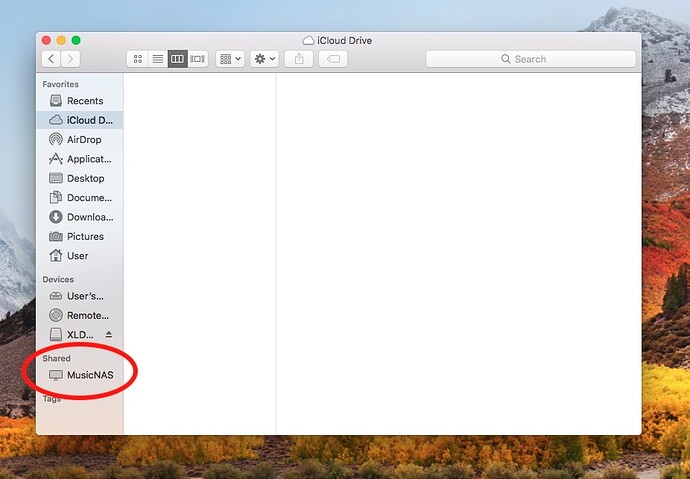I have a Nucleus with internal SSD storage.
Although I can access my library via this computer (mac mini) and my phone or tablet, I cannot access the Nucleus via the shared location.
I have a few CD’s I would like to rip to my stored location (Nucleus SSD), but cannot select this location via my XLD ripping software.
I’ve rebooted everything. I’ve change data cables. I’ve taken the Nucleus connection from my switch and gone straight into my router along with my mac mini. None of these has made the directory appear.
The MusicNas in the attached picture was my old location for files. The Nucleus usually appears next to this…
Any advice much appreciated.