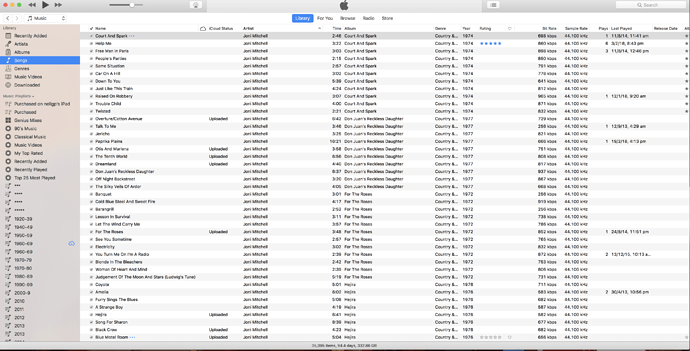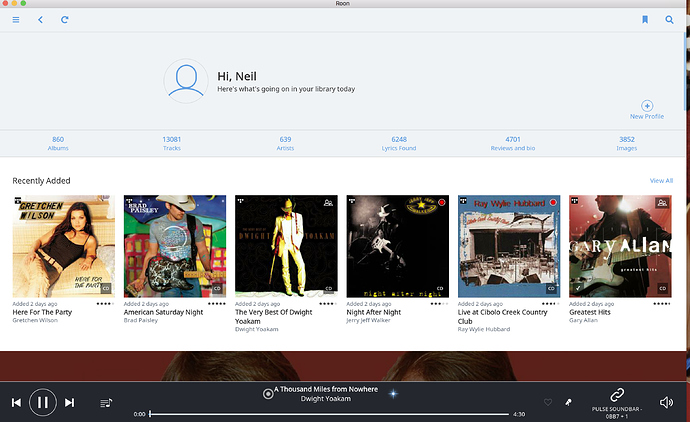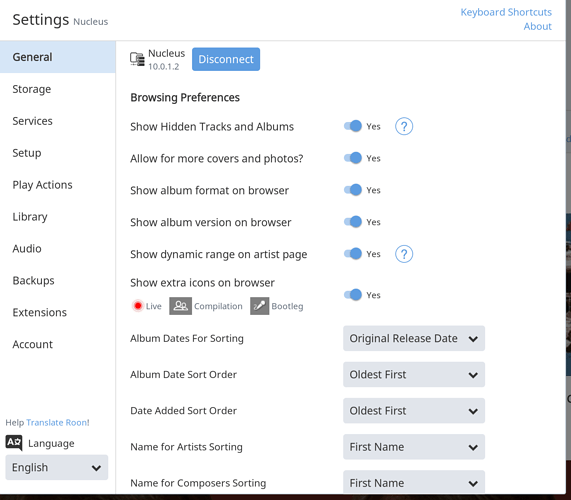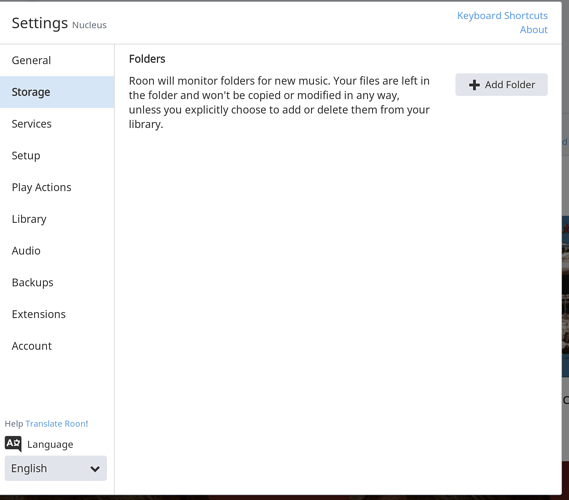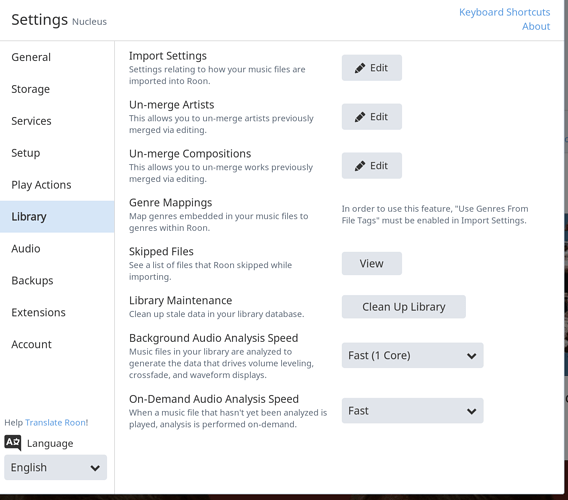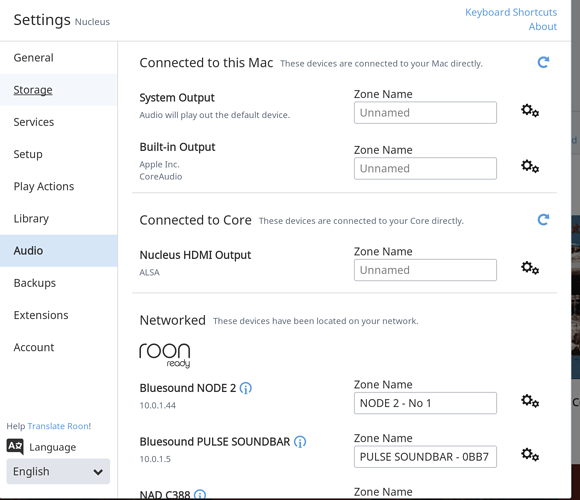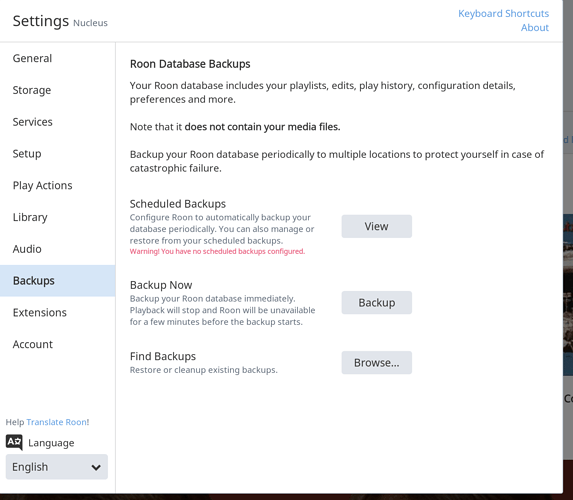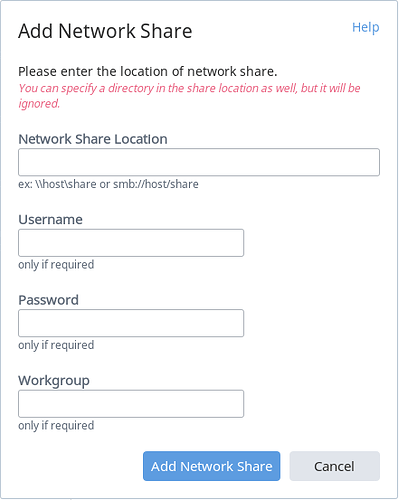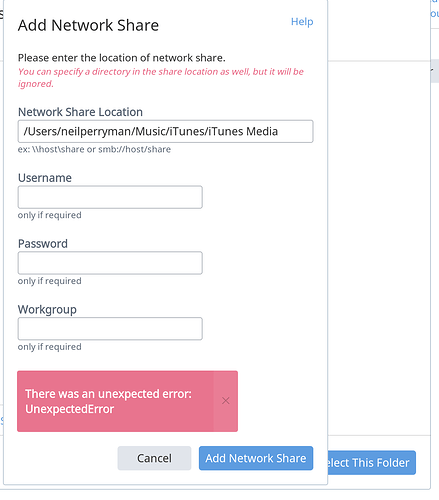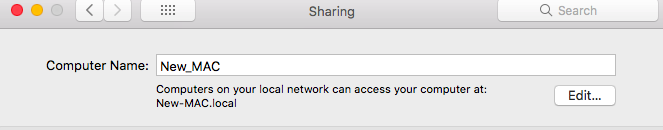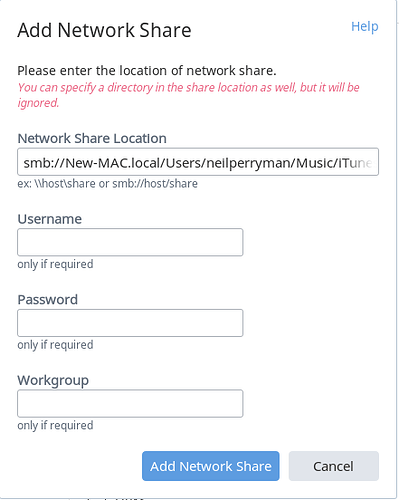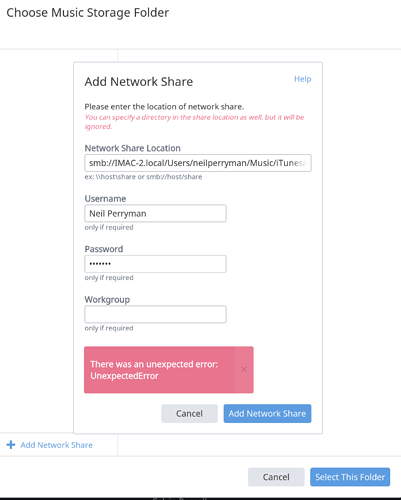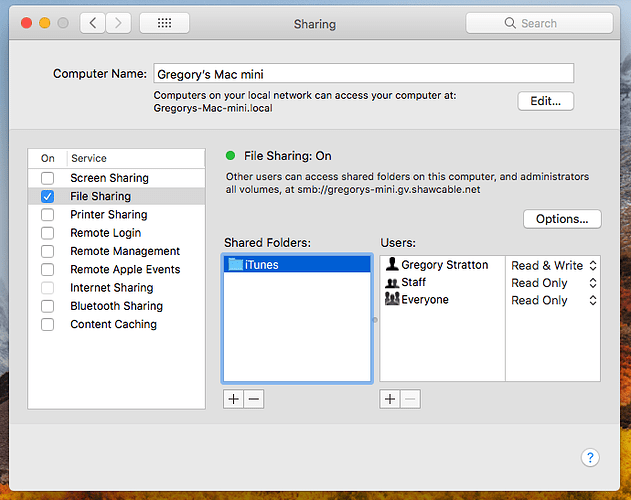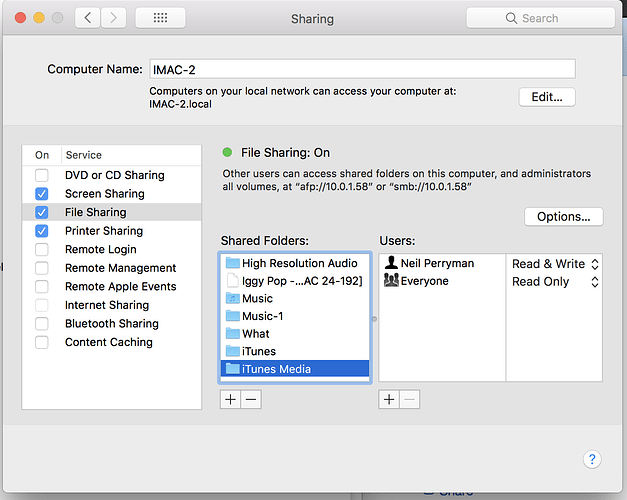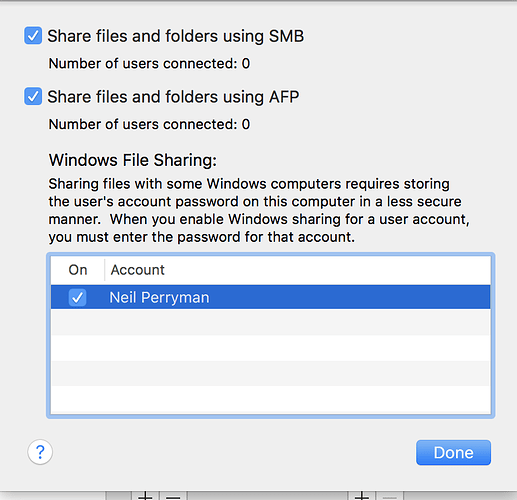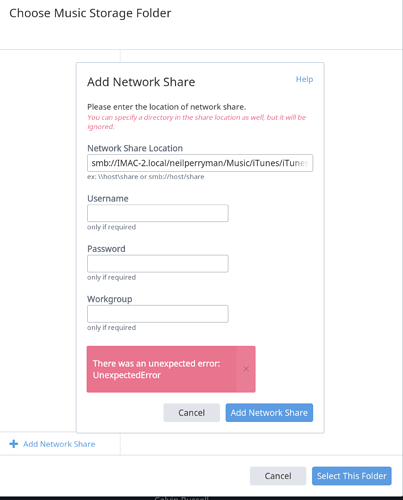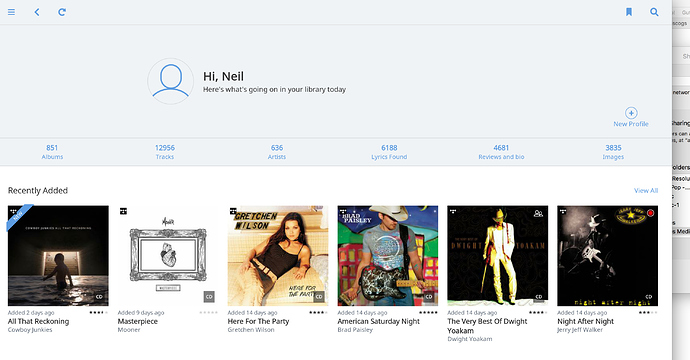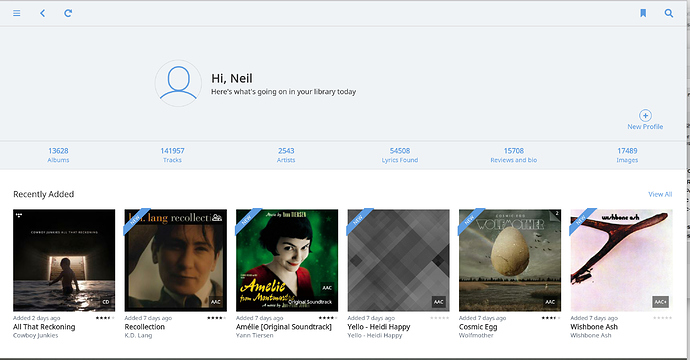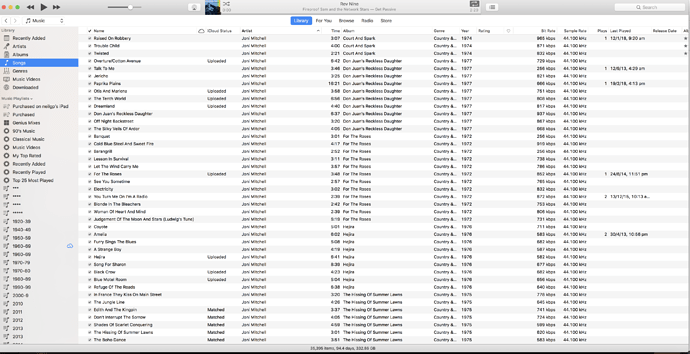I bought a Nucleus yesterday but I can’t access my entire iTunes library. My iTunes is 35000 + tracks, on my Nucleus I can only access 13000+ tracks. What do I need to do to access all my library.
35000 tracks should take quite a while to analyse. I would take a look in settings, library, skipped files to see if what is being rejected by Roon.
Thanks for the reply, I did as you suggested and and there is nothing in the skipped files page. I also must mention I had the Roon software for about 6 month before I bought the Nucleus and there was no issue with any missing tracks, the library was complete on Roon.
I’ve moved this thread into the Support forum, where it will be seen by @support
It would help them, I think, if you could describe your setup a little more; in particular, a screenshot of your Storage settings would be useful. Thanks.
Here are some screenshots of my setup
iTunes (numbers of tracks 35k)
Roon Nucleus (number of tracks 13+k)
Relevant screenshots from settings
.The Nucleus is connected to an Apple Air Extreme with an ethernet cable.
I have a Mac computer.
I hope the screenshots came through, it’s a first for me.
Well, I admit to being totally confused - the screenshot of the storage settings of your Nucleus shows that you apparently have no folders being monitored in your library… So I’m surprised that you say it knows about 13,000+ tracks.
I would have expected to see that you had added the top-level folder of the music collection held on your Mac to the monitored folders defined in the Storage Settings of your Nucleus.
They may be what it sees from Tidal? That would be separate from anything seen in the library. All the pictures on the screenshot of the albums are Tidal titles. I think we need to point the Nucleus at the storage. That hasn’t been done.
Hello @Neil_Perryman,
As others have mentioned it does indeed appear that you don’t have your iTunes library under the “Watched Folders” and only have TIDAL integration listed. You would need to point the Nucleus to your location where the media resides before it can become accessible. You can perform this action in this tab by clicking “Add Folder”:

Where are these tracks located, are they saved directly on your Mac Hard disk? If that is the case you would need to make the Mac location a shared folder using these instructions and then point Roon to that shared folder.
Keep in mind if the folder is shared on your network and the files reside directly on the Mac system you have, they will be inaccessible on the Nucleus if the Mac is powered off, since you would be relying on the Mac itself to share those files over the network at the time of access. You may want to copy the media over to an external hard disk and then connect that USB Drive/hard disk directly to the Nucleus to have guaranteed continual access to them. Hope this helps.
Thanks,
Noris
Hi Noris, I’m still not able to access my entire iTunes library on Nucleus. I’ve done what
you’ve suggested but for some reason the Nucleus will not acknowledge my music folder. I have an iMac so I contacted Apple support (twice) to see if they could help me,
they set up a screen share both times but to no avail. Before I purchased the Nucleus I was just using the Roon software and it was an absolute dream to use, so easy. But since I’ve added the Nucleus to my system it’s been a disaster. Hoping you’re able to sort it our because I don’t know what else to do and I’m losing patience. Does Roon Nucleus support offer a screen share service? Best, Neil.
Hello @Neil_Perryman,
Sorry to hear that the instructions have not worked for you so far, I want to expand a bit more on them and to do so I want to direct you to the following link: https://kb.roonlabs.com/Adding_Folders_Using_Path.
After you have added the drive as a “Network Shared” location, you will need to fill out this configuration for Roon Settings -> Watched folders:
Please use the instructions listed at the above link to point the Nucleus to the IP address of your Mac, the settings for that screenshot would look something like this for you since you are using Mac:
Network Share Location: smb://IP_ADDRESS_OF_MAC_HERE/MUSIC_FOLDER
Username: Your Mac Login Username (if you have one set up)
Password: Your Mac Login Password (if you have one set up)
To find the IP address of your mac, you can use the following instructions: https://www.wikihow.com/Find-Your-IP-Address-on-a-Mac, and also please replace the MUSIC_FOLDER listed above with the directory to your shared folder on the network according to the Adding Folders Using File Path instructions listed on our Knowledge Base article (linked above).
Unfortunately, we do not offer screen share services but I am confident that we can get this issue resolved and your setup working for you here on the community site. Any question you have can be answered by our support staff, but the above instructions should be enough to get you up and running. Please let me know if you have any additional questions.
Thanks,
Noris
Hi Noris,
I’ve done as you’ve suggested and every time I try it I get the “unexpected
error” message (see the screen shot). I’ve tried it many times but alway the same
message. I’m wondering if I’ve done something wrong in the set-up of the Nucleus.
Best, Neil.
Hey Neil,
Where is your iTunes library stored? I assume the music is stored on your Mac?
Have you shared the folder where your music is stored on your network? Nucleus will need to access that folder across the network, so you’ll need to set that up if you haven’t already.
We can walk you through that, but just note, this is not the right kind of address:
That’s a local path that you might use if you were running your Roon Core on the Mac and accessing files on the same machine.
Since Nucleus is going to be your Core, we just need to make sure it can access your files across the network, then you’ll be all set up.
Let us know the answers to my questions above and we’ll get this working for you, Neil. Thanks!
Hi Noris, Here’s a screen shot of what happens when I add to the Network Share Location. Hoping you’re able to help. I’m home for a few days so I’m able to work on it.
Best, Neil.
Hello @Neil_Perryman,
Unfortunately, the screenshot you have provided will not work for a shared network folder as you are referencing a local location on the Nucleus while the drive is located on another computer.
Let me try to break down the steps you need to take in order to add your Mac to the Nucleus Storage using Hostname:
-
First make sure that you have added the shared folder from your Mac operating system as per Apple’s instructions: https://support.apple.com/kb/ph25346?locale=en_US
-
Then find out the Hostname of your Mac under the Apple Icon -> System Preferences -> Sharing
If your computer name looks like this for example:
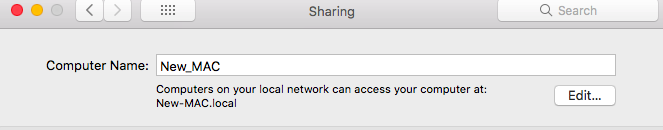
Then the hostname would be: New-Mac.local (listed in the screenshot) -
Then you go back to that Add network share menu and where it says Network Share Location and write: smb://HOSTNAME/Users/neilperryman/Music/iTunes/iTunes Media. It should look something like this:
-
If you have a username and password that you use to log into your Mac then input it under Username and Password.
-
Then Press “Add Network Share” and the files should start importing
I hope these directions clarify the steps needed to add the network share, but do let me know if you require further clarification on any the steps.
Thanks,
Noris
Hi Noris, Thanks for your patience with me on this one. I believe I did everything you suggested in your last email. I contacted Apple support to confirm I had everything set up correctly for sharing files, they confirmed this. Here is another screen shot of the last I tried to add new files. As you can see it’s the same error message. Best, Neil.
Hi Neil,
Could you check one thing? On the iMac, go to System Preferences and then Sharing. From there, you should see the Share that you set up. Something like this.
From there, click Options to the right of the window. From there, click the box next to your name and then enter your password. See mine below. Then click Done.

Now try and Add the Share in Roon.
Cheers, Greg
Hi Neil,
If that doesn’t work or it’s already done, try and remove /Users from the Network Share Location here:

ie. Try: smb://iMac-2.local/neilperryman/Music/iTunes …
Cheers, Greg
Hi Greg, I’ve just done as you’ve suggested and the same error message keeps coming. Here are the screen shots
The last screen shot is after I’d dropped user.
Best, Neil.
Hi Greg, Here is something else that I can’t get my head around at the moment, again screen shots.
First screen shot is my Nucleus overview, about 12k tracks (Tidal tracks only).
Second screen shot is my Roon software overview, about 140k tracks.
Third screen shot is my iTunes library where almost all my music is located, I do have some Hi-Rez music files
in a different folder but not that many. At the bottom of the iTunes page have a look at the number of tracks in the
iTunes library, about 35K.
What is happening there? And is it related to my problem with the Nucleus, prior to buying the Nucleus I just
used the Roon software and it was a breeze to use, absolutely no problem at all.Best, Neil.
Hi Neil,
With the network share, where you dropped the /user (which looks good now), you still need to add Username (Neil Perryman) and Password.
Cheers, Greg