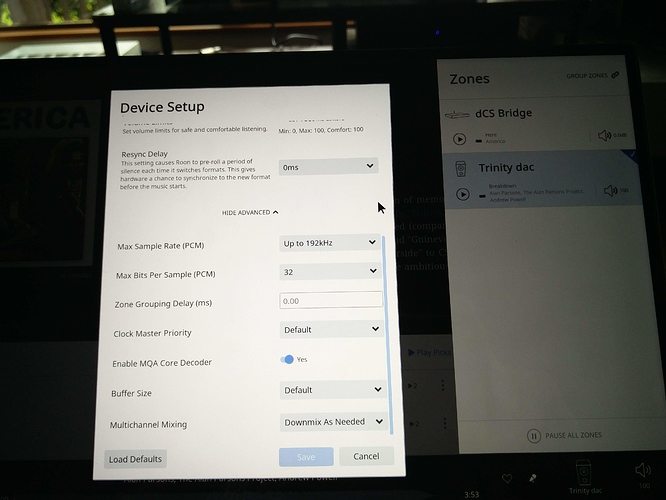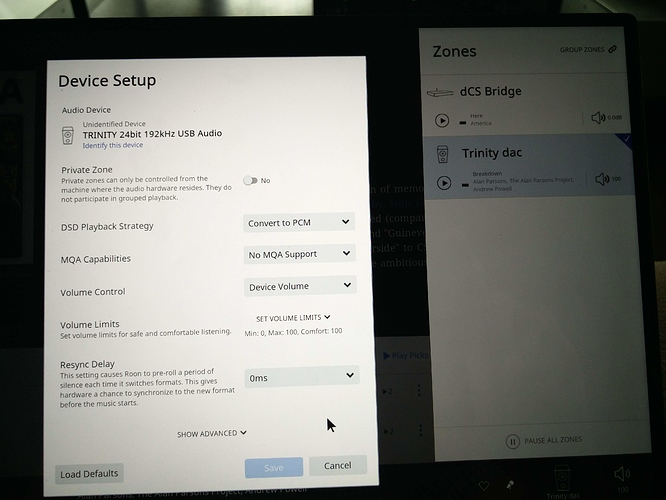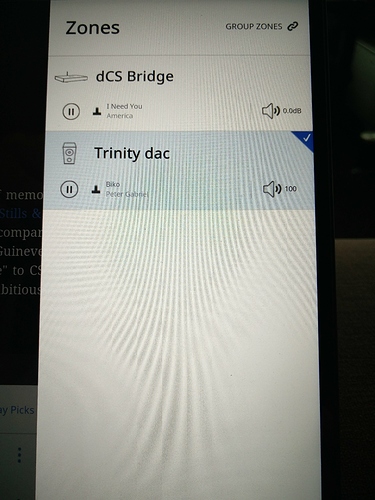I’ve just set up a Nucleus server. All works fine - except - my Trinity.de dac does not produce any audio when fed via USB. I have the USB set up and the dac is showing (presumably from what is read from the USB as it is not in the Roon database). The dac sees a USB signal and even recognises the sampling rate 44.1 / 192 etc. But there is just no sound. The dac has no volume control or user inhibit. It works fine when I use a dCS Network Bridge as the source via AES EBU. The USB chip set is XMOS. Any ideas?
thanks
Murray
Thanks for reaching out, @Murray_Porteous,
Can you confirm that this behavior occurs with all content you try to play to it? Are other audio devices working as expected?
Can you share screenshots of Device Setup for this device?
Thanks!
Dylan
Hi Dylan,
yes it occurs with all content. Other audio devices all work fine.
I described the symptoms to the dac maker and he advised as follows:
That is again a problem under LINUX and depends on the used Version of Linux. So it is not always a good idea to up-date LINIUX, if you have an already running system.
The problem is the ALSA mutes the outputs, that means the device plays the music correctly, but the digital volume control in Linux is set to zero.
I found this as I searched for unmute ALSA
http://slopjong.de/2011/08/20/unmute-the-sound-card-using-the-alsa-utils/
My friend uses the same interface in his Linux device and he recognized the same problem 4 years ago.
He solved the problem:
-
Make sure that the USB soundcard is loaded as the first device in the ALSA mixer -
Best way is to blacklist all other sound driver with the exception of the USB card -
Unmute the USB sound in the ALSA Mixer
So you need an access to the LINX OS or you have to contact your manufacturer and ask him for an software or firmware update.
Maybe that helps.
I’ll attach a couple of screenshots:
Thanks
Murray
I appreciate the update here, @Murray_Porteous!
I think the next step here is to enable some diagnostics on your account so our technical staff can get some more insight into what’s going on here.
However, before I enable this feature, I’d like to ask for your help ensuring we gather the right information.
First, can you please reproduce the issue once more and note the time at which the error occurs. Then respond here with that time, and I’ll make sure we review the diagnostics related to that timestamp.
Thanks!
Hi Dylan,
thanks for getting back to me. I’ve just operated Roon in my system, starting 10:11am local time. I switched to the Trinity Dac via USB. There has been no sound from this input at all. However I can tell the dac is responding at least by the sample rate indication - ie if I play a 44.1kHz file it shows this and then if I play a 96kHz file, it shows the new rate. But no sound. I have done such an example between 10:11 and 10:15am. According to the dac maker the problem is the ALSA setting to zero volume.
Are you able to log in and pick up the log? Do I need to do anything. The Nucleus remains switched ON.
best regards
Thanks @Murray_Porteous!
Now that I have the timestamps, diagnostics have been enabled on your account. The next time your Core is active (it should be already since you’ve left it on) a diagnostics report will automatically be generated and uploaded directly to our servers
Once that’s been received, I’ll be sure to update this thread and pass the diagnostics over to the team for further analysis.
Kind regards,
Dylan
Hi,
any update on this please?
thanks,
M
Hi @Murray_Porteous,
You have our sincere apologies for the delay here. The diagnostics report was received and is currently under investigation by the technical team. I’ll be sure to reach out as soon as I’ve received their feedback once their investigation is complete.
In the meantime, I was hoping you might be able to perform a test for us that should give us some additional information here. In our research we have seen other reports of this DAC experiencing difficulties with Linux devices. If you connect this device to a Windows or Mac machine and play to it using Roon do you experience the same behavior?
Hi Dylan,
yes you are correct - other lynx based systems (eg Aurender) have had problems at times connecting to the dac. Aurender fixed the problem at one stage, but a later update broke the fix. Currently my Aurender N10 will not talk to the dac either. It used to work well. This is why I am trying the Nucleus.
The dac USB input works well with my W10 laptop, either as the system output device or addressed directly from within JRiver.
When I set Roon up as the server on my laptop, it only offers a “system” output - being whatever I have set the laptop up to use as the output device. If I set the system output to be the Trinity USB, the dac works fine.
Roon does not offer an option to connect directly to the dac.
Does that answer your question?
I’m happy to try anything.
Thanks and regards
Hi @Murray_Porteous,
I appreciate the additional information here. We have some time scheduled with the technical team to further investigate this behavior you’re experiencing. I’ll be sure to update you as soon as I’ve received the team’s feedback.
Do you have any active antivirus or firewall on this machine? If you disable them are you able to select the Trinity DAC directly?
Hi Dylan,
I forgot that I have to enable the audio interfaces in the Roon /settings/Audio on my pc. When I looked there, the Trinity DAC USB option was available for Asio and Wasapi. I enabled both. Both work fine. Still nothing doing from the Nucleus though. The Dac is recognised and appears to play on the Nucleus but there is no sound. Hoping you can help.
Best
Murray
Hi Dylan,
has there been any update on this problem please? I understand that the problem relates to the linux USB driver implementation connecting ok, but setting volume to zero to my dac’s xmos input. Maybe I should give up on my Nucleus and buy a Nuc which should work ok with windows USB implementation? I guess there is no windows version of the Nucleus?
Best regards
Murray
Hi @Murray_Porteous,
Apologies for the delay here. I spoke with the team about this and the team has found that this DAC is incompatible with modern versions of Linux. At this time there is nothing that can be done on our end to make this DAC properly work here. We recommend reaching out to the DAC’s manufacturer and see if there are any plans to include Linux support in the future.
Thank you,
Dylan
OK. Will do. I suspect the Dac manufacturer will suggest that his interface works properly when the transmission end works correctly too (as it has in the past). Oh well…Thanks, Murray