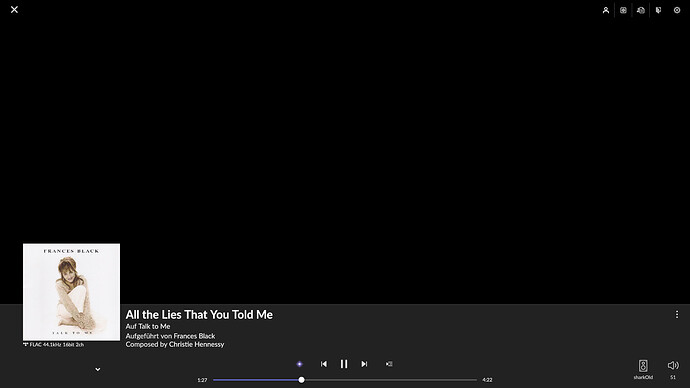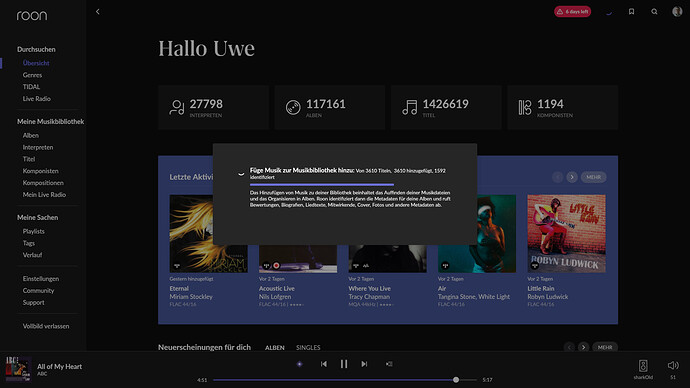Taking on big editing project.
Lots of albums to be renamed etc.
have 150,000 tracks and 9,000 albums.
My project may be impossible due to very slow times in accessing info.
(accessing album, Saving changes, getting back to album list within Artist) each these steps involves Roon “thinking” for 10-30 seconds.
Is this normal??? Love my Nucleus+ but this seems to be basic software function that has bee perfected with computers some decades ago.
Anything I can do?
Apologies I posted this is general thread before realizing the Nucleus support section would be most appropriate
was just scrolling through albums within a specific artist and the screen just went blank white???
First thing is to try a reboot.
If this is the initial setup, the library should be in analysis. You have to wait until the end to see how it performed.
Thanks I rebooted the nucleus but that didn’t help…then rebooted my NAS and things better
I would edit the basic file tags, and not Roon’s databaase.
Yes, tell us about your setup. You have already raised a red flag by storing all your music externally on a NAS. Local storage is to be preferred for performance reasons. I presume everything is Ethernet connected by a Gbit network of unmanaged switches? If not, it should be.
Thank you
Nucleus + NAS
everything connected via Ethernet.
Yes to the network and unmanaged switch questions
So you are saying connecting external drive to Nucleus will give me a performance bump?
It will certainly help. But if your Nucleus is still scanning and pulling down metadata (blue circle active top right) and analysing tracks it will be slow until this has completed.
Ideally when a change to track name is applied should it save immediately or take 5 or 6 seconds?
Why are you having to rename so many tracks and albums?
I listen to bootlegs.
Some tracks just numbered with the performance date.
All sorts of different interpretation from Roon of the title of the concert…many sources no standard.
So trying to change show names to a standardized format and change an untitled song to the actual name
Ok, but as advised above this is best done outside of Roon with a tag editor, before importing into a watched folder. Roon will be able to use that tag information if it can’t identity the bootleg. You can always start over at this stage without losing much work.
Even at Roon, not everything runs as perfectly as the marketing wants to tell us.
Here, for example, the existing artist picture was not transferred to the 2nd monitor. However, it was immediately visible on the TV via HDMI. With the next and all further music pieces, it was then also all immediately there on the second device. Later it took again 30 seconds or longer, until after the song change also the images changed. Roon is just learning from many user problems and wants to get better with each version.
The suggestion to do without IPv6 in the router for the time being often brings real gains in processing speed. Roon works faster with the old address space IPv4.
9,000 albums is actually done in a day if nothing goes wrong. Of course, unknown bootlegs are much harder to detect and require more manual work.
It is not impossible that it works. Have tried and managed much more, but only in conjunction with other programs like LibreOffice (Excel), Foobar2000 (MP3Tag) and other tag helpers.
If these programs are also known and already used for other purposes, my further help on this basis makes sense. Without knowledge of spreadsheets and other tools for mass data processing (music files), it is still too difficult for you to get started with alternative solutions.
For people who just want to read in and enjoy, Roon was created. For technically interested people who like to tinker themselves, Foobar2000 is the only alternative I know of for really large libraries. But also requires longer training to really discover everything that is possible with it.
The crown of all tools for music discovery is Roon. Especially when local, Tidal and Qobuz should be connected. If you don’t want to use Hi-Res, Foobar2000 can connect to Spotify via plugin. But is not as elegant as Roon solved and no official solution.
Here is a project (one year work and not finished yet), but with Roon 1.8 version 814 already usable.
10 year old Acer 8943G with Windows 10 Pro 16 GB RAM and Core Duo i7 (first generation).
Thank u
Will switch network to ipv4 and see if that helps
Tony-
Thank you …sorry for being so “dense” but I don’t quite understand why connecting a “bootleg” tag to the file helps me in any way??
I didn’t specifically mention a ‘bootleg’ tag. I was referring to all other ID3tags used to tag a file (Artist, Title, Album, Year etc). When Roon cannot identify an album it will use ID3 tags. Putting all your files through a tag editor will ensure all the tags text is in the right ID3 slot. You can also add custom ROONALBUMTAG and ROONTRACKTAG to help you locate and sort files. Ideally all this should be done before the audio is imported.
I ran diagnostics on your Nucleus to see if anything jumped out as a potential issue here. I’m seeing a lot of DNS errors. The areas where you’re loading slowly are places where you’re communicating with our servers, and slow/failing DNS could definitely cause it to not run as well as we’d like.
Can you try changing the DNS that your network is using?
Dylan,
Wow thank you
I’m pretty clueless about all this
Here is screen shot of my router settings.
Any thoughts on what to choose?
I fear changing something and screwing up internet for my family
Thanks for any advice
Tom
Unfortunately, the screenshots didn’t upload — Can you try again?
As far as changing DNS goes, it’s typically a pretty easy and low-risk process. We find that a lot of folks have success with Google DNS. Switching to Google DNS is as easy as setting the DNS field to 8.8.8.8 and the secondary DNS field to 8.8.4.4.