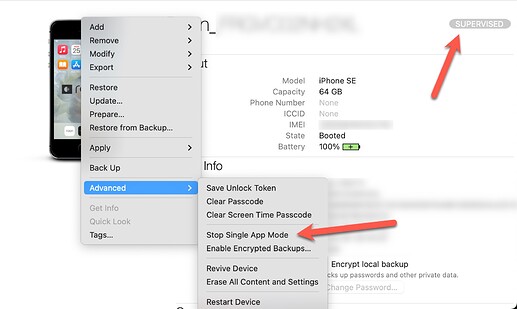I was thinking about how to implement an old iPhone as a Roon remote. The problem is the amount of personal information and password protection. The key is that iOS has a “kiosk mode” in which the device is blocked on one application. The way to do this is to use the Apple Configurator app, which runs in macOS and allows you to set the iOS device in supervised mode. In supervised mode, you can specify which applications can run, in this example, Roon (I also allowed home and harmony remote). Moreover, since you are limiting the iOS functions (no iCloud, App Store, etc.), you can set no password, in which iOS just run the number of applications you allowed. For more security, if the iOS remote is around your house, I would recommend kiosk mode and just run the Roon app.
The pictures show my iPhone in supervised mode, in which I deactivated most of the applications. Note on the lock screen that the camera is disabled.