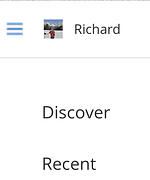I just installed Roon Remote (Build 157) on a Samsung Note 7 (with a good battery). When I start Roon it opens in Discover view. When I click the menu dropdown the first selection is also Discover and there is no Overview, see screenshot. I also have a tablet and PC with Remote and they come up both show Overview just fine. Could this be a bug vs anomaly of Android/screen resolution version or is there a remedy?
Hi, got a new phone and same result. Here’s more info on my setup:
Roon v1.2 Build 161 running on all devices:
RoonServer running on SSD attached to QNAP TS-251
Roon Remote on PC and Samsung Tablet - Overview is first thing I see when I open Roon
Roon Remote on Samsung S7 - Opens up in Discover, there is no ‘Overview’
Appreciate if I can some insight.
Hi Richard,
Sorry your first post got missed.
What you see on your phone is correct. Because of the smaller size compared to a tablet, the Roon developers had to organize the screens the best they could.
Originally people asked for a simple phone app that they could use to control playback. The fact that you can do so much more really surprised me when I first saw it.
If there is something missing on the phone app that you feel should be there, I suggest you make a post under Feature Requests.
Hope that helps.
Cheers, Greg
Hi Richard,
I assume you got rid of the Samsung Galaxy Note 7 because of the battery fire issue.
I just read that Samsung recommends you immediately turn it off.
Cheers, Greg
Thanks Greg. I may have a suggestion. And yes, got rid of the Note.