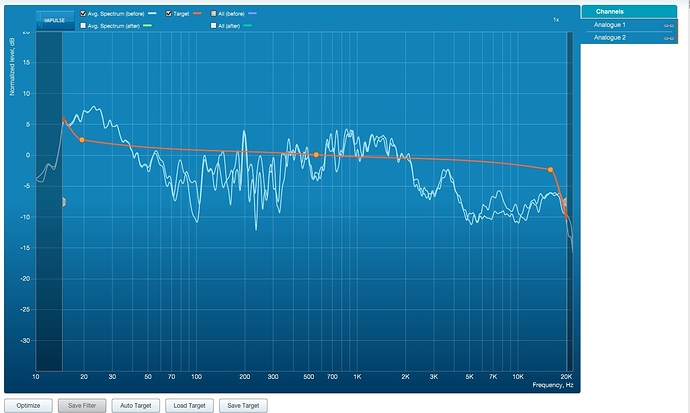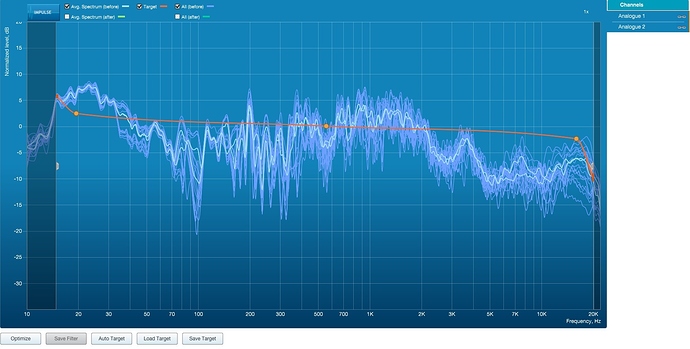I am not a very technical person and not very experienced in measuring things. But I have a question about the new Parametric EQ. First let me give you a description of my system.
I have a setup consisting of Devialet 200, Raidho C1.1, JL Audio Fathom F110. I am streaming music from my PC (either Tidal or Flac, DSD, Wav) using a combination of Roon, HQ Player, Singxer SU-1.
My room is a little bit tricky. It is 595 cm * 330 cm and I have the speakers on the long wall. Since I have Raidho speakers they are placed quite far apart, about 300 cm tweeter to tweeter. Distance from tweeter to ear is about 275 cm. I use bass aborbers in three of the corners. The forth corner is an open door. I also have 3 ”Sound of Science:s acoustical paintings” in the room. I also use 4 Stein harmonizers.
I used to use Dirac, but not anymore (don´t think it is possible in my setup at the moment with the Sonore Microrendu). However yesterday I did a measurement which I enclose in this topic.
My question is: would I find it beneficial in using the Parametric EQ in Roonlabs 1.3? And if so: what would a good strategy be in the settings? I can read out from the pictures that I have a little bit of a bass boost (which I ”fixed” by the settings on the subwoofer). I also notice the biggest dips in the 100 hz region, the 165 hz region and the 235 hz region. I also notice this dip from about 4500 hz and above.
If for instance I would add a peak of 4db at 100 hz, would this affect only exactly 100 hz? Or would it ”spread around” that number? Is there a way to ”boost” certain areas, say between 2500hz to 3000 hz?
Would it possible be benefical for me to use the high shelf gain of say above 4500 hz? Or are these kind of dips ”normal”?
Regards
Mathias
We have similar setups, and I also used Dirac previously.
Have a go with PEQ. you’ll see you can fairly easily chose the falloff by adjusting the ‘q’ values. You get visual feedback - not of the result - but at least of the individual and overall eq. I got quite far by eyeballing various eqs against my Dirac screenshots just like yours (except mine are out of date so a bit harder). Then listen and see. Adjust more etc.
Sometimes big adjustments have less effect than you’d imagine, and small ones can be pronounced - depends on your tastes and setup/room.
The advantage is it’s free. The disadvantage is there’s a fair bit of guesswork/experimenting. It also doesn’t deal with resonance/ringing etc, which Dirac does. For that you need convolution and we’ll made filters. Dirac makes the process simple. IMO nothing else out there comes close in that regard.
Just following up that at least one example of an ideal curve is the orange line Dirac has suggested. That would be a good target, (although personally I prefer more bass and make a ‘hump’ in the lower freqs to taste) which as you can see is quite a way off your actual. If you could get to +/- a couple of db you’d have a great even sound.
You could try adjusting larger regions to bring them more in line rather than get into the details with PEQ. it might help more than you think. So try and lift 50-350 with a roll off that matches your screenshots. Maybe an extra reduction where there are spikes.
It’s so easy to experiment. Save the EQ settings descriptively and have a play. If comparing, try and get the same headroom adjustment for all, even if you don’t need it, otherwise the loudest will often sound ‘better’. It’s just how we work. I’m no expert btw. Just learnt over the past year or so trying different things.
The drop from 2kHz on is not unusual in a normal room response (where exactly did you measure? Listening position or 1 m apart from the speakers? i would assume listening position).
Better to LOWER than to lift things up too much (be careful).
There is a noticeable room gain in the very end lows which is as booming sound (shaking).
I would deal with that first (i use a Antimode 2.0 for that purpose).
best regards,
Armin
Thank you very much Steve! Two follow up questions:
how does the “q” values work? Could you explain further how to work with them?
how would I use the settings in Roonlabs Parametric EQ to lift an area between for instance 50-350?
regards
mathias
Thank you Armin, yes the measurements when working in Dirac are made from 9 different positions close to the listening position, where one of the measurements are taken from the sweet spot. So it is quite normal then to have a dip from 2 kHz? Nothing too unusual about the look of my curve?
I used the E.L.F Trim knob on the JL Audio Sub to lower the very low bass a little bit, which helped a little bit I think.
regards
mathias
Try it - it will be obvious and reasonably intuitive.
Small Q values have a wide falloff and effect larger range of frequencies, higher values are more focussed. Try 0.5 and 10 and you’ll see.
Personally I think it’s ok to boost in moderation as well as cut, since it’s 64 bit DSP, but everything has its limits - the physical speaker included. I always keep the entire curve below 0db so is in effect all cut really, but I have plenty of gain in my amp and setup.
Bear in mind also some boosts at lower frequencies might either have little effect or make things worse depending on the physics of the issue. In these cases it’s best to back off as your speakers working harder but not achieving anything.
Experiment carefully - starting with smaller increments and low volume and you should be fine. I have headroom enabled at 0db and clipping indicator enabled. If it’s red it’s bad and you need more headroom (or more negative gain in the EQ which is the same thing). If you stay below 0db in the EQ you shouldn’t have any issues.
1 Like
Thank you Steve, as you said it was not very difficult to see what happened when you changed the Q number! I did not notice that those slopes changed until you made me aware of it.

Mathias, REW, (Room EQ Wizard) is a free program that is worth playing with. You can measure with it, and get some proposed values for filter EQ settings, including values for Q. The measuring is quite straightforward if you read the instruction in REW.
However, the learning curve getting EQ values for correction might be a bit steep, but this brief instruction is very helpful
https://www.minidsp.com/applications/auto-eq-with-rew
Pick generic or RePhase as the target in EQ after having made the setting as indicated in the minidsp manual. The indicated values are giving you a good indication for what to try out in Roon. Although you can use convolution, I prefer to do it manually, and primarily in the area up to 300hz. Take care of dips, as recommended earlier in this thread ( and as also recommended in REW), in general keep away from them, and stay with diminishing peaks.
There are three interesting features in REW: Calculation of the room, for resonances, merging of many measures ( like you probably had in DIRAC, I haven’t tried that) and what they name excess group delay, which indicate frequencies to stay away from ( where phase resonances in the room only makes it worse to adjust).
Again - I agree with what is said earlier, use what REW tells you as an indication, and try it, se if it makes a difference. As an example, in our kitchen it made a huge difference to remove peaks between 100 and 200 hz.