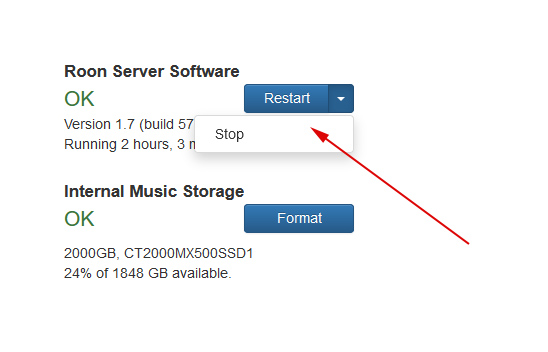I never add music while the core is active. There are various ways to stop the core. The easiest is to stop the core in the web browser by typing the IP-Adress:
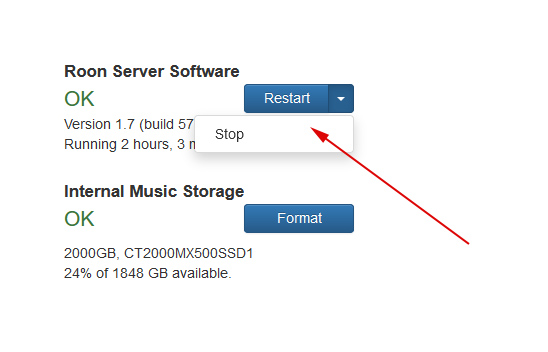
And with the same button you can start the Core again after the transfer. Anyone who has read the operating instructions knows that Roon recommends this procedure 
By the way: The transfer of a High Res album takes (with me) about 1 - 2 min.
Another way to stop the core is a small VB script. I use this to stop, start or switch off the core.

The black button calls up the chores web interface, the rest is self-explanatory.
Here is the VBScript that I use to stop the core:
Set WshShell = WScript.CreateObject("WScript.Shell")
Set WshMsxml = WScript.CreateObject("MSXML2.XMLHTTP")
On Error Resume Next
WshMsxml.open "POST", "http://192.168.xxx.xxx/1/stopsoftware", False
WshMsxml.send
WshShell.Popup "Roon Rock is stopped", 2, "Roon Rock", 64
Set WshMsxml = Nothing
Set WshShell = Nothing
Copy the text into the Windows Editor and save it in a folder of your choice e.g. under “rock-core-stop.vbs” as a file. The ending “.vbs” is important. Where there is xxx.xxx in the text for me, you have to enter the data of your IP address. Therefore, it makes sense to set the IP address of your core manually. Then you put a shortcut on your desktop, give it a nice icon and you’re done.
And here is the VBScript to start the core again:
Set WshShell = WScript.CreateObject("WScript.Shell")
Set WshMsxml = WScript.CreateObject("MSXML2.XMLHTTP")
On Error Resume Next
WshMsxml.open "POST", "http://192.168.xxx.xxx/1/restartsoftware", False
WshMsxml.send
WshShell.Popup "Roon Rock continues", 2, "Roon Rock", 64
Set WshMsxml = Nothing
Set WshShell = Nothing