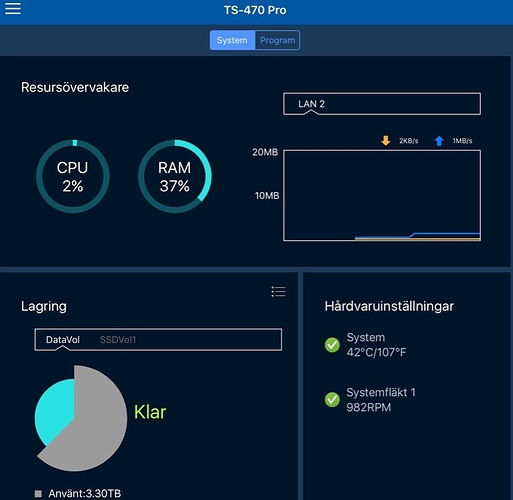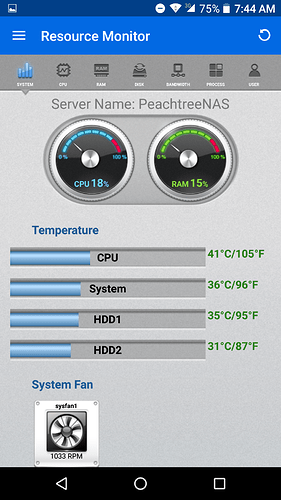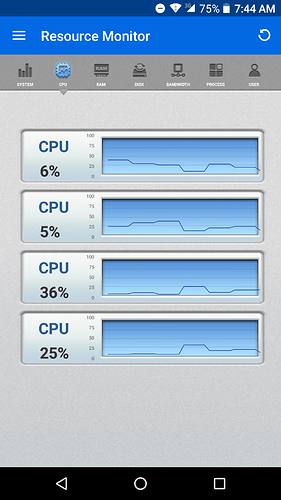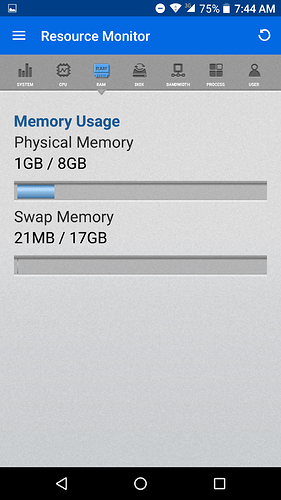I’d like to get an overview on performance of RoonServer on NAS machines. So if you can provide some data on the activities on your NAS while playing music (in Roon) that would be nice.
My NAS is a QNAP TS-470 Pro with three 2TB disks in a RAID0 config. In slot 4 there’s an SSD (60Gb) where roonserver is located. The hardware is Intel i3 3220 processor and 16Gb RAM.
Screenshot below is taken while RonServer is sending a DSD64 file to a Hifiberry Digi+ Pro (and therefore converting to PCM and downsampling to 176.4khz)
Are there any ways to access/view response data from within the UI on, say my iPad or any computer on the LAN?
And id like to see data in similar situations with other NASes! Please add!
The reason for this is that id like to recommend a sensible NAS to my friends who are really impressed by the smooth experience using these low power units for library and playback. I mean, a new TS-471 cost twice as much as a lifetime Roon sub!
Hi @Mikael_Ollars
Screenshots attached for running Roon Server on my Qnap 251+ with Quad-Core Intel® Celeron® 2.0GHz (burst up to 2.42GHz) + 8gb RAM + 2 x 2TB Samsung Evo 850 SSD’s running in JBOD mode.
Collection is 70,000 tracks (up to 24/192 FLAC and ALAC) playing into a Peachtree Audio 220se DAC at up to full 24/192.
System chain: QNAP 251+ > USB audio cable > iFI USB iPurifier2 > Peachtree Audio 220se integrated amp with USB input
Background audio analysis is on normal and is still going so that might be the reason for higher CPU usage for the moment. That should drop though.
I’m also using the stock power supply for now but considering upgrading to a LPSU.
But no performance issues for me at all at the moment !
I hope this helps somebody else out there 
EDIT: After disabling background music analysis, since I don’t use volume levelling or crossfade, my CPU usage dropped to 2% now 
I’m not sure how much value you can get from this exercise since by their nature, NAS will often be doing a variety of background tasks and processes, rendering a snapshot pretty useless.