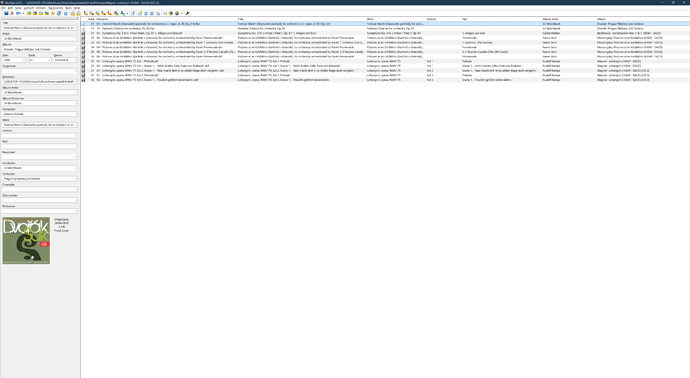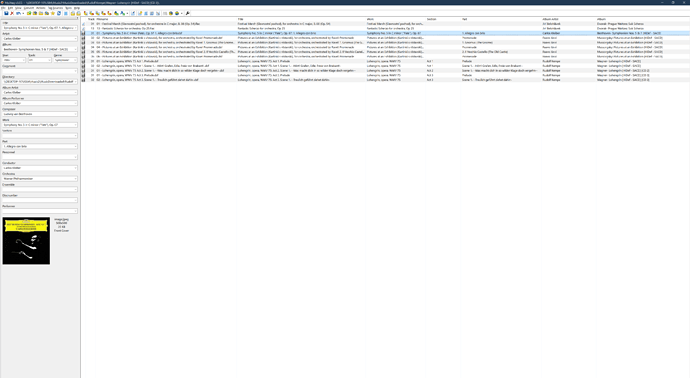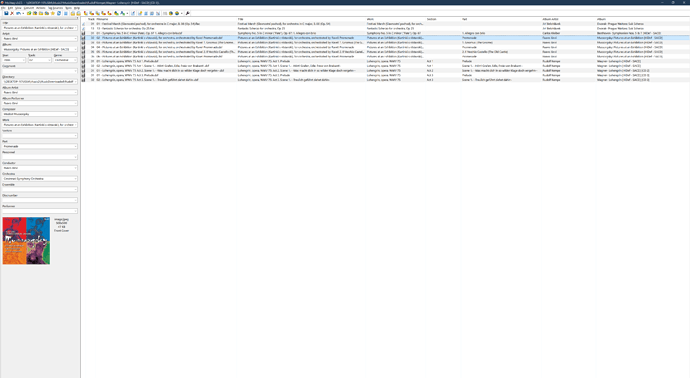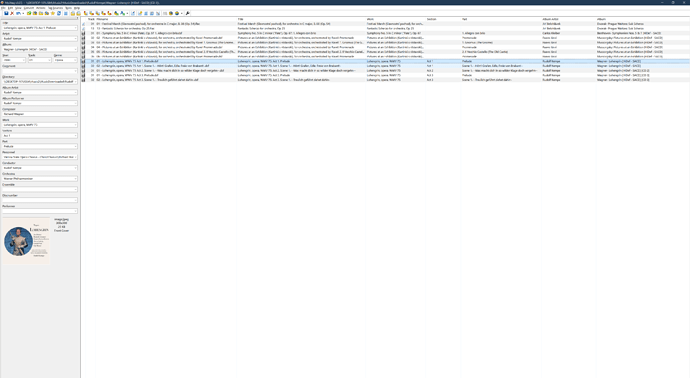Hi Tatifan, Apologies for the late response but you brought up a complex and long running issue.
I hope I can help you out below but I would recommend going to the “Knowledge Base” Section in the Help section of the RoonLabs website which gives a detailed overview of what and how you can improve metadata.
There are as far 2 main groupings which in one case you can solve and In the other you are more limited as the underlying meta-data is not fully in the user’s control, ie the first case being as regards one’ own library of ripped tracks and the other albums from streaming services imported into a library.
I use my own ripped tracks only but as I have a purchasing account with one of Roon’s integrated streaming services I can at least see how such albums also integrate and the meta-data adjustments you can make within Roon are the same as for albums you have ripped.
As a general rule, unless I am mistaken, Roon essentially follows the naming compositions and spelling (for Composers’ names that matters) used by AMG (All Music Guide -www.allmusic.com-).
The first piece of metadata to validate in all cases is the composer field. For streamed albums you can group edit multiple composition tags together at the track level. For your ripped albums you should edit them with an appropriate meta-data editor directly. If that still doesn’t work then you can edit and overwrite at Roon level. The field name should be COMPOSER.
I have found Roon to be quite strict with composer names when it is trying to identify you music (much more rigid than with composition names) and thus whilst diacritical marks (ie accents used in many non-English languages) can usually be omitted, spelling mistakes in composer names will mean compositions are not identified unless Roon has identified your album and matched it with a listing that already has the proper meta-data (which as you highlighted is often not the case). Good practice means a composer’s full name (ie first name + surname in full with additional middle name or other distinguishing attributes sometimes the case, particularly for lesser known Baroque composers) -use the search field in AMG to match if unsure. While for most Western composers, naming conventions aren’t an issue, it’s a bit trickier for Slavic composers for example where the conventions for their names in the Latin alphabet varies by or within a language. As a general rule the AMG convention uses the anglicised version independently of what the composer himself may have used, so it’s Sergey Rachmaninov and not the francized version Sergeï Rachmaninoff the composer himself often used; it’s Dmitry Shostakovich and not Dimitri Chostakovitch, etc…You get the hang of it quite quickly although there are always exceptions to the rules like in French grammar (eg Nikolay Medtner but Nikolai Rimsky-Korsakov).
If you don’t want to reedit your existing Composer tags and Roon cannot identify the composer then you can always solve this by merging artists (so filter the composer field for example by the tag you use and by the correct composer name, highlight both and then in the top right three dot edit menu, select merge artists, making sure to use the correct one to be dominant (ie the one with dates and bio and so on appearing in the choices). Roon will then automatically know to associate a different tag with the correct one also for future albums.
Then comes the more difficult field that of the composition. Per the AMG convention a track would be named as follows - in this example for Modest Mussorgsky’s Pictures at an Exhibition (as orchestrated by Ravel):
Pictures at an Exhibition (Kartinki s vïstavski), for orchestra, orchestrated by Ravel: Promenade
Where the bold part is the composition’s or work’s name (which in this case differs from the name of the original work for piano) and the other part after the colon ( is the movement or part name. For your ripped files this is what you should use a the track title name; as some punctuation or other marks cannot be used in file names, either you metadata will replace them when creating the file name or you can use a hyphen (-) as a replacement in most cases even in the TITLE field and it will not affect Roon’s ability to recognise the work. Where a work also has had a name assigned to its official opus designation, this would appear as follows (in this example Beethoven’s 5th Symphony which is also known as the Fate Symphony -yes I know few people use this name but …)
is the movement or part name. For your ripped files this is what you should use a the track title name; as some punctuation or other marks cannot be used in file names, either you metadata will replace them when creating the file name or you can use a hyphen (-) as a replacement in most cases even in the TITLE field and it will not affect Roon’s ability to recognise the work. Where a work also has had a name assigned to its official opus designation, this would appear as follows (in this example Beethoven’s 5th Symphony which is also known as the Fate Symphony -yes I know few people use this name but …)
Symphony No. 5 in C minor (“Fate”), Op. 67: 1. Allegro con brio
You can give the filename a completely different name but if you wanted the same TITLE and FILENAME then this would work:
Symphony No. 5 in C minor (-Fate-), Op. 67- 1. Allegro con brio
Roon is more tolerant if you use a slightly different name than that of the AMG convention for the composition so long as:
- You must have the correct COMPOSER field (unless the album has been identified and the Roon databases have the correct meta-data info)
- It is best practice to have a separation between the WORK and the PART / MOVEMENTS of the TITLE such a “:” or” –“
- It helps to have the correct opus number and the AMG Opus conventions (numbers and spelling conventions) if appropriate ; note that some have changed in recent years (eg Debussy) which causes Roon some confusion if you use the old L numbers for works….
There are some idiosyncrasies to be aware of: it is always best to assign a number in front of each part as if a part name is repeated exactly, Roon will often split the Composition as different works. In the case of the Pictures at an Exhibition, the name Promenade is repeated a couple of times as it acts as an interlude between the various “Pictures” so unless the album is recognised (which was the case in my earlier example) you should add a number at the beginning so “1. Promenade”, “2. Promenade” etc (or “Promenade”, then “Promenade (2)”, otherwise it will split the Work and you will end up with 4 or 5 compositions on the same album which will also clog your composition listings and if you select the composition name and select play, Roon will not play the full composition unless you select each time it appears on the album to add all the movements. Also for some reason avoid using the prefix “No.” ie labelling “No. 1” instead of just “1.” (you can use Latin numerals of course) as this causes Roon to mess up composition integrity quite often (unless you create separate WORK and PART tags as explained below and then you can do want you want for PART names).
For streamed albums, this overall solution is much more time consuming as it involves editing each track separately which a pain. There is another way around and that is to merge compositions if you happen to already have an example of the same work that has been recognised by Roon in your library. If for example the compositions have similar names then go to the composer view and list compositions alphabetically. You will find then that you have two works listed with similar names. Highlight them both and then in the edit menu (three dots top right) select merge compositions and choose as the dominant one, the entry that is recognised by Roon (which will usually have a date and description).
The name you give to the PART does not matter to Roon (other than as highlighted above if it causes it to split a WORK incorrectly).
If the track is displayed differently in Roon, then either at track or album level go to the edit menu and in the Metadata Preferences tab, select the option to display track names from your files rather than Roon.
For streamed albums I think that is as much as you can do but it will not always solve your problem. Some works may still not be recognised or the compositions will be split randomly and appear more than once in an album. This often happens with larger boxsets where the metadata used by Roon is not always optimal and you will thus have within the same boxset album works that are recognised and some that are not. For your own ripped files you have an additional layer of metadata that should solve nearly all cases and allows you to segment works even further.
You can create WORK and PART (and even SECTION) tag fields which can ensure Roon will always list and display the pieces as you wish and can override the metadata Roon is using from its databases. If you go down that route, it highly advised that if you create a WORK field then you also create the equivalent PART field for multipart compositions (the Roon Knowledge database will list the other field names you can use) as this may otherwise mess things up. In the screen shots below you can see how it looks (this is using Mp3tag as an editor (available for free) and set up per my preferences, with an example for orchestral works with a WORK and/or without a PART field and an opera work with the added SECTION field (to split Acts in an opera or Parts in a Choral or Orchestral work). On the left appears the detailed tag info for the track highlighted in grey:
You can set up your tag editor to automate some of the fields from the data of others too simplify matters and some more focused on classical may offer you more targeted fields as default (it’s not difficult to set up Mp3tag to do many of those tasks).
Once that is done then go to the album edit menu (and not the track level edit menu) and under the heading “Multi-part composition grouping” field in the Metadata Preferences select “Prefer File”. Unless it will do it automatically (and it should for a poorly recognised album”, you may also want to select prefer local file name in the track level options below.
This can be very time-consuming especially for albums or boxsets that contain many compositions, however in boxsets if you only have problems with tracks in one album for example, you can try editing those tracks only and see if that works (and select your files for track name preference in the Metadata Preferences Edit menu. If that doesn’t work and you have to go to the “Multi-part composition grouping” option ,that only works for a whole album and may not work properly if some discs have not been tagged with the same convention.
There are a number of other threads that will help you out (the difficulty in finding them after some time) or as already suggested the Knowledge Database and I am sure there are other methods and ways I am not aware but I hope this helps.
Off to rest my hands.
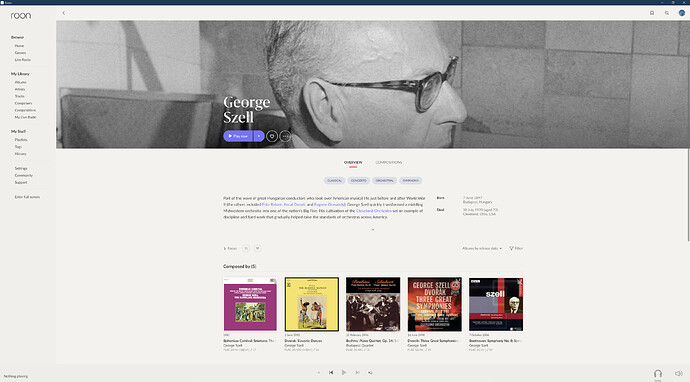
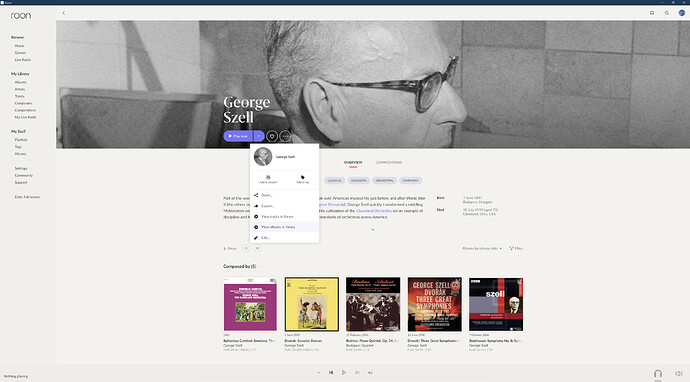
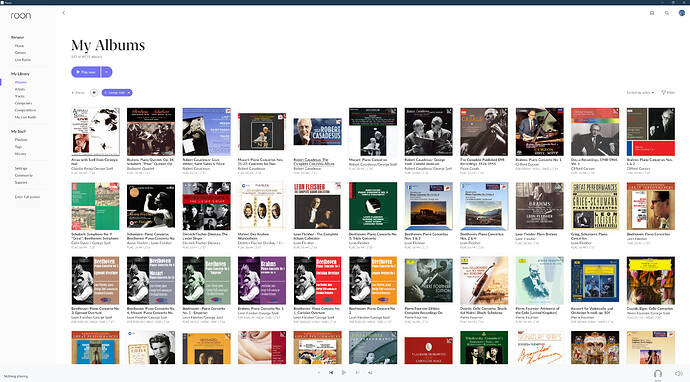
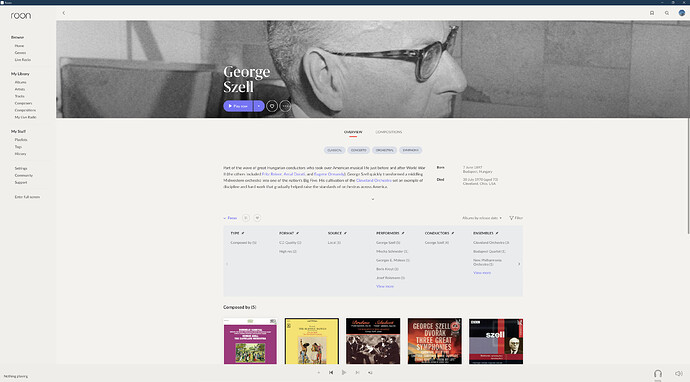
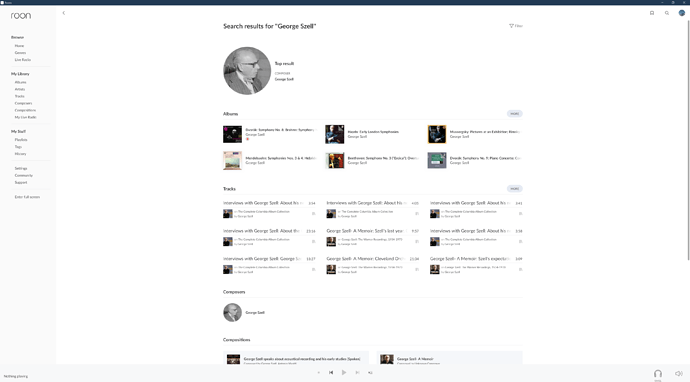
 is the movement or part name. For your ripped files this is what you should use a the track title name; as some punctuation or other marks cannot be used in file names, either you metadata will replace them when creating the file name or you can use a hyphen (-) as a replacement in most cases even in the TITLE field and it will not affect Roon’s ability to recognise the work. Where a work also has had a name assigned to its official opus designation, this would appear as follows (in this example Beethoven’s 5th Symphony which is also known as the Fate Symphony -yes I know few people use this name but …)
is the movement or part name. For your ripped files this is what you should use a the track title name; as some punctuation or other marks cannot be used in file names, either you metadata will replace them when creating the file name or you can use a hyphen (-) as a replacement in most cases even in the TITLE field and it will not affect Roon’s ability to recognise the work. Where a work also has had a name assigned to its official opus designation, this would appear as follows (in this example Beethoven’s 5th Symphony which is also known as the Fate Symphony -yes I know few people use this name but …)