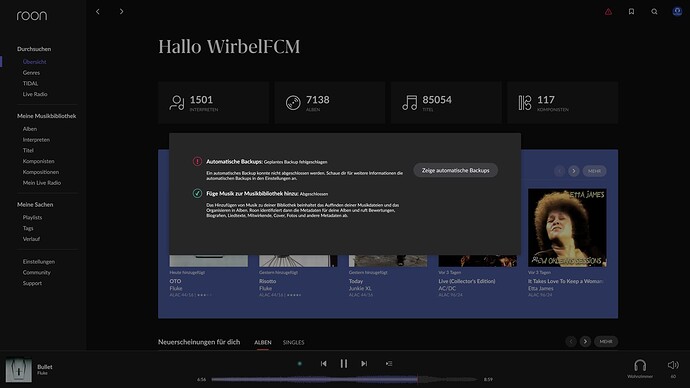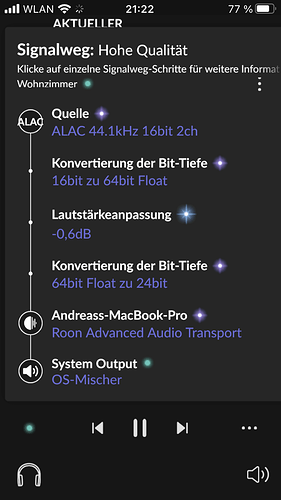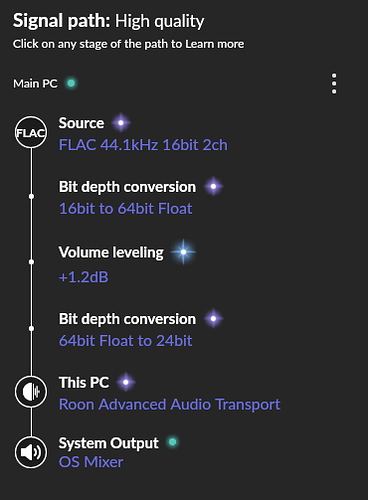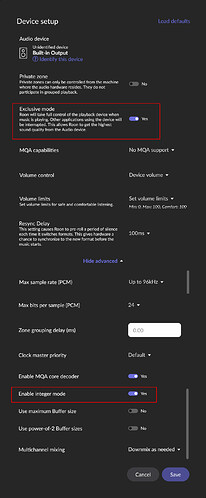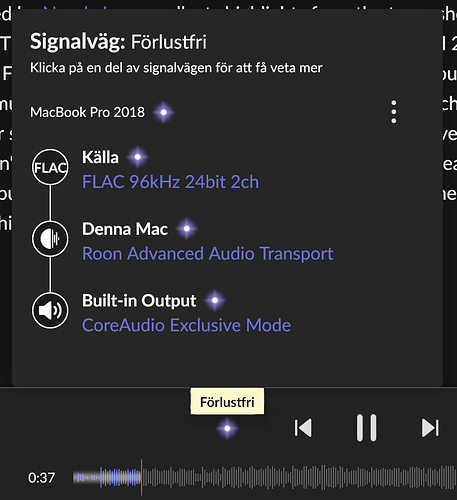Hi @Andreas_Knoche and @dylan ,
In those screenshots I’m seeing a red triangle with exclamation mark in the top right corner indicating problems with database metadata grooming, what’s up with that?
I’m sure this could cause all sorts of trouble…maybe get that sorted first?
no this is only the backup warning. I didn’t configure that yet because Time Machine is making backups every hour
how have you formatted the hard disk in your Mac? I’m using apple filesystem APFS.
For the benefit of some people who can’t read German, what does the error message say?
…alright…
You will not be able to recover from a corrupted Roon data base with time machine - I strongly recommend configuring Roon backups!
I’d try turning off the time machine.
Maybe also make sure that the Ethernet is the primary connection and even turn wifi off (if you are wired anyway)
what are your network settings for things like gateway/DNS servers etc
sounds like networking could be the thorn here
Just another couple of things to check
-
Firewalls
-
AntiVirus
I’m on Windows 10 so can’t compare but I keep a working drive covered by AV , so everything is checked and clean before transfer to the Library Drive. The Library Drive is excluded from AV . I was finding sluggishness as each Read from the library was AV checked before playing . Its a common fault found with JRiver , they even have a thread “Timing Windows Defender” covering all the funnies that AV introduces.
Just a thought.
good idea. I will check this! 
wifi is off bluetooth is off
network is automatically configured by my Mac. just plugged in und used.
no firewall, no antivirus. its a Mac 
I use the firewall of my fritz!box. in my home-lan I don’t need this.
my only idea is that there goes something wrong in the signal processing in roon.
another funny thing about yesterday. I was taking a bath (the BEST moment to have trouble with playing music  ) and hearing an album. after one song suddenly silence (I HATE silence because of PTBS). the next track would not play! so I tried to skip it. nothing
) and hearing an album. after one song suddenly silence (I HATE silence because of PTBS). the next track would not play! so I tried to skip it. nothing
so I wanted to play another album - but navigation in database were very very slow.
pressed play in another album - nothing happens.
so. i canceled bathing and quit roon and started it again.
pressing play on an album: roon tried to play every song for 2-3 seconds and jumped to the next - only silence!
so i quit and started it again - it run as never been before 
check the logs between 20:30 and 22:00: Dropbox - a.knoche@ak-unternehmungen.de-2.zip - Simplify your life
That looks OK , Roon up “Bits” to 64 for calculations then back down to the Bit Rate of the device in question (in this case 24 Bit)
This is mine for comparison on my PC local output
Have you tried the “Old Trick” – reboot everything
maybe try
Stop everything , unplug the Router, Modem everything , brew coffee until any residual charges dissipate
Restart the Modem, WAIT until stable
Restart the Router etc …
Then start each element in turn waiting until the startup is complete
I live in a high lightening area and during summer I shut down and unplug everything (long story) starting up is an art form , if you just bang everything on at once Roon often fails as it can start quicker than the internet can startup
Worth a few minutes effort and several cups of coffee 
Why dont you both do Exclusive mode in audio settings?
Any other process will have access to kernel mixer and WILL interrupt audio in certain circumstances.
And another question, what is the default audio device in your OS settings? I hope not any Airfoil or other audio routing devices?
Why dont you both do Exclusive mode in audio settings?
Any other process will have access to kernel mixer and WILL interrupt audio in certain circumstances.
i don’t know what you mean?!?
And another question, what is the default audio device in your OS settings? I hope not any Airfoil or other audio routing devices?
nothing of this. its a clean macOS system without anything else. default audio interface is the built in digital output
Exclusive mode lets your music player (Roon) be in fuel charge of the audio device, while playing it will not let any other process access it.
And you also have Integer Mode available for some devices in the Mac environment,. which might bring audible benefits I certain situations:
And you should Use the Built In Core Audio device:
ok will try this a while.
but this is only available for the built in output and no other devices?!? :-/
It’s available for all audio devices that your Mac hosts and controls. Also USB-DAC’s etc.
is it possible to reset all roon settings to defaults without losing my Mediathek???