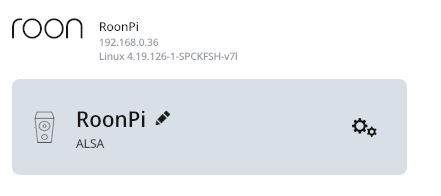I’ve been troubleshooting for a day with no luck. Currently the Pi4 is running according to my router’s DHCP tab, it sees it with the named I assigned it, RoonPi, and the IP address.
But it won’t show up in Settings > Audio. Question, it’s connected to my Marantz receiver via HDMI. There are no USB options. I would think it should work through HDMI, but there is only an Audio USB toggle on the Ropieee General tab. Should I turn off the toggle? I ask because every time I change settings and reboot, I lose access to the Pi – it no longer shows up in the browser via the IP. I’ve had to start over, wipe the SD and re-Flash with Etcher a dozen times already. This last time I was finally able to get it to boot up after turning it off and on several times.
More info:
I received the Pi4 via Canakit and assembled, installed Raspbian with it plugged into a TV with HDMI and a USB keyboard and it worked perfectly. I downloaded RoPieee to the Pi but realized I need to wipe the SD and Flash it with Etcher, ugh. That’s where the trouble started.
On multiple attempts I would get a Failed Target error - Checksum does match for range. After wiping for the fourth time, I finally got a successful flash, plugged it into the Pi4, set it up in the living room with the Marantz because that’s the only place I could plug it into a network cable. According to the progress shown on the TV screen, it confirmed that it installed successfully. There’s no flashing of LED though, as I don’t see any LED on my unit.
I found it on http://ropieee.local/, renamed to RoonPi, set up time zone, rebooted, all good. Turned on and set up wifi, rebooted, and lost it. Turned off and on, no dice, started over, wiped SD, re-flashed, installed, and then could access again. Went through this several times, and currently I can view the web interface for the device via IP address, but not http://ropieee.local/ (server IP address could not be found).
I’m currently running two rooms with Sonos Connect, and was p*$$ed when they announced they will stop supporting it, and the Sonos Port is $450. So I thought I would experiment with the Pi 4, but so far it sucks.
Apparently I either have to spend over a thousand dollars on Sonos to get all rooms in the house in one group, or go through the excruciating process of troubleshooting unreliable Raspberry Pi devices.