I’m currently running Roon on an external ssd that is linked to a Nas. Today or this weekend I’m going to install Roon Rock on a Nuc7i5bnh, I’ll think I will might use some help one of these days
There are guides in the knowledge base and you might want to add if you are going to leave your music where it is or move it.
But essentially
Do a roon backup
Unmount storage
Create new server
Remount storage
Wait a while for equilibrium
Restore backup
I’m done with install Roon on the NUC, I think i’ll did something wrong, I can’t play radio statios and/or mp3 files
Sounds like you haven’t installed the file to allow other media formats FFMPEG.
If you can’t play MP3 files, it could be because you didn’t add the necessary codecs. See here.
Couldn’t find it.
Yes, I have look at the explination at the link but don’t understand, i must admid it’s difficult for me
The file needs to be put on the rock.
It comes compressed (zipped) up in a package, you have to remove it from the package (unzip) it and copy across to the rock.
Try the instructions line by line and let us know where you get to.
Is this correct ?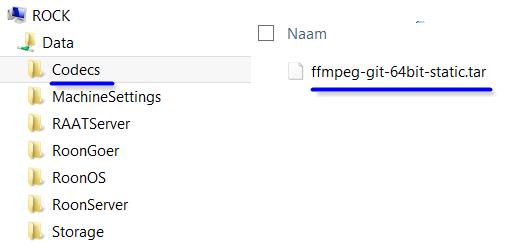
@fernand_lambert
.tar suggests ffmpeg is still zipped, have a read of this installation guide it may help you understand the process as well as giving you a checklist on what you have already done.
Nice installation guide, it all works well, only the mp3 files does not work, can you mension the exact file name+extension I should have
You need to download this file: https://johnvansickle.com/ffmpeg/releases/ffmpeg-release-amd64-static.tar.xz
Once this is on your computer, you’ll need to extract the file so you have a folder named ffmpeg-4.1-64bit-static. Inside this folder there is a file called ffmpeg (65.5MB) that needs copying to the Codecs folder.
I’m not sure if Windows can extract tar.xz files, so download 7-Zip for free.
Perhaps someone can send me the file and where i have to add it
I was already surprised by myself that I managed to install the Nuc + Roon Core, but now I’m stuck
The file is too large to send. Here’s Dropbox link for the file: link removed.
Once you’ve downloaded it let me know as I will remove the file. You need to copy it to the ROCK > Codecs folder (as shown in your image above.)
This one ?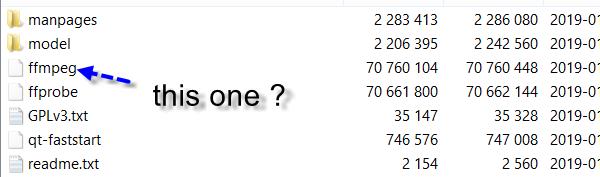
Yes, make sure you delete the ffmpeg.tar file currently in the codecs folder.
This is from the latest build, but yes this is the correct file.
many many thanks to you all, it succeeded.

I’m still playing from Nas, what do you think, maybe better from hard disk or in Nuc, and place the Nuc closer to my end (Metrum Ambre)
