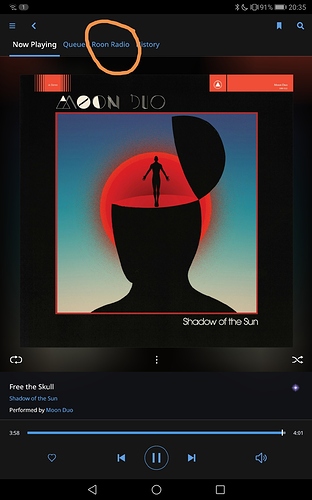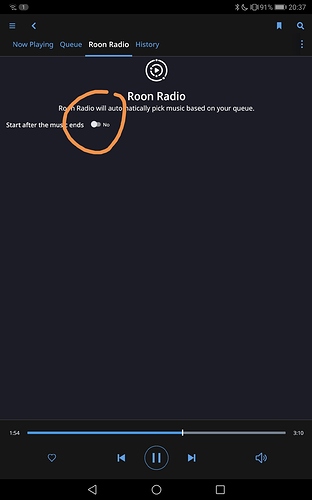Core Machine (Operating system/System info/Roon build number)
Mac Mini running Catalina
Network Details (Including networking gear model/manufacturer and if on WiFi/Ethernet)
Ethernet wired to Netgear switch
Audio Devices (Specify what device you’re using and its connection type - USB/HDMI/etc.)
Sonos PLAY:5
Description Of Issue
I’m new to Roon. Came highly recommended so am learning. Question is: is there a setting to have Roon just play one album, start to finish and then stop? I don’t always want it to randomly start playing something else in the library. Just play the album I selected and stop. Like the old days of vinyl (without having to flip the album) hahahaha
Thank you