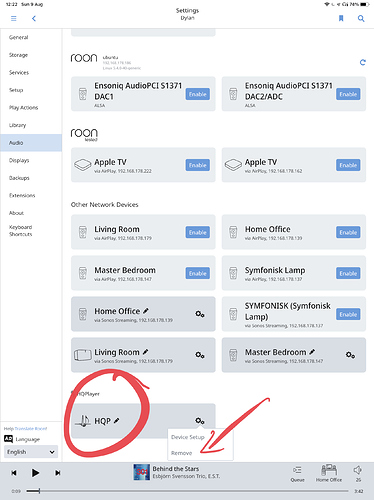Core Machine (Operating system/System info/Roon build number)
ROCK on a NUC 8i5
Network Details (Including networking gear model/manufacturer and if on WiFi/Ethernet)
NUC connected with Ethernet Cisco Switch
Audio Devices (Specify what device you’re using and its connection type - USB/HDMI/etc.)
Auralic Aries connected with Ethernet or WiFi; connected with coax to Avendgarde-Acoustic Zero (active Box)
Description Of Issue
I got “playback failed because couldn’t connect to HQPlayer”. I don’t have a HQP.
Settings/setup/HQPlayer is localhost. I don’t know how to turn HQP off