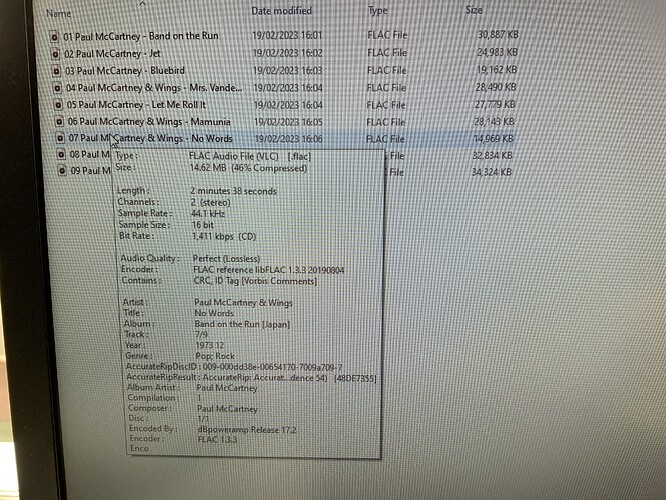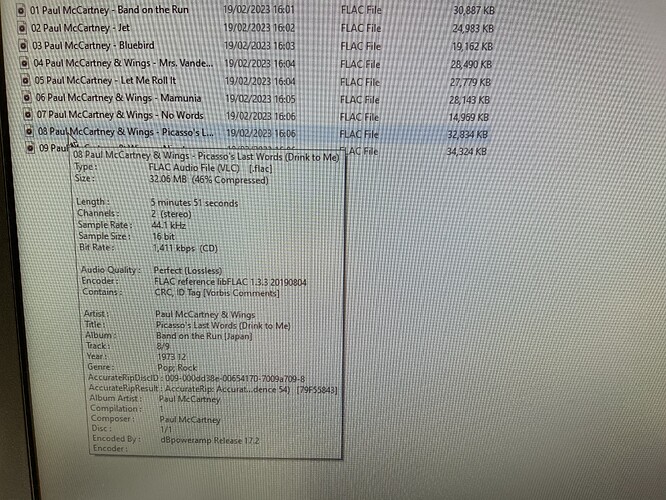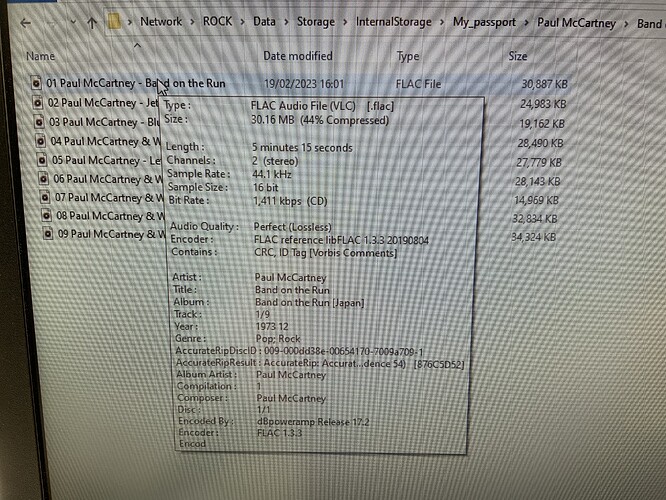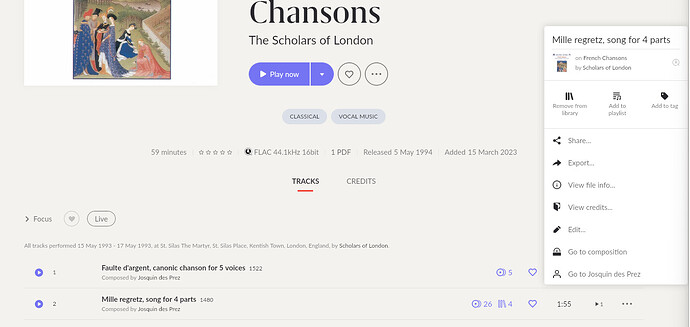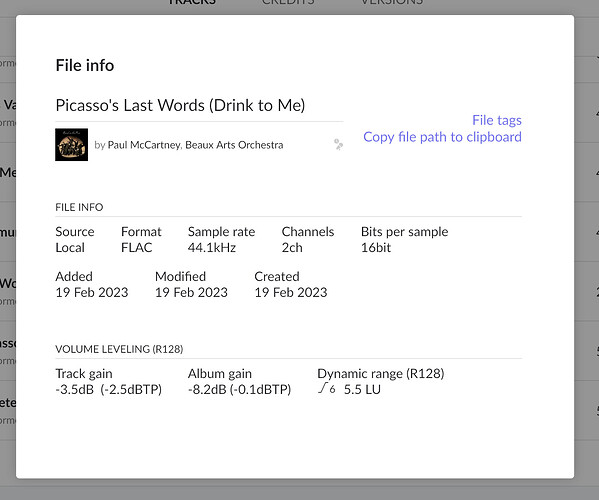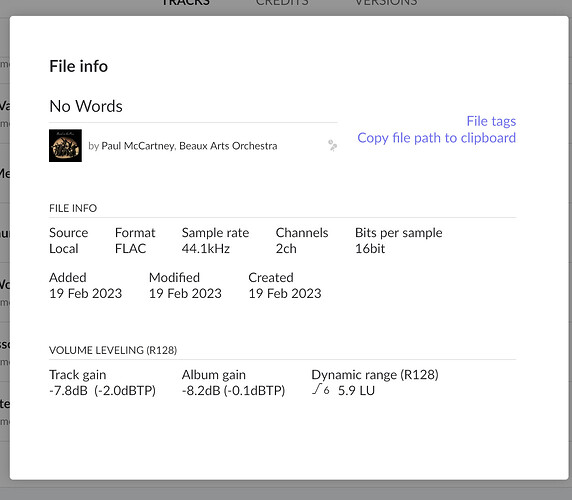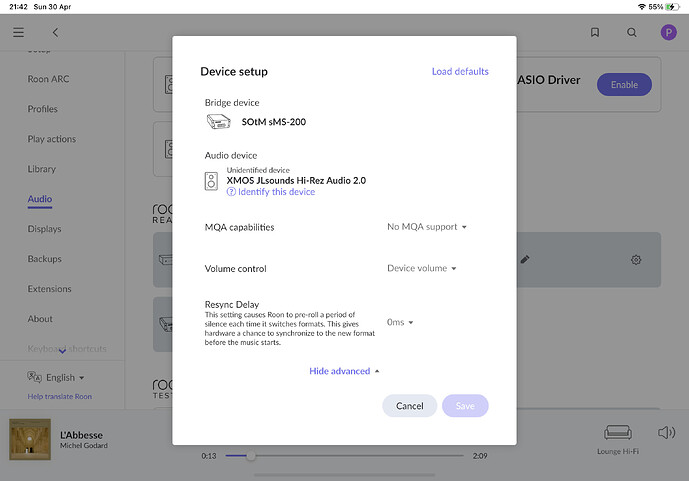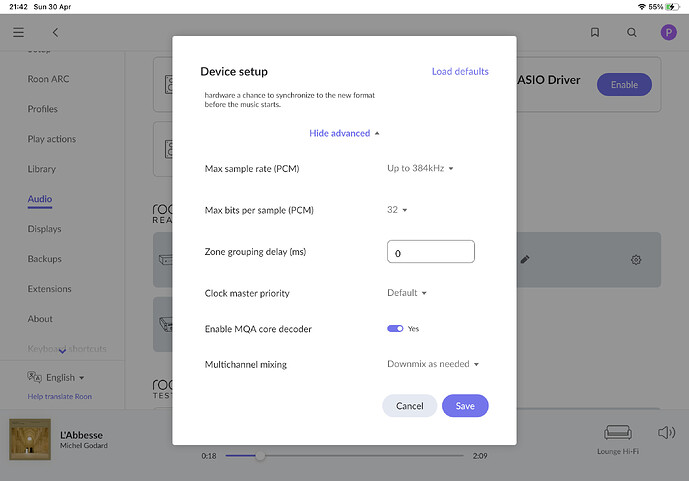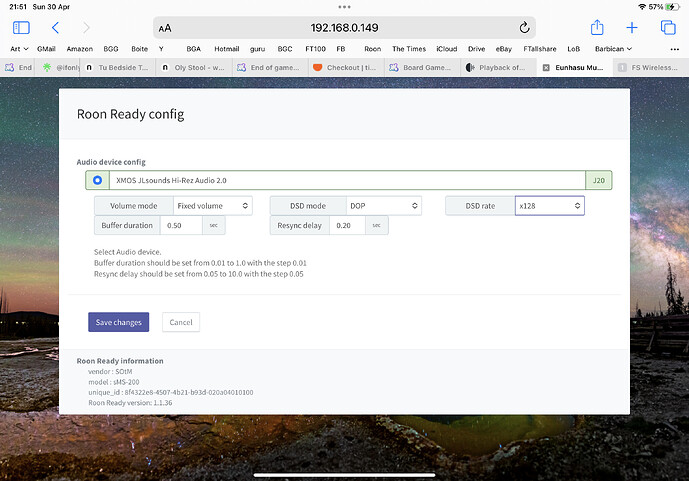Hi @Duckworp,
You’ve been incredibly patient thus far - our apologies for the delay again.
Diagnostics indicate that your Core isn’t properly mounting and unmounting an ex-FAT USB storage location. If this is where you’re storing your music, then there’s a corruption risk here even if it doesn’t explain playback delays.
I’d check into the USB drive you’re using for these ripped files to verify that there’s not a hardware or file format issue here. Try connecting it to a PC, for instance, and moving the files to a local folder.
This likely won’t be the source of the issue, but it’s worth investigating separately.
In the meantime, how is this Vitus connected to your setup; I’m assuming via USB to the Remote you’re using to control Roon, and that the XMOS driver is controlling it on the PC?
Do you have the problem if you use another driver?
There’s also a USB interface that Vitus offers with this product, according to the manual, that might be adding an additional system mixer in your chain. Are you using that?
Is volume bypass enabled in the Vitus SCD025?
Please share a screenshot of the following to help us zero in on the issue:
- Your Roon signal path under the conditions when you encounter the issue with this Zone.
Additionally, your log requests are failing to upload to our server. Do you have any firewalls or antivirus software, and if so, have you added Roon as an exception? In any case, are you able to use the directions found here and send over a set of logs to our File Uploader?
Thank you again, @Duckworp, and we’ll hopefully resolve the issue shortly.