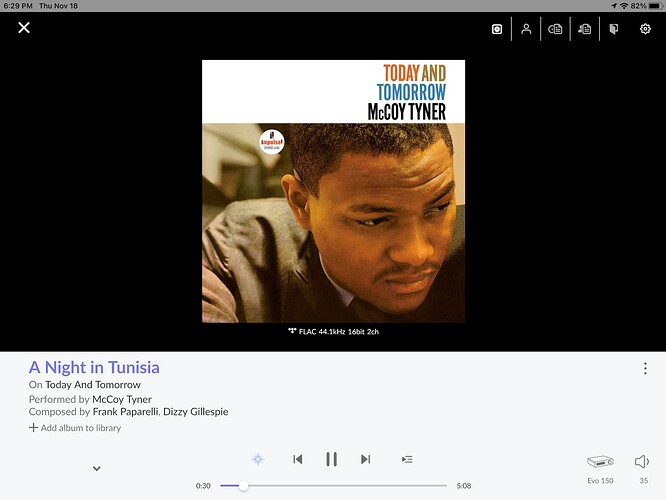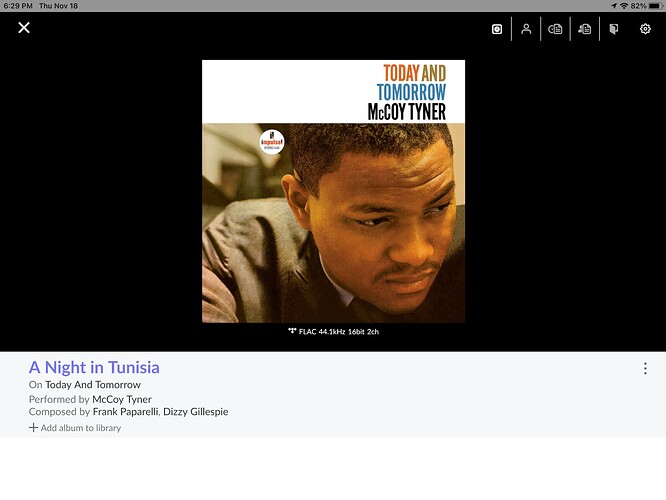Roon Core Machine
N/A
Networking Gear & Setup Details
N/A
Connected Audio Devices
N/A
Number of Tracks in Library
N/A
Description of Issue
iPad Pro (10.5-inch)
Model: MPGJ2LL/A
iOS 15.1
Roon iPad App 1.8 (build 831)
When waking iPad from sleep, with Roon now playing panel in foreground, the player controls area at bottom of screen are missing. That area is blank. Closing the now playing panel and reopening it restores the controls.
Steps to repro:
Start a track playing.
On iPad, open Roon and open the now playing panel by tapping at bottom of screen.
See the player controls:
Sleep iPad by pressing power button briefly or by closing the cover.
Wake and unlock iPad by pressing power button or opening cover and using Touch ID to unlock.
Roon reopens, but player controls at bottom of screen are not rendered. That area is blank:
Close the Now Playing panel and reopen it.
See player controls are now properly rendered.
Problem occurs every time IPad sleeps or when switching apps, while Now Playing panel is in foreground.
Problem occurs in both landscape and portrait orientations.
Problem does not occur on iPhone.