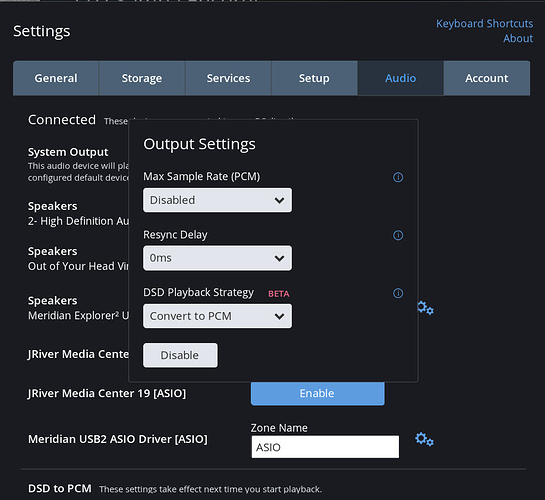This is an odd problem. Roon is playing songs at what sounds like twice the speed. If I pause and start again is is ok. But this is very odd.
Sure you weren’t listening to your Alvin and the Chipmunks album? 
Yep. And sometimes it plays in half-speed. This is a new and unwelcomed problem.
I have had this effect with other software playing via usb into a Devialet, it would probably help to ascertain the problem if you gave more details about the playback chain.
What’s odd is nothing has changed in the chain for a couple of months.
Is this only since you installed Roon or have Microsoft or Apple done an “update” on your system?
+1
On my computer it happens sometimes if JRiver is on. (I compare the tags or the audio differences from time to time).
I’m having the same issue. Play any track, even from Tidal and its playing at 3 times the speed.
Hey guys,
Can everyone take a look at the Setup, Media and Output sections here and let us know the details of your configuration when this occurs.
Very strange that so many of you are suddenly seeing this without any change to the app, so I want to make sure I understand how you’re all configured, then we can look into this.
Sorry for the trouble guys!
My issue seems to have disappeared.
Hi,
Build 30,
Windows 8.1, 64-bit (with the latest updates),
DELL Precision M4600 Mobile Workstation, 16GB, i7
USB 3.0 dedicated drive for the roon music folders (organized)
USB 3.0 dedicated drive for the “JRiver music folders”, JRiver 20
Meridian ASIO USB 2.0 (latest) for roon and JRiver playback
Meridian Explorer²,
Meridian Prime Headphone Amplifier with the Meridian Prime Power Suppply ( USB input for audio pass-through)
FLAC
I have had this since I started using the ASIO driver on my ifi nanodsd.
It happens every day when I first start roon. My solution has been to change the buffer size or type in the control panel (relaxed, standard, etc.)
I have to do this everyday, but once I do this I don’t seem to have problems until the next day. However, this is very annoying.
No problems when I use the straight USB (wasapi?) driver…
Build 30
OSX 10.10.4
Mac Mini Late 2014 1.4Ghz Intel Core i5 with 4GB RAM
Music is stored on a Synology NAS via wifi and SMB.
I am outputting in exclusive mode to a PS Audio Sprout via USB
The “chipmunk” time occurs with both stored music and TIDAL.
This problem, very slow playback, although very rarely, manifests itself on my machine too. Not sure under which circumstances. Happy to provide log files or debug information if necessary.
anyone still having this problem?
i just started experiencing it yesterday.
it’s intermittent, and i can fix it by stopping the track and then replaying the album. there hasn’t been correlation b/w whether it was tidal or hi rez or redbook files, has happened to them all.
times it seems to occur:
upon startup, the first track I played was slowed wayyyyy down.
after playing a full album and then playing first song in Radio was sped wayyyyy up.
Mac Mini late 2012
Yosemite
Music on seagate backup plus firewire
outputting via toslink optical to rega dac > rega brio r.
can’t see version of roon, but i downloaded it this week from the site, so it’s most likely the most recent version.
I haven’t had this problem really since the week I first posted about it.
Hi
I’m using roon on a windows 7 desktop connected to a Lindemann musicbook 15 DAC. My problem is that on starting playback in roon the music is played at double speed (or more). I don’t have this problem if I use Foobar or JRiver 21. If I click through the audio settings - I don’t change any it normally reverts to normal but sometimes I have to reboot. Any help with this incredibly annoying problem would be most gratefully received.
We’ve reproduced this. It’s very finicky–@vova got a machine into a broken state like this (not sure if by accident or on purpose) this morning, and we can make the problem happen repeatedly, but only on that machine.
I’m moderately convinced that if we reboot the broken machine, the problem will go into hiding again.
Using the broken machine, we put the problem under the microscope. It is definitely a driver-level bug when this happens:
Roon is providing audio at one sample rate (lets say 44.1k) and the driver is playing it at a higher rate (probably 88.2 or 96k if it sounds like double time). The problem description basically nails down what’s happening to a degree: some part of the system is confused about what the current sample rate is.
Our dialogue with the ASIO driver in the current production software looks like this:
Roon: Hey driver, initialize for me
Driver: Ok
Roon: Hey driver, switch your sample rate to 44.1k.
Driver: Ok, I did it
… time passes with no further communication …
Roon: here’s some 44.1k audio
Driver: Ok
Driver: (plays in double-time)
(???)
My first thought was to change the dialogue so we double-check the sample-rate right before playing the audio. That way if something external messed with the driver or hardware state during that time interval, we had a chance to double-check and correct the problem, but this didn’t work.
Roon: Hey driver, initialize for me
Driver: Ok
Roon: Hey driver, switch your sample rate to 44.1k.
Driver: Ok, I did it
… time passes with no further communication …
Roon: lets double-check your sample rate. Is it still 44.1k?
Driver: Yup.
Roon: here’s some 44.1k audio
Driver: (plays in double-time)
However, if we tell the driver the sample rate immediately before playback, basically like this, the problem goes away:
Roon: Hey driver, initialize for me
Driver: Ok
Roon: Hey driver, switch your sample rate to 44.1k.
Driver: Ok, I did it
… time passes with no further communication …
Roon: Hey driver, switch your sample rate to 44.1k.
Driver: Ok, I did it
Roon: here’s some 44.1k audio
Driver: (plays correctly)
I’m not a huge fan of sending extra commands to the driver, but it looks like that’s going to be our workaround. I worry that somewhere out there, there’s a driver that will behave badly in light of these redundant commands, or do some crappy 2-5s sample-rate switching routine with lots of clicks and pops, or something.
I wonder if this is some sort of power-saving thing–like maybe the device forgets its sample rate because the USB system goes into a low power mode or something, and the driver forgets to tell it the right value after it wakes up. Just a guess…but it feels like the kind of thing that might be happening here.
We’re pushing out a new production build shortly. This workaround will be in it. It will be interesting to see if this completely solves the problem.
Brian
It certainly seems to be stable since installing the latest build. Thanks for your efforts. If it reappears I’ll let you know.
Cheers
Andy
This topic was automatically closed 3 hours after the last reply. New replies are no longer allowed.