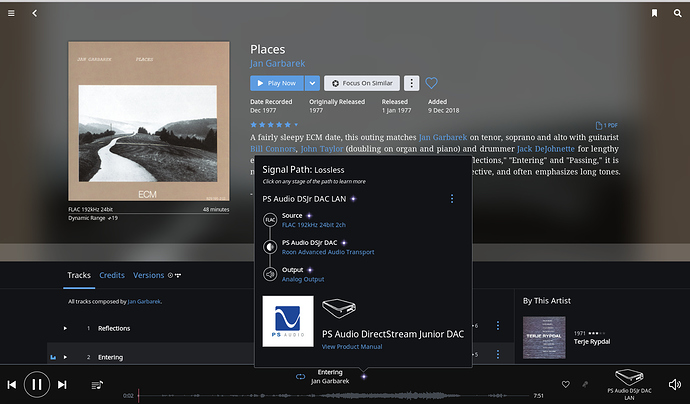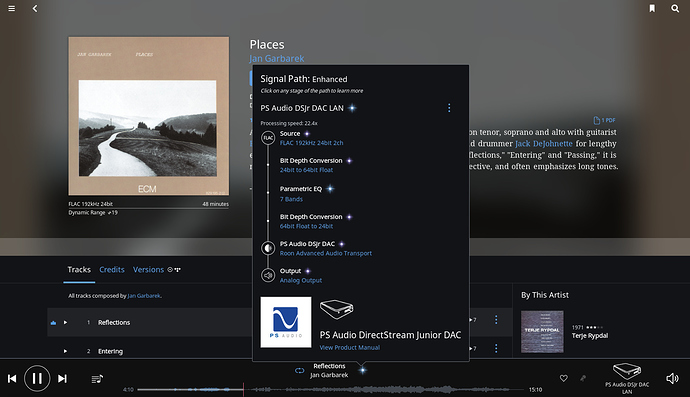I have been using ROON for over a year now and it has been highly satisfactory until now. Unfortunately, some days ago the playing of my files has been often interrupted. Sometimes it starts again after some seconds, others the track begins again and others the track won’t play any longer. It is curious because I have NOT changed the computer nor the files nor the configuration nor the system. I play via a dedicated PS Audio Directstream Junior DAC that has been working flawlessly and still works well with other inputs. The DAC is connected to my computer via LAN, so no USB issues here. The computer is a 20 inch Mac with OS 10.10.5 (Yosemite) 2,4 GHz Intel Core Duo processor and 4GB RAM. I am really suffering this new issue as it mostly prevents me from listening to my music altogether. I would appreciate any help in order to solve this problem. Thank you very much in advance. Juan
Your iMac is well under spec in CPU and RAM to run your Roon core. Show your signal path processing speed when playback is interrupted. If your processing speed is flirting with 1x, then your iMac is unable to keep up with the load.
AJ
Hi @Juan_Hitters,
So we can better assist you, please describe your network configuration/topology, including any networking hardware currently in use, so we can have a clear understanding of how your devices are communicating.
As Andrew mentioned above, your Core falls short of our recommended specs. It’s possible that this behavior is stemming from poor Core performance, so we like to give people a “heads up” when their system is under spec, since it can impact the product in a number of ways, and you may encounter some limitations going forward.
If you play to other endpoints does this same behavior occur?
You are both (@dylan and @WiWavelength) definitely right regarding the specs of my computer. I was afraid this could be the cause of these interruptions, but I discarded the hypothesis as I have been using this computer for more than a year and it never showed limitations before.
Maybe my ROON has been updated recently and this has changed the parameters?
Anyway, as I said before I am playing files from ROON via LAN to a dedicated PS Audio Directstream Junior DAC. The router is an Apple Airport.
The LOSSLESS signal path is as follows:
Source: FLAC 96 kHz 24bit 2ch
PS Audio DSJr DAC (Roon advanced audio transport)
Output (Analog output)
Should I replace my computer then to enjoy ROON fully?
Thank you very much for your kind assistance. Best wishes, Juan
Thank you for your quick answer. Could you tell me how to access the information regarding processing speed? I have been studying the signal path displayed in ROON but could find no data regarding the processing speed. Thanks again. Juan
Hi @Juan_Hitters,
Before getting a new machine I think there is a little more testing that can help us fully narrow down where this behavior is stemming from. In the long run, a Core that meets our requirements will likely yield improvements, but this specific issue may be stemming from elsewhere.
As Andrew suggested above, knowing the processing speed will help us identify if it’s a performance issue. Processing speed would show in the signal path window. Can you share a screenshot of your signal path?
Just to verify, the Core machine and the PS Audio are connected via Ethernet directly to the Airport router, correct? No switches involved?
As mentioned in our networking guide, we’ve seen some networking issues stem from the use of Apple networking hardware and we typically recommend against them. Again, this may not be the exact issue here, but it’s something to consider as we troubleshoot.
If possible, I think the next step here would be to test with a different Core machine if you have one available. If you have another Mac or Windows machine around that you could use in a temporary test, does the same behavior occur when using this new Core?
Thanks!
Thank you again, Dylan. The PS Audio DAC is connected via ETHERNET directly to the Airport router, no switches nor filters whatsoever. The processing speed is 35X right now. Most of the time though, the processing speed is not displayed. I mean, there is no information about it whatsoever, not that it says 1X or Zero. I am attaching a couple of screen shots.
The processing speed is not displayed if it goes above a target ceiling.
Thank you, Daniel. Sorry of I do not fully understand what you mean by above a target ceiling? You mean that if the speed is a way below the standard admitted then it won’t be displayed?
I tend to blame my Airport Express device, not the computer. Have you had bad experiences with Apple Airport routers before?
Thanks again.
Juan
Hi @Juan_Hitters,
Thanks for the screenshots. Processing speed looks okay here, so there is likely something else at play. Can you confirm whether or not the Core machine is using an SSD?
Moving forward, lets try to play the same content that you experience issues with when playing to the PS Audio directly to the system output of your Core machine or another locally connected endpoint. Do you experience the same troubles?
Nope, just the opposite, if the processing speed begins to go above a certain level say 75x then it will not be displayed. I am not exactly sure what the ???x is (I want to say 100x). The reasoning being that when it gets that high there is no informational benefit to be gained by seeing 50x 75x or 97x, as they are all using so little of the CPU at that point.
The lower the x number the higher the CPU load. 2x is a large amount of the cpu core, 50x is using very little of it. If you search on the forum or read the FAQ you can see what the processing speed actually means, from the FAQ
Note that Roon currently runs the DSP engine on one CPU core per zone–so this reflects the load relative to consuming a full core. “2.0x” means you’re using 50% of one CPU core to play music in this zone.
Excellent and complete answer, Daniel. Quite clear to me.
I have just restarted the Airport Express and now it is working properly. Therefore, I am afraid the router is to blame for these interruptions. I must try replacing the router first. Do you suggest any brand other than Apple.
Besides this, the answer is no. The core is not SSD based. The computer has got a 4GB disk installed, but no SSD. A solution might be to put a second SSD hard drive where the OS and the ROON core could be installed. The files should still be on the normal Hard Disk, not on an SSD. Do you think this might work?
Thanks a whole lot for your patience.
Hi @Juan_Hitters,
We typically don’t give specific recommendations because what you need can vary depending on several variables. I’d definitely recommend checking out our networking guide which has some great information for what to consider when setting up your home network.
Also, if you have a switch available (preferably an unmanaged switch) you could, as a test, connect the switch to the router and connect the Core and PS Audio to the switch and see if that yields any improvement.