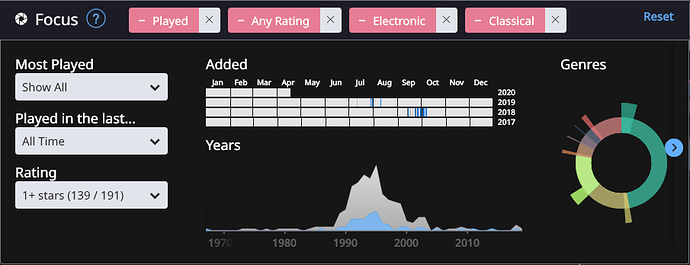As a long-time user of JRiver, I decided to use Roon for sonic reasons and now I have about 2.5 months experience with it.
First of all, the sound is better than JRiver, not by a mile, but better. And that was decisive for me. In addition, the possibility to discover new music through streaming services and cross-references, Roon Radio is top.
But the playlist management for such an expensive program like Roon is very badly solved.
Example: Almost all playlists are static, except for the tags. For example, I want to create a playlist where the word “songwriter” appears in the comments. So all new songs with the comment are automatically dynamically added to this playlist.
Another playlist configuration that is important for me is: Genre is not equal to classic or electronic, has no star as rating and has never been played before. I call this one pre-listening. This is even possible in freeware programs to create dynamic playlists from a set of tags information. And this is certainly not rocket science.
Please check if you can record this in one of the next releases.
Best regards, Martin W. Steinbach
1 Like
Already possible:
Click on the filter text to change the meaning.
See also:
FAQ: How do I create a smart playlist? How do I save a Focus?
Focus + bookmarks are roon’s equivalent of smart playlists and they are dynamic in that if you add matching content it automatically gets included. It will do some of what you want, but not all. For example, not sure it has text search of metadata for your ‘songwriter’ example.
I pretty much quit using roon playlists and mostly use tags, focus and bookmarks for random shuffle play now. The only downside is that bookmarks can get unwieldy if you have a lot of them.
Jriver playlist features are pretty good, and I still use it for syncing to my phone. But it can’t include streaming content which is most of my new content these days.
Hi R_Neal, cool stuff. Never saw this function before. Cost a little time to understand how it works, but then it made “click” in my head. Different from I know from other SW, but works. But the focus cannot be stored permanently or?
Anyway, you made my day!
Thanks a lot, now I know how to use it
FAQ: What is Bookmark? How can I save bookmarks?
You can bookmark pretty much any screen in Roon by clicking the Bookmark icon  in the upper-right, next to Filter. Once you’ve saved a bookmark, it will be available from the same drop down, allowing you to quickly return to the screen you saved.
in the upper-right, next to Filter. Once you’ve saved a bookmark, it will be available from the same drop down, allowing you to quickly return to the screen you saved.
This lets you easily jump to any albums, artists, or playlists you want regular access to, or to return to a browser with a specific focus or sort.
Saved Bookmarks can be sorted, renamed or removed by clicking the Bookmark icon then Manage Bookmarks.
Yes, that’s it! Once a focus ist set correctly, I can store it as a bookmark and call it again.
Great man
1 Like