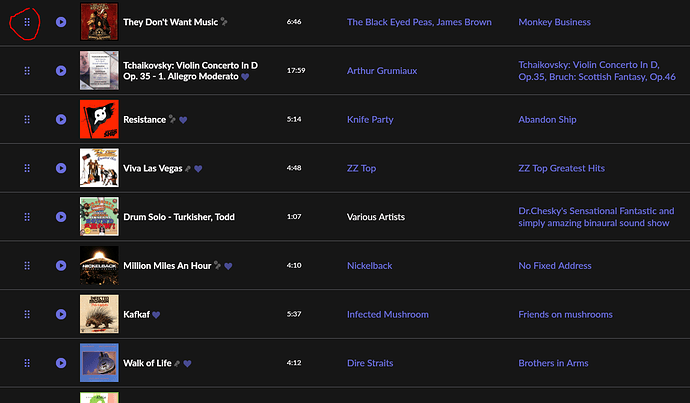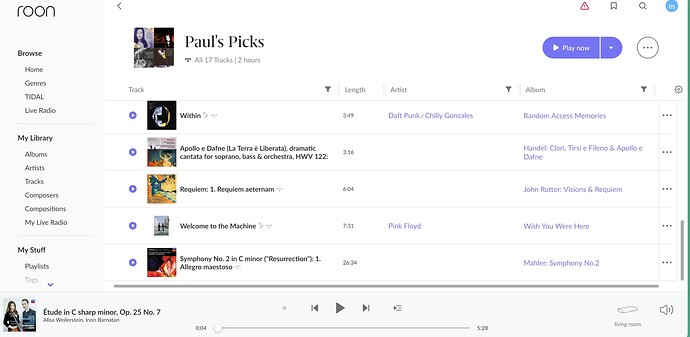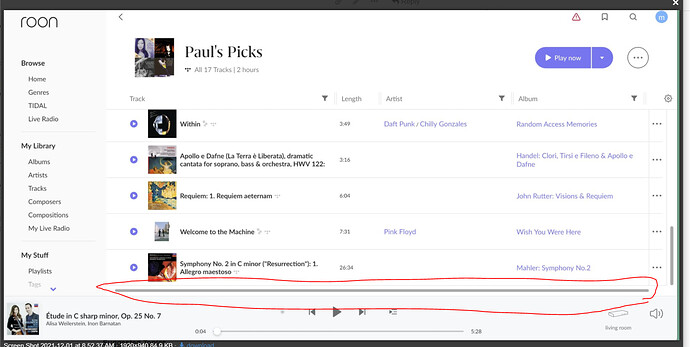I used to be able to reorder my playlists by dragging on the three horizontal blue lines, to the left (I think) of the song icon. Those three lines are gone. I can’t figure out how to reorder playlists either on my iPad or Mac. ??? I know this was covered in the past, but that was when the three blue lines were there to drag. Thanks in advance for any replies.
The drag to re-order lines (six dots in my case) are still there for me (windows PC),
Can you post a screen shot? try maximizing the roon window.
I see in your screen shot that there is a scroll bar on the bottom.
Try pulling that back and forth and see if it exposes the sorting bars/dots.
Or widen the window until the scroll bar goes away, therefore exposing everything in the window.
I notice when I mess with the window size, depending on length and width ratio of the Roon window it will put a scroll bar there to accommodate the ratio.
Alas, it didn’t help. Thanks!
The Playlist in question is a Tidal playlist in Roon. NOT, a Roon playlist. Tidal playlists cannot be edited in Roon, and that includes moving tracks around.

Go to a playlist you have made in Roon, and you will see the 6 dot track moving Icon as shown in bearFNF’s post.
You can Import that Playlist into Roon, and then move things around. At that point you will have two playlists, one in Tidal and one in Roon, both named the same. And, remember, while you can edit the Roon version you cannot export it out of Roon TO Tidal.
Duh. Thank you so much for making me aware of this, have a great day!