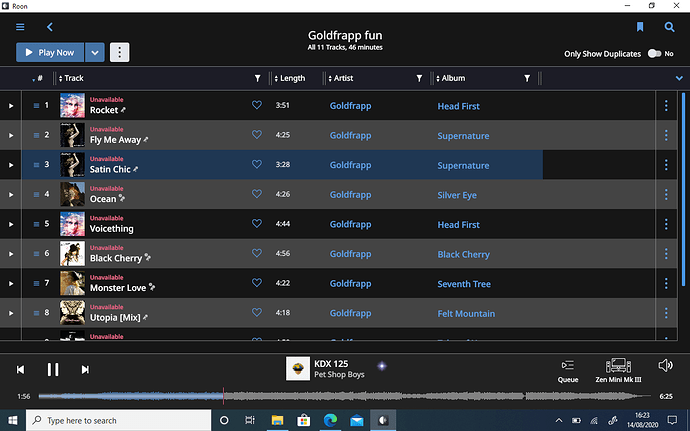I have moved my core from a laptop to an Innuos Zen Mini. Support got my back-up restored. But now my playlist links look broken (maybe because it was not a restore on the same machine). Can this be fixed (or do I need to re-build the lists?
While we wait for the experts, a couple of thoughts…
If you click on one set of 3 dots on the RHS, and select view file info, does that point to a connected location?
When you moved the core, did you also move your music folders? And if so, did you follow this KB advice? (I’m wondering if both old and new locations were active at the same time - not a good idea).
Hi @Michael_Brooks,
Where was the media content being stored before? Where is it stored now?
What kind of playlists are these, are they contained in an XML?
I would check the XML if so and make sure you are referencing the path to the actual music files if you have moved the files from the PC to Server storage.
Thanks Guys.
Brian, you are right, I needed to follow that “trick”.
I just wanted to understand how much is based on Metadata and how much on file location. Roon is very clever with the metadata, but in this case, it is the location that matters.
When I migrated to the Server, the server separated the music into 3 separate folders (CD / compressed / HiRes) so Roon has a hard task finding the links.
The backup has restored the playlists, so I have the info. I will fix the links individually (my bad).
Thanks for the support.
This topic was automatically closed 36 hours after the last reply. New replies are no longer allowed.