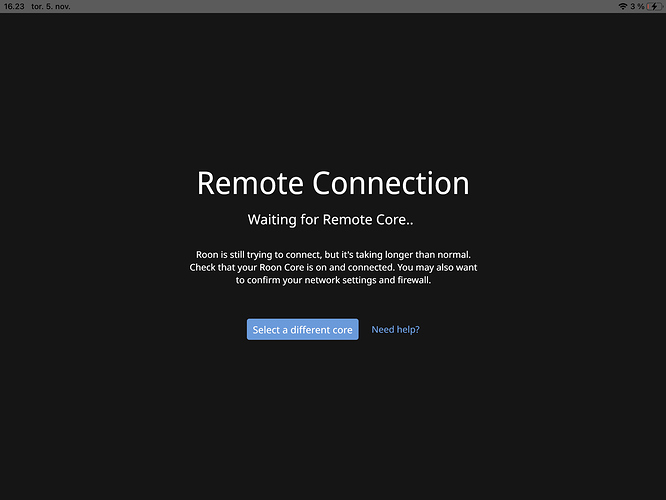I’ve now reinstalled Roon and rebooted my router my NAS and LUMIN and now I get this screen
Where have you reinstalled Roon to? Synology?
What is the device from which you captured the above screen? iPad?
If you “Select a different core”, does it find any Roon Core?
Turn off all firewall on all devices.
Yes to my synology ans yes the screenshot is From my iPad.
I have selected different core, but then I had to setup synology library and Tidal, and also all my playlists are then gone 
Did you have any backup before this happened?
Does the setting -> Audio screen become normal now (not empty)?
Can you playback from Roon to Lumin ok?
Other than losing playlists, is the whole system working?
Yes my Tech guy renamed the Two folders to “_old” like you posted earlier.
Besides my lost playlists I can’t play any tracks from Tidal now, but they do work if I play from Lumin.
How can all playlists be gone, I can’t believe that is possible… I’m really frustrated cause I had spend 3 Years putting my playlists together and we use them when demonstrating our equipment.
Hello @Thomas_Larsen,
Were these playlists created on a streaming service like TIDAL / Qobuz or did they contain local library content?
Playlists created from within Roon are saved to the Roon database, which you have since renamed using the Roon -> Roon_old steps.
Do you by any chance have any Backups of your Roon database?
Are you getting any specific error messages? Are you able to play TIDAL material to any other zones like System Output?
Can you please reproduce the issue and let me know the exact local time + date + track of the failure of TIDAL playback?
Please logout Tidal from Roon, from Lumin app, and from all Tidal services in your mobile devices and your family members’ devices.
Reboot Synology.
Then login Tidal in Roon again.
Hi Peter
Now Tidal is working.
But tell me, isn’t it possible getting my playlists back?
I think I have read somewhere that our playlists is Roon database and this always will be accessible?
Hello @Thomas_Larsen,
If the playlists reside on TIDAL / Qobuz then they are automatically imported when you sign into these services in Roon, but if the playlists were created in Roon, then they would have been saved to the Roon database, and getting them back is only possible by restoring a Roon Database Backup.
Your Roon database is full of information about the music you love. In addition to your library’s metadata, it also contains any edits you’ve made, your play history, all of your Roon playlists, your favorites, your settings, and more. All of this information is stored in your Roon Database.
We suggest keeping regular backups of your Roon database for this kind of content, and if you don’t have a backup you can restore from, unfortunately this data is lost.
What if we replace the folders that Peter told us to name “_old” ?
Hi @Thomas_Larsen,
Yes, if you rename the Roon_old folder back to Roon, you should get your old database back, but be warned that based on the symptoms you described, your database is very likely in an unstable state and corrupt.
If you would like to recover the playlists, I would suggest that you export them from the old database, perform the database re-naming again and manually import the playlists into the new database. After you have imported your playlists, please create regular backups of your Roon database.
This topic was automatically closed 365 days after the last reply. New replies are no longer allowed.