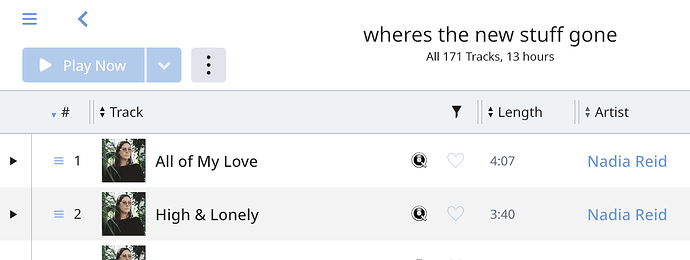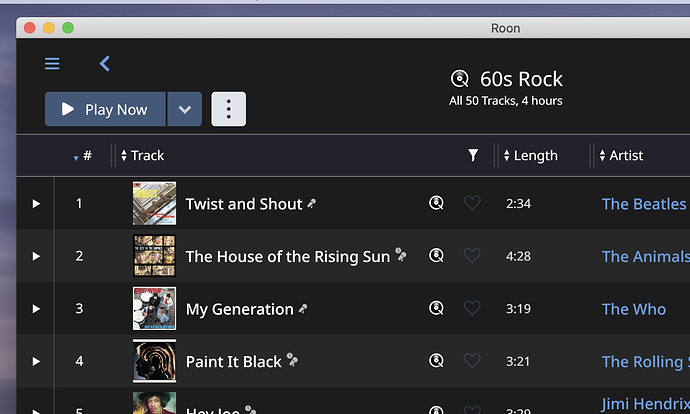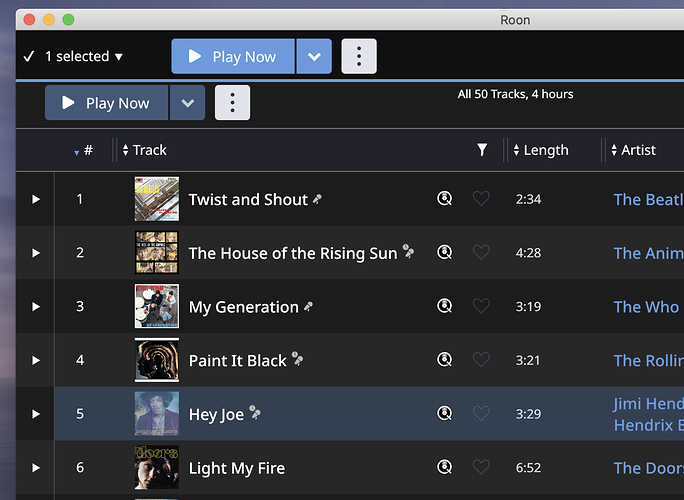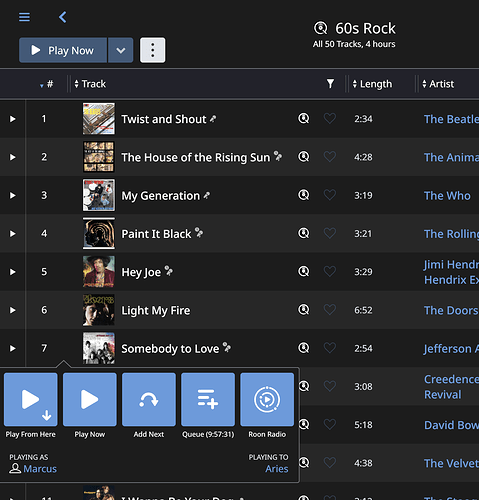Core Machine (Operating system/System info/Roon build number)
iMac (Retina 5K 27 inch 2019
3GHz 6 core intel core i5
Memory 32Gb
Catalina 10.15.5
Hybrid Drive
ALSO USING FOR TESTING
MacBook Air
1.7GHz Dual core intel core i7
Memory 8Gb
Catalina 10.15.5
SSD
Also Docker Toolbox and Container running on above iMac - 8gb and the same 6 core i7 processor
Also VirtualBox and a VM running Debian 10.4 and Roon Core latest version
ALL MUSIC STORED ON NAS
Synology DS216Play
Running DSM 6.2.3
4TB HDD Raid 1
Total tracks currently 12275
Roon 1.7 Build 555 with latest updates applied
Preferred install is with iMac running RoonServer and Roon as Control so that Roon is always running whether or not Roon control is running. Also use iPad and iPhone apps.
However have also tried installing just Roon as control, core and output and this makes no difference to the issue.
Lifetime licence
Also have a Qobuz Sublime+ account
Network Details (Including networking gear model/manufacturer and if on WiFi/Ethernet)
BT SMart Hub 2
Netgear 24 port gigabyte switch
BT Whole Home Mesh and ethernet (NAS)
Have tried iMac both ethernet and wireless
Audio Devices (Specify what device you’re using and its connection type - USB/HDMI/etc.)
System Output plus Auralic Aries and Auralic Altair G1.
iPhone and iPad
N.B. this issue applies whatever output device is used.
Description Of Issue
2 parts
IF using the LIGHT theme (the traditional one) and viewing playlist which has Qobuz content the Play Now Button is a paler blue and cannot be clicked. Ditto the drop down button adjacent.
IF using the DARK theme (the newer one) and viewing playlist which has Qobuz content the Play Now Button is a darker blue and cannot be clicked. Ditto the drop down button adjacent.
In either case I can select a track by clicking and holding and getting the options or right click and get the options above the default Play Now button.
However if the playlist is assembled from music in my own local library then all works as expected.