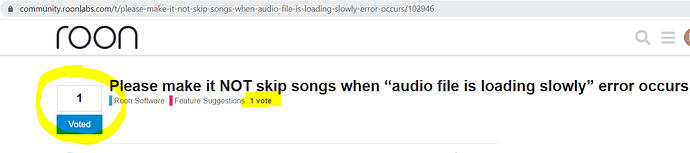+1
I really don’t like the skipping, too. Please change that as suggested a couple of times above.
Does Roon skip because it streams directly and does not use a buffer? If so, why is streaming without buffering better?
The skipping really is bad. It seems to happen even more when I am showing friends how cool Roon is. So far, not one is convinced.
Same probIem here and obviously on countless other threads. I read about this in of the many threads on the same issue (link below) where one customer with the same issue found out that it is the internet service provider is on purpose slowing down connections to TIDAL (obviously because its a service putting a great load on their service). To prove his theory he tried a VPN connection that in my understanding somehow hides form the internet service provider that his connection requests were for TIDAL service. Problem was solved with that.
He says never had problems with the desktop app, but he can came to the conclusion that the TIDAL desktop app is somehow using a built in VPN with its connection so the service provider can not spot and slow the connection.
Why can’t ROON find a similar solution? The whole service is useless with Tidal as it is now. I haven’t seen one thread where ROON admits the problem. It’s tarting to look like Microsoft support threads where they just keep asking for more and more questions about your setup and asking you to endlessly test this and that - instead of just going to acknowledge the problem and try to fix it. Probably they can’t and that’s why its like this. I am not going to continue my subscription like this.
It seems to me that, if any other app on my system can stream that song/file, whether it’s Qobuz, Tidal, local files via iTunes or Swinsian or whatever, then Roon should be able to. I get that there is overhead for all the Allmusic scrapings and database witchery that might contribute to a “poor connection”, but none of the fancy stuff matters at all if the song just won’t play. Job one should be playing music.
Probably because there are a LOT of problems they don’t control. Roon puts a pretty hard demand on a network. In many cases it will be much more demanding than other apps most consumers use. It is certainly more demanding than Tidal or Qobuz.
While there are generalities to people’s problems, the solution for you may need to be tailored. For example, I saw one situation where Roon found the problem associated with a particular app the guy was using. The user tracked it down to Pi-Hole, he turned it off and his problem was fixed.
If you are having an issue, you should open a ticket with Support. You are paying for the service. Downside is that it seems Roon is running a bit behind right now. 
I’m the one you quoted, Juha.
My problem turned out to be my home gateway router. It was an old Pace brand gateway issued by ATT. The gateway malfunctioned and caused this Tidal problem after I made some minor changes to the LAN setup, like basic DHCP customization, shut off WiFi, etc. ATT Support dialed into the router and saw my configuration changes and suggested I reset it to factory default settings and leave it the hell alone, so I did that (more to prove them wrong than thinking it would work) and sure enough that fixed the Tidal delay problem and error messages.
I hope this helps.
Yours, now happily unsubscribed from Roon and Tidal,
Rich
Thanks for the comments and thank you Rich for telling how your problem was really eventually solved. Your initial just theory just makes so much sense that I still think of it as one reason. It would somehow explain why all these people in different locations with different setups and different ISPs are having the same problem. Surely not all of them can have network issues that show up just like that after ROON has been working fine before (and many with wired connections so the environment should not change so easily?)
Did you still experience the problem after you started using VPN?
If all these people in the Roon community have so many different network issues and even problems caused by other apps, ROON is seriously way too sensitive for everything around it, to be a mass market consumer service. You’d have to be an IT engineer, app developer and a beta tester to survive with this, and you have to enjoy troubleshooting as much (or more) as listening to music. Perhaps that’s why it’s RoonLABS, we are all just beta testers here.
It was pretty frustrating that after I collected and set up four different headphone dac/amps for a shootout (and I only have a little time to compare them all) I can’t, again, get Roon to play a single song. Just delays & skipping. My wifi is working just fine in all other applications and the connection is very good - and in my opinion that’s all that I as a consumer should know. Not to send descriptions of my setup and try a dozen of things to get it work for a little while and then start all over again.
Someone said that restarting their Roon core has helped with this skipping issue momentarily, and after hours of reading these threads and trying different solutions (instead of listening to music and comparing the gear…) I did just that with my MacBook Pro running Roon - and it helped at least for that one evening.
It’s pretty nice that I can group all these four devices to the same source so easily and compare them, and see the signal chain and all that. So Roon has a lot of really nice features and it’s great when it works, but I’m starting to feel that overall it’s too much trouble. Almost makes me not want to even bother trying, if listening to music is so difficult.
I did vent my frustration by copying the same message to a support thread, and their reply was very fast but otherwise just what I expected: I should offer a description of my setup, and then of course start trouble shooting. Like I stated above, that’s not what I signed up for.
I don’t know if it is a proper question for this forum, but Rich, if I may ask, what did you end up using if you gave up on Roon?
Kind regards
Juha
We pretty much live in a reboot world.
Rich, I was having an increasing number of problems with the Pace router/modem AT&T first supplied, including but not just with Roon. Often, access to the internet would just quit working or freeze up for a period of time. Rebooting the router cleared it up but I found myself having to do that more and more often. Finally got AT&T to replace it with a newer Arris router/modem and it has worked perfectly ever since. This all happened back around the time of your earlier posts. Sorry I never saw that.
I’ve been using Roon now for over 5 years and recently moved it to a NUC running ROCK along with Qobuz. It’s been working perfectly.
This is the major flaw with Roon. Of course, all of us are going to have occasional moments when, for whatever reason, whether ‘Tidal is loading slowly’ or just general bandwith problems, the music gets stuck. Almost always, a few moments (even seconds) later all will be well, but we find that a load of tracks have been skipped in the meantime. When you’re listening to classical music it’s pretty much intolerable.
I am on an Acer 315-42 Windows 10 Pro, & it would make me extremely happy if this bug gets fixed.
But I sure love Roon, especially 1.8 updates.
Well I have a unifi network mostly wired (for Audio) with Bell Fibe 1gps. .
Have Tidal running, plus two other rooms with audio from Roon-Core (3900x 12 core) and the wife watching streaming video 4k and never experience this.
Volume levelling is enabled.
When I did experience this it was actually tasks running on my Qnap raid array causing it.
Also look under settings, library, skipped files see what shows up there.
So look for background tasks (virus scans) updates, wifi signal strength. Run a network cable on ground to see if wifi network is culprit…
Good luck
Jerry try disabling volume leveling as this has been discussed before as an issue.
I never turn it on on my systems after a torrid time when I had forgotten it was on and skips all the time.
Just give it a try
There are countless reasons why slow file loading can occur. That’s not what annoys me. What annoys me is that it skips the song when that occurs. When you’re listening to a concept album or a classical symphony, it’s completely intolerable behavior.
Please don’t make me lose my place in a track. Ever.
If interested, please vote for this Feature request by hitting the “Vote” button at the top:
The current behavior is extremely annoying. Just pausing the playback with appropriate info message would be much less invasive and offensive to end users.
One other helpful thing might be user addressable timeout value - give us a variable for buffering timeout so we can tune the system to our particular setup; eg. some people will tolerate only about 4 seconds before the playback engine times out and skips tracks, and some people would be ok with 10 or 20 seconds, which would allow for system bottlenecks to clear up in many cases and result in far fewer skipped tracks. 2¢.
As far as whether the intended behavior is skip or pause playback… maybe that’s also a user addressable toggle?
Roon, only at times, has trouble with ‘loading slowly’ on streams both from Tidal and Qobuz. This is through a bluesound endpoint. If I use BlueOS for the same box it streams just fine.
I do agree that, if there is to be trouble, that the system wait a bit rather than just skipping on.
Use Cloudflare; using a dedicated, valid NUC running ROCK for system.
Perhaps a way of tracking skipped files would be handy, a specific log. I occasionally scramble to get to a device to see what last song was so I can check if its metadata, corruption, etc. Simply a bad place to end the song which you don’t hear when listening to album but do hear if listening to one song from album. To clarify whey I ask this I have many version of the same song. So might have a HIRES rip of an album, the CD, then sometimes remastered CD, a HIRES download. Just knowing the names of the song is not enough to troubleshoot.
Timeout on tcp is not fairly addressable if the source are defective WiFi or slow provider connection issue.
Anyway Roon protocol - raat - , give you a way to fine tune buffer size on advance device setup, indeed this don’t solve the principal issue on network basis but , increase the protocol ability to tollerate them.
ttcp and psping Client / server tools (core/remote) helps identify congestion delay on your local network
Nothing else ? slow dns responses can cause big delay. use local dns first and try using different global dns too.
i personally do not have this issue, i was trying to be helpful with the general topic. my network at home is very fast (gbit unifi, all nodes hardwired, only control via wifi) and has no issues; and my internet is also very fast (400Mbit). i do occasionally see ‘unable to play file’ errors, but i assume it’s access issues on the remote service (tidal or qobuz) side. thx
in any case, i’m not talking about tcp/ip timeouts, i’m talking about file-load buffering timeout on the roon side. roon can certainly wait longer to load a file if it wanted to. so i was suggesting an editable value for that so users can decide how long roon waits for data separately from the internet/hardware layer (tcp) - not buffer size, which is related but not the solution in this case. thx