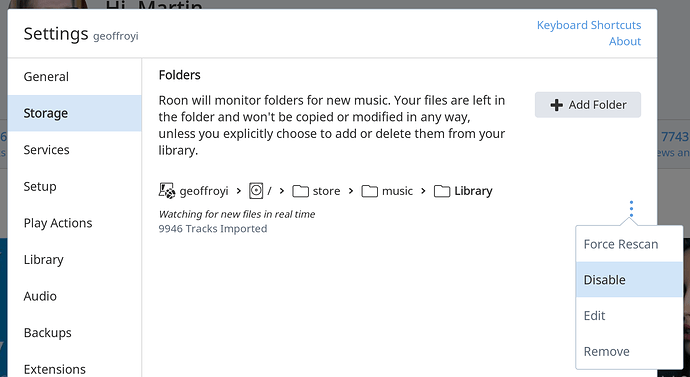So I have a new NAS and I’ve moved my 14,000+ Flac music files and Roon backup files onto it.
Now I want to tell my ROCK and Roon to use the new NAS instead of the old one.
My understanding is that I just tell Roon backups to access the new NAS backup directory. Then I tell Roon to stop watching the old NAS folder and start watching the same folder on the new NAS.
Do I disable or remove the old NAS folder first, or do I do that after adding the new one? What’s the difference between disable and remove?
Will Roon find my additional artist images on the new NAS, or will I have to add them again?
Just looking for the steps to follow to make the move easy?
I’ve seen posts on here where file have lost their edits, ended up with duplicates of everything, and other mysterious events when trying to do this. I’d like to try and avoid such issues. The Knowledge Base page FAQ: How do I move my collection to a new folder, hard drive or NAS, Will I lose my edits? at https://kb.roonlabs.com/FAQ:_How_do_I_move_my_collection_to_a_new_folder%2C_hard_drive_or_NAS%2C_Will_I_lose_my_edits%3F seems to be up-to-date, but just want to make sure there isn’t something else I need to know.
Any tips most welcome.