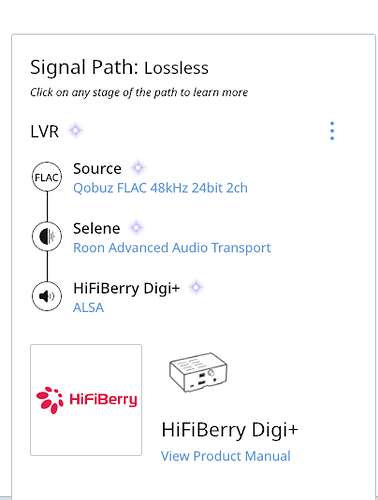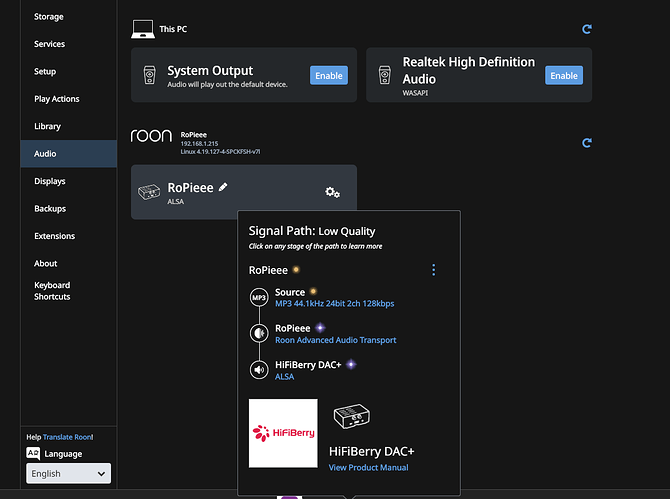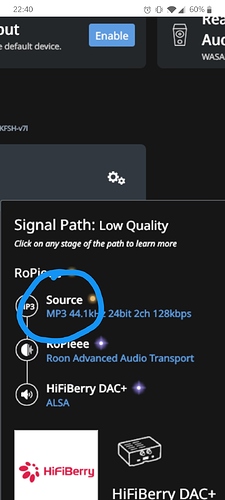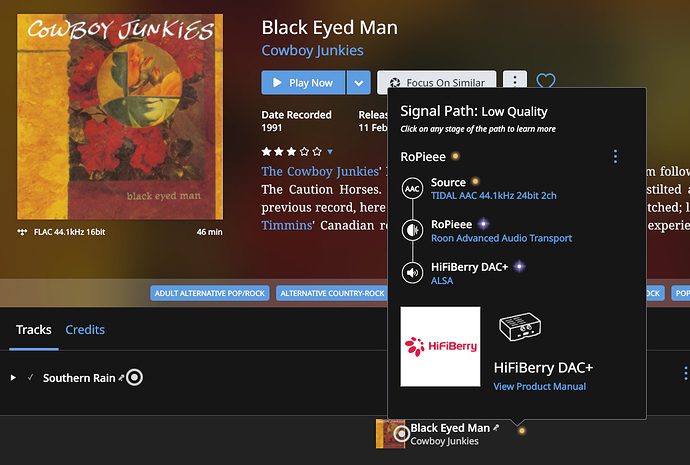Core Machine (Operating system/System info/Roon build number)
HP i3 quad core SSD 8Gb ram
Network Details (Including networking gear model/manufacturer and if on WiFi/Ethernet)
Spectrum ISP router & wifi
Audio Devices (Specify what device you’re using and its connection type - USB/HDMI/etc.)
Rasp Touch w rasp pi 4 2 Gb Hifiberry DAC+ proDescription Of Issue
Get “poor signal path quality” notice next to artist.
xxx
August 22, 2020, 9:04pm
2
What is your source?
For example -
xxx
August 22, 2020, 9:37pm
4
MP3 is considered low quality, for good reasons.
How do you know I’m getting mp3?
Use a lossless codec FLAC, ALAC not MP3.
Let’s start from the beginning.
I am listening to internet radio now, but seldom do.
We know you are streaming MP3 because the screenshot says so
Well internet radio is often MP3 and it tells you what’s its streaming in on the radio station description.
even Tidal @ 44.1 24Khz says low quality.
Post a screenshot of such a tidal file as you did with the radio one.
Nope that’s an aac file, that’s lossy too. Find a flac album@BlackJack
how does one go about that?
Rugby
August 22, 2020, 10:06pm
18
3 posts were split to a new topic: Setup Roon and DAC
GKern
August 22, 2020, 9:54pm
19
What sort of Tidal subscription do you have? I just checked and there is definitely a FLAC version of that Junkies’ album.
GKern
August 22, 2020, 9:56pm
20
You need a Tidal HiFi subscription to access their lossless content.