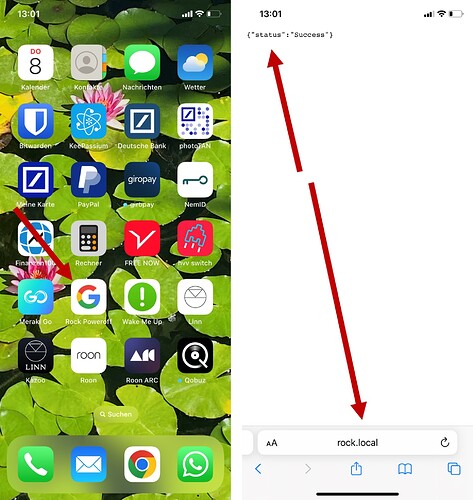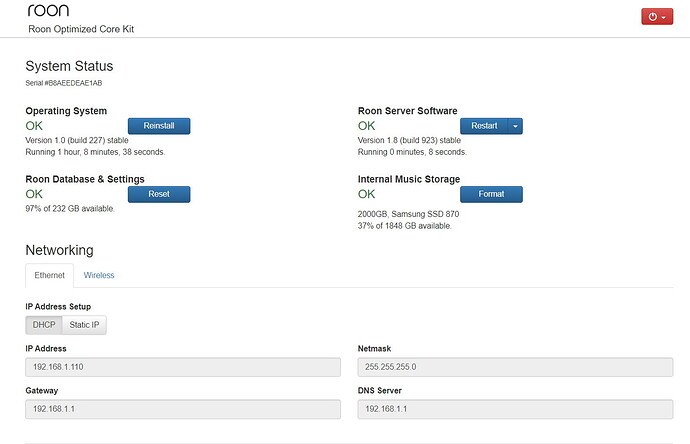I’m new to Roon but enjoying it so far.
I have just installed Rock on a NUC and everything is running smoothly. As I don’t like to leave my NUC on I wish there was a way to power it off from the remote app so that I don’t have to go through a browser or physically press the power button on the NUC. Something to consider for a future update I hope.
Welcome Damon.
I believe there is a long-standing request in #feedback:feature-suggestions for this. Don’t think it has that many votes (many people leave their ROCK on, and I think that is Roon’s intent as an appliance), so if you can find it you can lend your voice there.
If you go to your ROCK HTML page there is a red button which offers the shutdown option. What you can’t (easily) do is restart the machine remotely. That has to be done in person.
Yes but the OP doesn’t want to go through the browser for turning it off.
Turning on can be achieved by enabling wake-on-lan on the NUC in the BIOS settings, and then sending the wake-on-lan command from the controller device, either with a little script or an app.
Or - in my case - just enable wake-on-lan in the router ![]()
Thanks Torben, I never about the wake on lan possibility but I have now set it up to work with an android app that I downloaded and its working perfectly.
I had already setup a bookmark shortcut on the desktop of the phone to shut it down but it would be so much easier if there was a button within the roon app (ideally with a wake on lan feature too).
My nuc is not a fanless case and often no one is home so I prefer not to leave devices on for safety.
As a workaround, bookmark the following in your web browser:
http://rock.local/1/poweroff
You can save this URL to a desktop icon on iOS.
Sorry for stupid question, but how does that help if the NUC doesn’t react to it? Or is the assumption that NUCs have it on by default?
FRITZ!box sends the WOL packet on activity.
Yes but the NUC still has to listen for it
Lol, yes ![]() But I can’t remember if it’s a default tbh.
But I can’t remember if it’s a default tbh.
I can’t remember what my BIOS said (as it’s always on anyway). But cool info, I’ll have to ensure that I can turn it on remotely by ARC before I leave for Christmas vacation ![]()
Yes, I’ve already done that. thanks
My bios also had wake on lan activated already.
I never had to change anything in my router for it to work but I wont be accessing it from another network as I don’t use arc
I did not chance anything in Bios - only the 7590 router ![]()
Seems to be on by default, I seem to have forgotten. Thanks for the tip, I might need it.
Why not use the Switchbot ?
This is a kind of small bot device. it can make switch on/off physically.
Great thanks for the info. I was wondering about this for a while and test later!!
If it isn’t already it should definitely be in the FAQ for Arc somewhere.
I don’t understand how I trigger the WOL packet to be sent? Just by opening ARC?