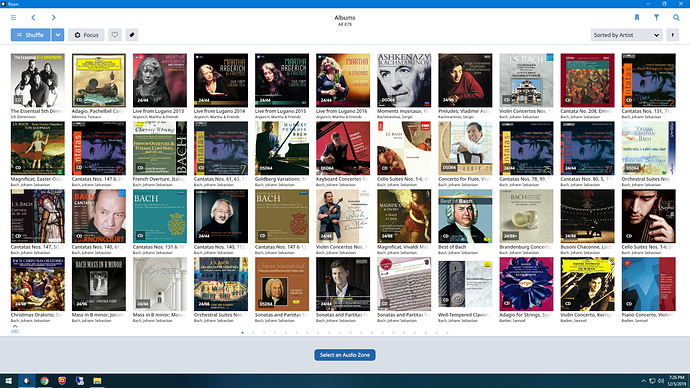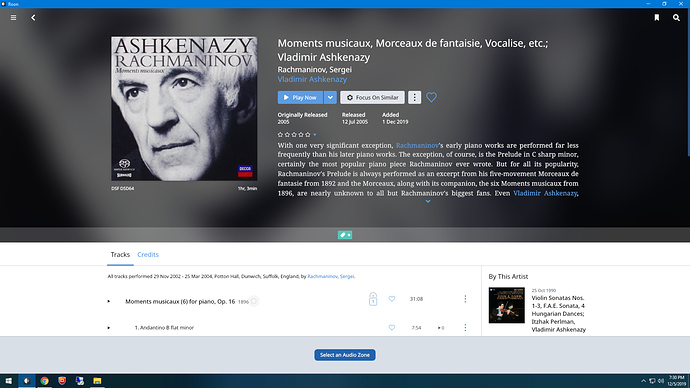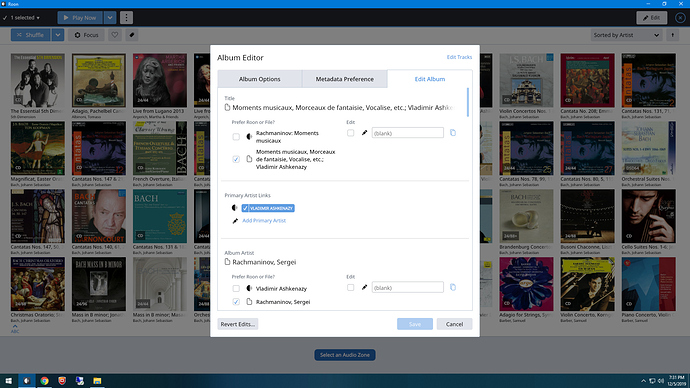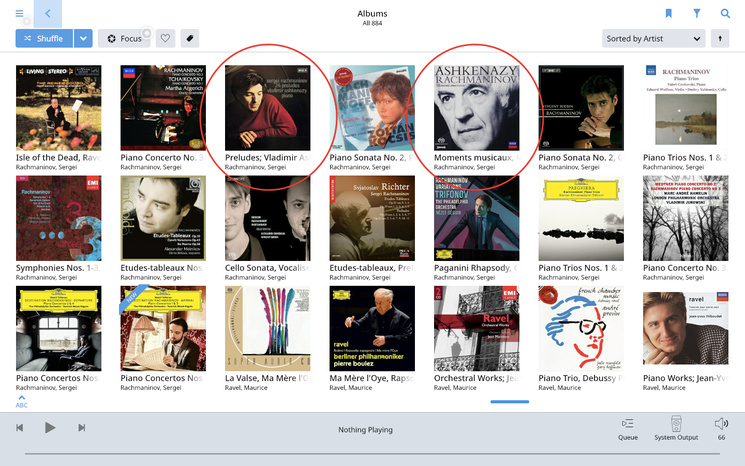My file tags have composer in the artist tag, but you can see two Rachmaninov albums are ignoring the file artist tags and sorting by the Roon artist Ashkenazy:
Hi @anon20084133,
Unlike most programs, Roon provides powerful object-based metadata that allows the program to understand music in a more powerful way than is possible with file tags. For example, Roon can understand multiple spellings of the same person’s name, and can also understand and track multiple people who share the same name.
Our editing features allow text from your file tags to be brought into the application, to replace text retrieved automatically by our metadata infrastructure. For example, we let you prefer file data for the Album Artist field, because this field is a string of text, generally intended to mean the name of the artist that appears on the cover of the album. This means Roon can accurately represent stylized names (like “Neil Young & Friends”) while ensuring the album still shows up on Neil Young’s page.
Allowing text to be imported from file tags this way is different than the Artist / Main Performer field which is not just text — this is a rich object generated by our metadata services, which is why you cannot set a global preference for this field.
That distinction aside, I believe that when sorting Roon’s album browser, we should be using the Album Artist field. Based on the first screenshot it looks like things are not sorting as expected, so I’m going to check with the dev team on why this might be.
Roon’s contextual understanding of artists and composers mean that every screen in the app has special handling for fields like Composer, Album Artist, Main Performer, and so on. I understand how you’re trying to use Album Artist here, and you’re free to do so, but I’m not surprised you are running into some frustrating edge cases, and you may run into more issues as Roon gets smarter about handling composers and classical music.
Sorting albums by composer is a request we’ve heard before, and while we haven’t made any decisions on this I can tell you that it’s not a simple one for us to implement – if it’s important for you I would recommend making your voice heard in the Feature Requests section. The best way for you get your albums sorted this way would be for Roon to add this as a feature, as opposed to trying to work around the current feature set and leverage the Album Artist field as a sort of stand-in for “composer sort key”.
We are going to look into the sorting issue seen above, but I just wanted to be clear about how Roon is different from other applications where every field is a piece of text, and complexities of rich automatic metadata are not a concern. We’ll let you know what we find, and thanks again for your feedback and your patience.
Thanks for the explanation Dylan. As an OO programmer myself, I appreciate the complexities involved. However, it is disconcerting to read that handling a major “genre” of music, classical, in a way that provides meaningful sorts appears not to be a priority for Roon. If Roon does in fact become smarter about handling composers and classical, I would hope the workaround would become unnecessary.
I love this hobby, computer audio, as a programmer and a undergraduate music major, and the problems are very interesting to me. I think Roon did a terrific job with the Core and the clients, and hope the metadata handling can evolve to the same level.
Hi @anon20084133,
I checked with the team on this and they confirmed that they were not able to reproduce this even with the media that you shared with us, so it looks like there is something specific to your database that is causing this behavior to occur. I think the next step is to get the database for testing, but first, we are hoping you can try something that might help to “reset” the sort:
- Change the sort order to Most Played
- Go to Edit Album for this album and change the sort Album Artist to the Roon data instead of file tag data
- Restart Roon
- Go to Edit Album and change the Album Artist back to the tag data
- Change sorting back to Sorted By Artist
Let us know if you see any change after doing so.
Dylan, will do, but please clarify some things:
-
In the Album Editor this preference can be changed in both the Metadata Preference and Edit Album tabs. Which one to use?
-
Do you mean restart the service on the server?
Btw, I’ve been experimenting with difference Linux OS’s and have rebuilt the database several times, all with the same result.
I used Edit Album and restarted the server, exactly as described above, and no change.
Keep in mind I’ve rebuilt the database several different times, on Ubuntu 18.04 Desktop AND Server. Would you mind describing how the team attempted to reproduce this?
Hi @anon20084133,
Thanks for the update! I think the best option here is to try testing with your database directly. Can you stop RoonServer and zip up the RoonServer folder? You can then send that in a PM via a shared Dropbox link and I’ll get it to the team for further testing.
Can you confirm they’ve not been able to reproduce this on an Ubuntu 18.04 (current) install?
Hi @anon20084133,
I know the team tried this out on a variety of different platforms, but I don’t know for sure that they used Ubuntu 18.04 specifically – I will confirm. Typically this type of issue shouldn’t be OS dependent, so hopefully the database you have shared will shed some light on this issue for the team.
Thanks Dylan. I’m finding things OS dependent as far as Linux is concerned. For instance, I didn’t mention, but that native DSD issue works on Ubuntu Server 19 but not 18 (18 is the current LTS version and 19 is the latest non-LTS version). But with 19 I had some library scan issues (as we did with other Linux kernels if you’ll recall your team so stating).
Please let me know when they can look at the Ubuntu Server issue, as I preferred that over the desktop version.
Hi @anon20084133,
I spoke with the team about this and they’ve tried reproducing this behavior with your database in a similar OS configuration and, unfortunately, we’re not seeing the same on our end:
Can you try the following?
- Make a backup in Roon
- Make a copy of these albums outside of your Roon watched folder
- In Roon, delete these albums — Note that this also deletes the files, so it’s important to make sure you have the copies elsewhere as noted above
- Go to Settings > Library > Clean Up Library and run this process
- Move the files that you copied elsewhere into your watched folder so they import newly — Do you see the same behavior?
Done and no change. I didn’t expect it would because I’ve rebuilt my server and reinstalled Roon several times with the same result. The delete in Roon removed them from Roon but not the NAS. I deleted them from the NAS and then re-added per your instructions. The Synology NAS was added with the appropriate user and password.
EDIT: the only other thing I can think to add is that the server OS is Ubuntu 18.04 Desktop and the client is Windows 10.
Hi @anon20084133,
Just to verify — If you use a different remote device do you see the same incorrect sort order?
Here’s what appears to be happening: as you know I’ve placed the composer name in the artist tag, in the form lastname, firstname (e.g. Rachmaninov, Sergei). Bad things start to happen when I specify Last Name in the artist sort settings; if I leave it on First Name it’s okay. Now I tried this before, but apparently it needs a restart in between for the setting to take effect.
Can you ask the guys what the nested sort order is within artist?
Hi @anon20084133,
I met with the team to discuss this. I can confirm that, during their testing, they had the same sort settings. They tried both reproducing this with their own new database and with your database which would have the exact same settings.
The team has let me know that they’ve scheduled additional time for testing next week and I’ll be sure to follow up with you then with their findings.
To be clear, the default artist sort setting is first name, and all works well with that. I had it on last name and that caused the break. I don’t think your team knew I had the artist sort setting on last name, as this is a client setting I didn’t provide. That said, it is quirky that it would behave this way for Vlad Ashkenazy and Rachmaninov, Sergei alone. In all cases, I’m using brand new installs of both Roon Server and Win10/iPad Control.
Hi @anon20084133,
I wanted to touch base with some good news, which is that our technical team has been able to reproduce this behavior and we’ve opened up a bug report with our developers.
While I can’t say for certain when this bug will be fixed, getting things reproduced in-house is a critical first step, and I will keep this thread up to date as the team passes along feedback and work begins to get this resolved. Thanks again for the report!
Thanks Dylan. That being the case, I suppose my current approach of changing the artist sort setting to first name should be considered a workaround. Since they consider this a bug, may I ask how it should work? IOW, should Roon be parsing my artist format of lastname, firstname so it would honor the setting?