If you want Roon to present the albums as they are sorted in their folders, what does such a configuration look like?
how are they sorted in their folders? alphabetically? chronologically?
Hi @Borje_Andersson,
We will need a little more information about how exactly you want to view these albums, but there are several options available to you here when viewing your albums.
First, you can choose how your albums are sorted in the upper right-hand corner of the Albums browser:
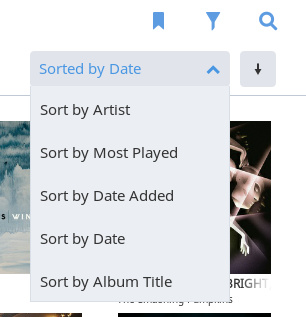
I’d also recommend checking out our documentation on Focus which allows you to filter your albums based on many different variables.
If you have any other questions please let us know!
@Borje_Andersson, I’m surprised you haven’t had a straight answer yet. The straight answer is no, roon does not support folder view. There have been numerous feature requests but roon have made it clear they have no intention of supporting folder view.
I don’t think it’s lack of a straight answer, more of a misunderstanding between sorting in folders and within folders.
A search should give plenty of hits and explanations as to why the Roon developers want to break free of folders as their architecture is designed so as even a haphazard folder structure like I have is “tamed” by Roon. There are several threads exploring how tags can add folder like functionality and then some.
.sjb
Everyone here knows what the OP meant.
Whatever you say, Tony.
.sjb