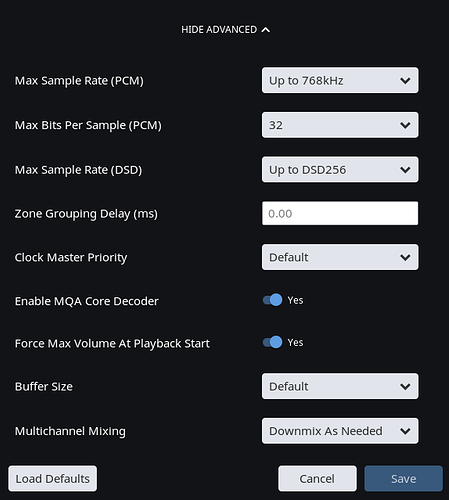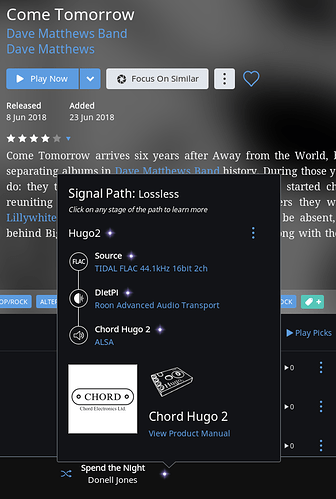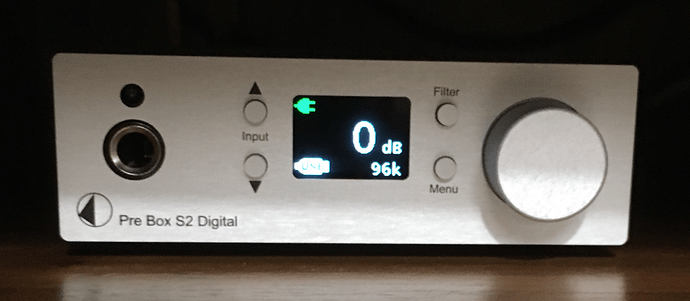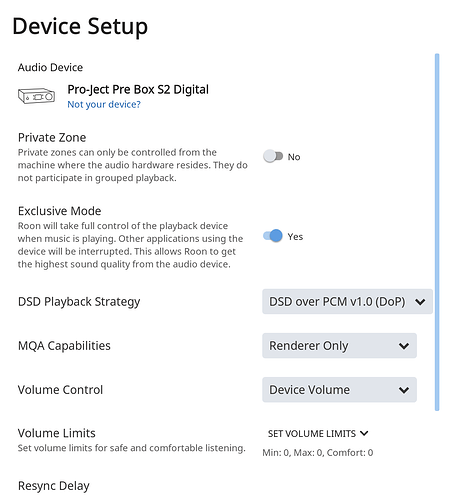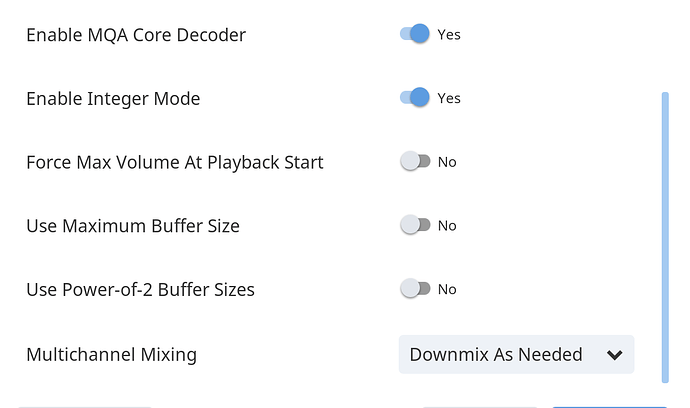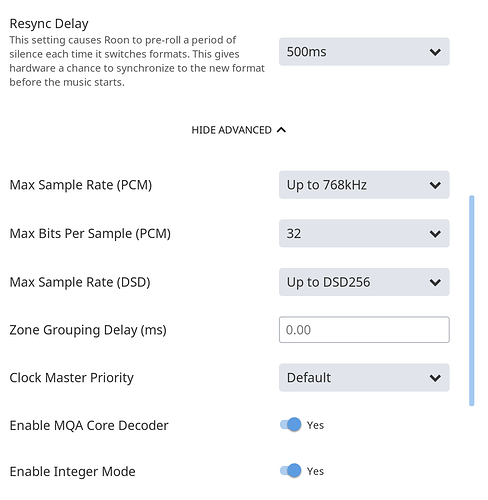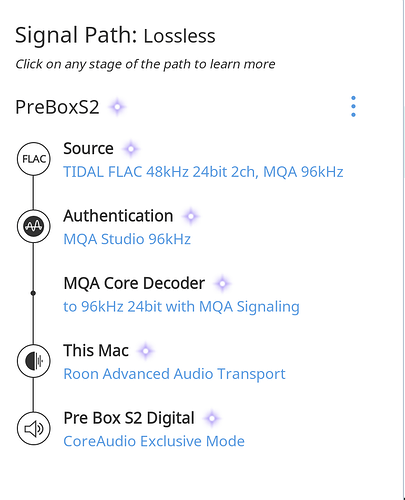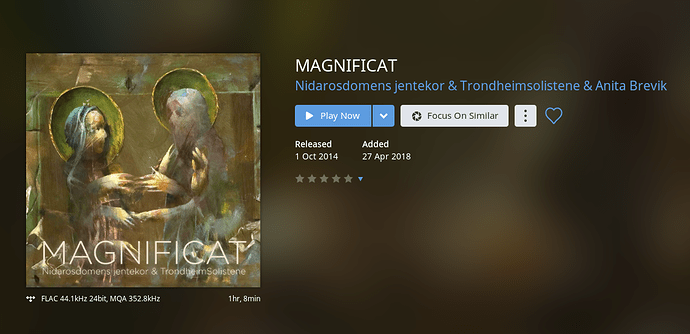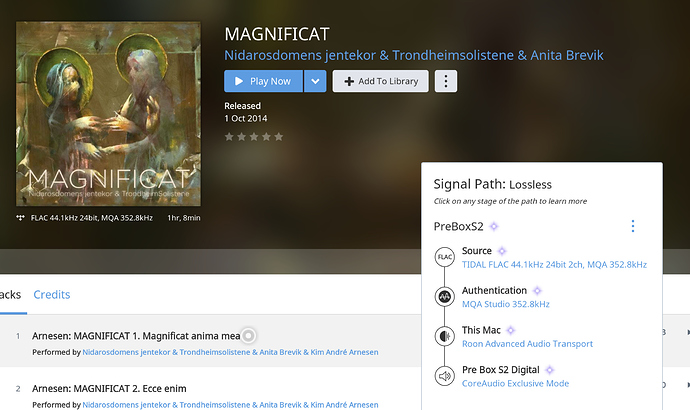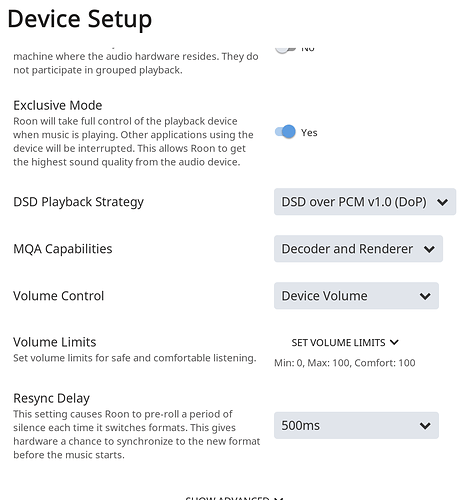I just got this unit and seem to have a problem with Roon settings because I cannot get MQB or MQA to appear on the screen of the S2. The display just shows the USB connection and 96k. I have Roon 1.5 and Tidal Masters running on my MacBook Pro and the USB goes directly to the S2. Can someone point me to the S2 settings that are suggested for Roon on a Mac? Thanks 
Can you go to zone settings and then ‘device setup’ and share your equivalent screenshots, to the below? And also ensure you’ve disabled DSP for that zone. Show a screenshot of your DSP settings too.
And another screenshot of your signal path as you’re playing music.
Note the settings I have below aren’t what you need for the S2 DAC but at least it will show your current setup and may explain what you’re seeing.
Hmmm with ‘renderer only’ settings you should be seeing MQB, as you said.
If you turn off ‘MQA core decoder’ (as a temporary test only) and choose MQA Capabilities = Decoder, do you get MQA on the S2 DAC’s display?
And are you running the latest S2 DAC firmware?
The firmware says 2.12
You’ve selected ‘decoder and renderer’. That should work but can you select ‘decoder’ only?
And change volume control to ‘fixed volume’.
I can’t see it making a difference but can you change resync delay to 0ms also.
All of these changes I’m asking aren’t the absolute best and only settings to use, but I know they work with my S2 DAC.
Enable ‘force max volume at playback start’ also, together with ‘fixed volume’.
And also try the obvious shut down your Roon Core/Server and power off the DAC. And restart. Just to say you’ve tried it.
Bingo! Fixed Volume appear to be needed. That gives me MQA and 352k (for this recording) on the screen. So does this mean the S2 is doing both the first unfold and the rendering? It seems confusing because I have only selected Decoder Only and yet I get MQA not MQB. But I am not going to argue the point!
Many thanks
Yes choosing ‘Decoder only’ means the DAC will do everything.
If you want to see MQB (where Roon does 1st unfold and the DAC does ‘the rest’): without touching any other settigns, try and change MQA capabilities to ‘Renderer Only’ and re-enable ‘MQA Core Decoder’ further down.
You should see MQB then?
Yes now I see MQB. So Fixed Volume seems to be a key. Do you have a preference for MQA or MQB mode?
Apparently I can only control volume at the DAC or my amp, not my MBP, does that sound right?
Cool. With that DAC, it’s the USB interface doing the MQA decoding. So if you can have Roon do the 1st unfold (the most intensive part of the unfolding process I believe) and the DAC does ‘the rest’, then MQB might be better on paper? Since the DAC’s USB interface is having to do less ‘work’? Not that I could hear a difference but MQB made me feel warm and fuzzy inside 
Correct.
And do you have all the DSP functions turned off as well, or will some work with MQA/MQB?
Yep. I think you CAN use all of Roon’s DSP functions with MQA except up-sampling.
If there’s any particular Roon DSP that you like just try it and see if MQA/MQB stays on the display.
Pretty sure it’s only up-sampling that can’t be done to retain MQA-ness.
Thanks again Sean, now it’s time to listen to some tunes 
Ensure you have ‘distortion compensation’ enabled on the DAC too.
Press the menu button to get to ‘distortion comp’ and turn the volume knob till it’s ‘enabled’ - then press the volume knob (inwards) to select it.
Enjoy the tunes!