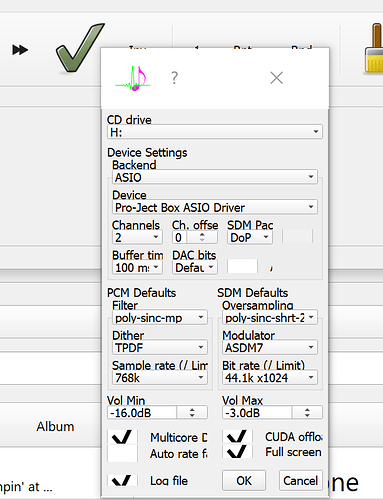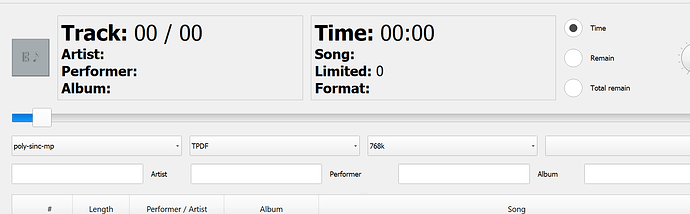So I’ve updated to the latest firmware (2.12) and it is a lot better. But I still get the occasional dropout. Working through the raspberry pi, so I’m going to change from volumio to ropieee to see if that improves. Seems ok directly connected to Windows, so trying to see if it is the network.
Another good couple of links:
and
Isn’t this an advantage of WiFi? That leakage and other power related issues aren’t transferred to the the streamer as they wouLet’s be through Ethernet?
Yep one of the advantages. But I’m not sure if having a WiFi antenna so close to a DAC is good in terms of RFI and sound quality being affected. It depends on how well the key components are shielded, maybe? Anyway that’s also above my head - a question for John W perhaps.
Hi all, still trying to set up my S2. Can one of you that has the S2 and HQ Player help me with the settings in HQ Player? I want to do upsampling to DSD. I set up my previous DAC with HQ Player, but now am lost trying to get the right settings for the S2. Thanks!
hi @John_Hill,
i am not expert on HQ player - but depending on what OS S2 DAC is connected … if Windows - make sure you have latest drivers isntalled and choose ASIO. When doing so you can choose DSDoverPCM (DoP) up to DSD256 OR native DSD which goes up to SDS512. On Mac as there are no special drivers max you can do is DSD256 (DoP). Same with Linux unless you use one of the later (or patched kernels) which will provide you DSD Native.
I assume DSD is what you want HQ-player to output… PCM in either of the scenarios should work up to 768kHz if that’s what you are after.
Hope this helps a little bit ?
Thank you very much! Last night I had the DOP selected in HQ Player, but still did not get dsd, so I must have something wrong in the HQ Player settings. I am looking for the specific settings in HQ Player that someone else with the S2, Roon and HQ Player has, if they don’t mind sharing.
I am using Windows 10, via USB. I am using Fidelizer first, then Roon, then HQ Player.
Also, I am having a weird problem in HQ Player. It comes up normally with the opening screen, looks fine, but when I select the settings, it comes up with a tiny box that is unreadable. I have my TV display set at 4096 X 1260, but I have to down-rez to under HD to get the box readable at all. I posted this in the HQ Player thread.
The s2 comes with a power supply. How does this compare wrt USB and sound quality?
I only compared USB power to iFi iPower external power, and then the iFi was clearly better. But I also heard that using the supplied power will give a fairly big step up in sound quality compared to USB power.
But as always, it also depends on how good USB power you have (computer motherboard, USB busses, etc). I also think USB3 gives slightly better power than USB2.
Finally got around to fully setting this up. On my system, DSD 256 works great. My PC doesn’t have enough juice in it for DSD 512. Tried MQA - disabled the DSP engine and it works great within Roon, unfolding to either 96KHZ or 192KHZ so far - I haven’t tried any masters beyond that.
One thing I was glad about is that MQA worked fine with my AVR with has room correction - did NOT have to turn it off.
Does anyone have any Tidal Masters that they know unfolds to beyond 256KHZ so I can try it?
Going to try HQ Player now - problem with that is that I am still having the scaling issues where the setting boxes are unreadable unless I really change my TV resolution lower. However, if I can’t get HQ Player to work, music through Roon sounds very good, so good, that I have not missed HQ Player…yet
I used the S2 for the first time with MQA through Roon - it played great, lit up like it was supposed to. I played Hotel California, which unfolded to 192Khz. I did turn off the DSP engine, but did NOT have to turn off my room correction on my AVR.
Hi John, if you don’t mind me asking, which AVR model are you using?
Are you doing one D-to-A conversion with the S2 DAC and then A-to-D (at 24/192 with the AVR) and then followed by the AVR’s D-to-A?
I have an Onkyo TX-Rz1100. As far as the processing you were asking about, how would I find out what it is doing?
Okay, pretty satisfied with S2 and Roon, but, for the life of me, I can’t get DSD in HQ Player. Here are my setup screens:
Nice AVR there John. If you’re using the analogue outputs of your S2 into your AVR, then your AVR needs to conver back to digital to do it’s DSP before converting back to analogue again.
Some people prefer only a single D to A step in the playback chain but best to just trust your ears, as with everything in this hobby.
Try SDM Pack “none”
hi
im looking at getting the s2 digital and was wondering if it would be an upgrade or downgrade to the built in dac of my pioneer lx87 av amp?
another reason im looking at the s2 is that im having trouble getting audio from the built in usb dac of my amp,im just getting static and the odd time it plays music ok could be a compatible issue with roon.
my system is the pioneer lx87 av amp with a i7 nuc[latest model] running rock which is connected via usb to pioneers usb dac,i reverted to using airplay to get music at the moment which is not ideal,ive also tried the hdmi from the nuc to my amp but get no sound even though roon is playing.
how would i conect the s2 and set it up with my system.
also looked at getting a sotm sms 200 renderer instead of a dac which would be best in my situation.
cheers
I’m using it with a Marantz Receiver and have had no issues. MQA is working as expected.
Gary, you may or may not hear a (ny) difference. I can’t be the judge of that. But, what you will hear is that S2 is rock-solid when it comes to USB input and extremely versatile.
That’s why i love it ! Works always, no hassle, switchs from any samplerate/format instantly and to my ears sounds great !