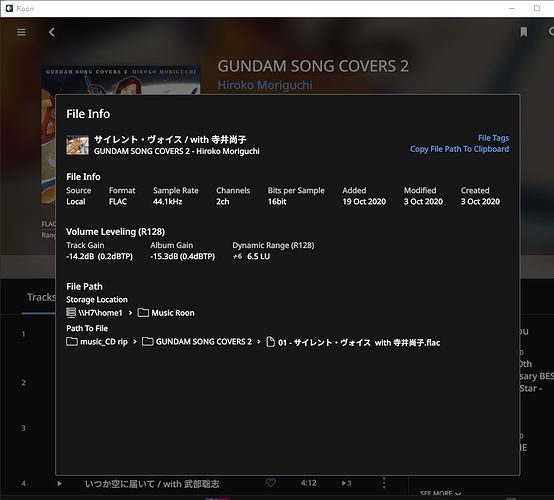Core Machine (Operating system/System info/Roon build number)
ROCK 1.7(build 667) on NUC10i5
Network Details (Including networking gear model/manufacturer and if on WiFi/Ethernet)
ROCK>> ethernet connect to Synology NAS(music storage) and a win10 endpoint by switch
Audio Devices (Specify what device you’re using and its connection type - USB/HDMI/etc.)
//not important
Description Of Issue
I do not get a proper file path to my NAS from “copy file path to clipboard”
What I expected to get is:
H7\home1\Music Roon/music_CD rip/GUNDAM SONG COVERS 2/01 - サイレント・ヴォイス with 寺井尚子.flac
Here is what I get when I click on copy:
/roon/sys/storage/smbmounts/RoonStorage_4b229d92e1e8a2041db76ec9cd27907bfdbb4beb/Music Roon/music_CD rip/GUNDAM SONG COVERS 2/01 - サイレント・ヴォイス with 寺井尚子.flac
Is there anyway to fix it?