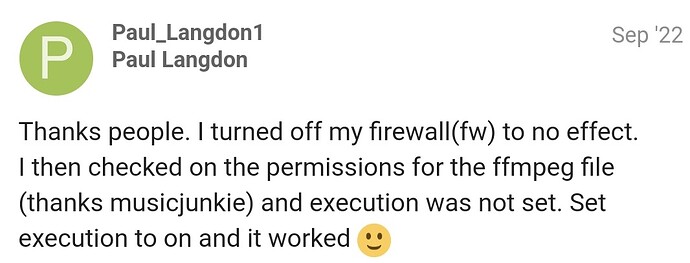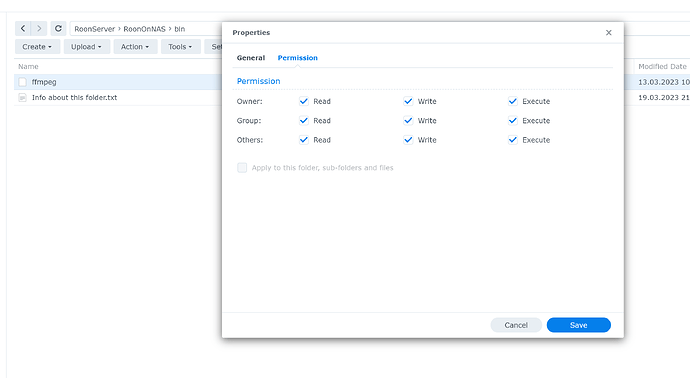Hi. I have a problem with VAL 202 , Slovenia.
“Playback was interupted, because track failed to load”.
What can be reason? Others work as before.
Hello @ales_tomazevic , I can play that without problems.
Has it ever worked for you?
What are you running your core on? Is it a NAS?
Thanks for fast reply. In the past radio worked.
I have Roon on NAS (Synology DS718+). I have no idea what can be wrong. Some port on router? What can i try? (Both streams behave similar, the one with .m3u even shows logo, the other one drops before logo)
US region. I don’t have any issues streaming this station.
Hmm, have you updated your codecs? The NAS cores don’t normally come with aac codecs (MP3 is ok)
Can you play CJSW for instance - another aac station.
If you can’t play that, then you do need to update the codecs and this site will help
https://roononnas.org/en/synology-dsm7/
I looks like codes. CJSW also not working. Reinstaled ROON
inserted ffmpeg, still not working. Maybe i’m doing sth wrong.
Downloaded: ffmpeg-git-20230313-amd64-static, extracted, copied only file
ffmpeg to RoonOnNAS
Curent log:
19.03.23-21:52:34 — ROON_DATABASE_DIR: /var/packages/RoonServer/shares/RoonServer/RoonOnNAS
19.03.23-21:52:34 — ROON_DIR: /var/packages/RoonServer
19.03.23-21:52:34 — Model: DS718+
19.03.23-21:52:34 — Architecture: x86_64
19.03.23-21:52:34 — DSM Version: 7.1.1 (Update 4)
19.03.23-21:52:34 — PKG Version: 20220216
19.03.23-21:52:34 — Hostname: SynologyDS718
19.03.23-21:52:34 — MTU:
19.03.23-21:52:34 — ROON_DEBUG_ARGS: -noraatserver
19.03.23-21:52:34 — ffmpeg: /bin/ffmpeg
19.03.23-21:52:34 — RoonServer PID: 8528
########## Installed RoonServer Version ##########
200001234
2.0 (build 1234) production
production
##################################################
What’s next ?
Does CJSW work now? If not then still some problem with codecs. We’ll ask for help from the Nas/codec expert.
If it does, then it’s the station. Although I can’t see what’s different about it compared to others.
CJSW doesn’t work.
Ok, pinging @crieke , he’s the guru.
You say things worked before - what has changed? Had you loaded ffmpeg before when things were working?
And I’m moving this to its own thread to make things clearer.
I think it worked at the begining. When Synology had dsm 6. Honesty … not sure any more.
Hi. I found the solution (mentioned in one post)
When defined ffmpg to execute, Val 202 started working. Also CJSW.
Thanks
Well done. I assume you must have copied from a linux machine - I should have remembered that issue.
I found in this thread:
RoonServer is on USB external drive. Went to RoonOnNas\bin\ rightclick on ffmpeg - properties and added Excecute.
Hope this will help if someone will have similar problem.
This topic was automatically closed 36 hours after the last reply. New replies are no longer allowed.