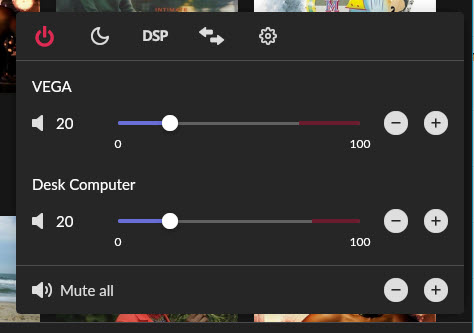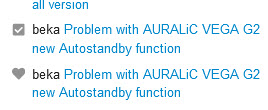What’s not working - I am trying to work with Auralic to resolve an issue that has come up with the recent firmware changes that try to institute Roon control over standby.
Overall, it works. However, it messes up using zone grouping. Prior to the changes, I grouped two zones. They would always play the same thing, but sometimes not both at the same time. It was great to click for the volume control popup and be able to control volume of both zones. Now, with grouping, if I play on one zone, it wakes up the other zone from standby and plays, even if I don’t want it playing on both.
OK, so I ungroup. Now, it is cumbersome to work with the zones having to change devices and make changes. Many clicks when it used to take one. And I can’t see the status of my zones at the same time in the volume popup.
So, is Roon involved with the coding for Auralic firmware in this case? I want to be proactive in solving this before the revising effort recedes. I am also working with an Auralic support ticket.
How often the issue occurs - All the time.
Details on your Core machine (OS, Hardware specs, Roon build): NUC10 with ROCK and Roon server version 1.8 build 898.
Details on your Remote(s) (OS, Hardware specs, Roon build): Windows 10 with Roon 1.8 b.898 - also Samsung Galaxy Tab A 10.1 running Android 10, 128GB. Roon version 1.8.880.
Networking details (especially what hardware you’re using, how everything is connected, and anything notable about how it’s all configured): Router is Netgear Orbi RBR850, wireless to PC and Auralic Polaris, wired to Auralic VEGA G2, and wireless to Android control tablet. NAS, and NUC/ROCK connect to router with Ethernet cable.
Library details (where your music is stored, whether you’re using a streaming service, how many tracks are in your library): QNAP TVS-872XT (i5 CPU) running QTS version 5.0.0.1891. Library is on the main NAS volume. 75,000 tracks.
Thanks for any help!
…Pete
This just sent in reply to Auralic support that suggests Roon made changes to zones that is casuing this. It doesn’t seem so to me:
None of the recent release notes, nor any discussion on their forum, has mentioned any changes to the zone functions. This is the result of the new implementation of device standby control by Roon. So their were likely changes in their software to facilitate that control, but that wouldn’t have anything to do with zones. This is an unintended consequence of that implementation.
My understanding is that Auralic made firmware changes that facilitated that Roon control as well. And that Roon had to supply code to Auralic in order to do so. What I don’t know is if a tweak like a switch to enable or disable the standby control would be instituted in Roon, in Auralic FW written changes, or Roon code implemented by Auralic.
2022-02-04 - AURALiC has said it is ROON functionality and their newer FW is working as designed. Still waiting for some help.