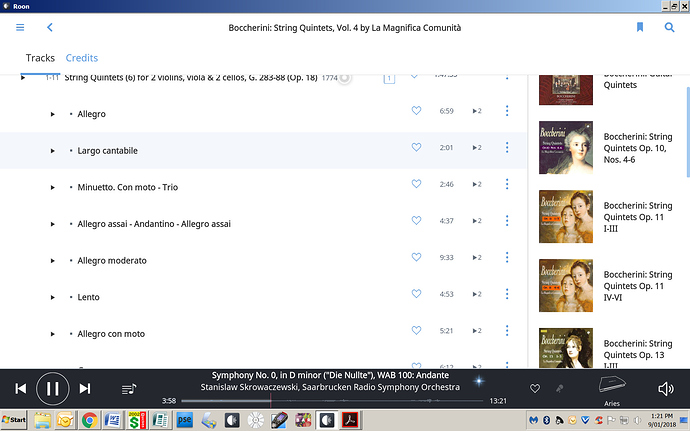A few albums, although identified, do not have tracks correctly displayed. Here is one I tried to edit:
It is volume 4 of the Quintets Op. 18 as played by La Magnifica Comunità
It should be displayed using this:
String Quintets (6) for 2 violins, viola & 2 cellos, G. 283-88 (Op. 18)
String Quintet No. 4 in C major, G. 286: 1. Allegro
String Quintet No. 4 in C major, G. 286: 2. Largo Cantabile
String Quintet No. 4 in C major, G. 286: 3. Minuetto con moto, Trio
String Quintet No. 4 in C major, G. 286: 4. Allegro assai, Andantino, Allegro assai
String Quintet No. 5 in D minor, G. 287: 1. Allegro Moderato
String Quintet No. 5 in D minor, G. 287: 2. Lento
String Quintet No. 5 in D minor, G. 287: 3. Allegro con moto
String Quintet No. 6 in E major, G. 288: 1. Grave
String Quintet No. 6 in E major, G. 288: 2. Allegro
String Quintet No. 6 in E major, G. 288: 3. Minuetto, Trio
String Quintet No. 6 in E major, G. 288: 4. Presto
with the 3 Quintets 4, 5 & 6 clearly shown as sub headers. This does indeed occur with some of the Boccherini CDs in this series but, for some reason, does not happen with the 6 Op. 18 Quintets in those two CDs.
So, I laboriously tried to edit each track by copying the above tracks, one by one, saving each time BUT ther changes did not register.
Is there something I’m overlooking or not doing correctly?
I’m using Windows 7, 64 bit on a recent ASUS Z87 PRO PC.