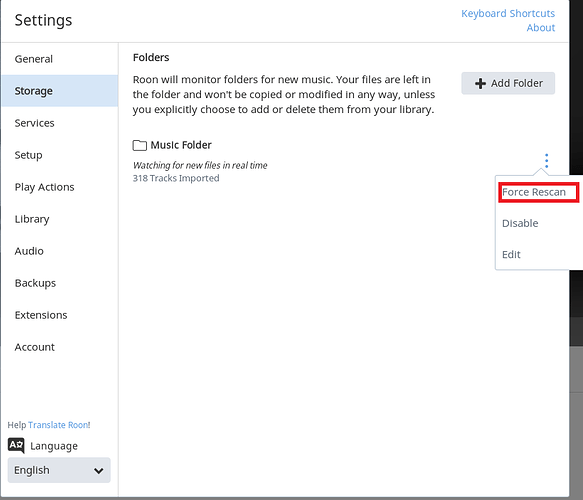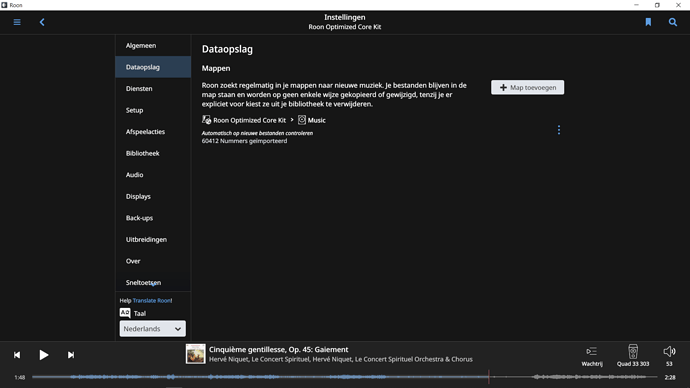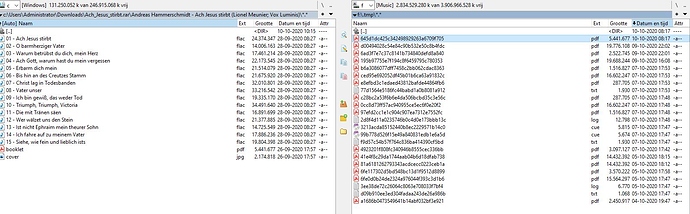The last two years I have imported many cd’s in flac format together with cover.jpg and booklet.pdf to my Roon Rock. The last weeks imports in Rock are as usual, but to my regret Roon doesn’t import the pdf files anymore. All the files are in the same directory before import.
Yesterday I checked the drive on which I keep my music and on that drive Roon Rock has created a temp directory with the pdf’s that are missing .
Has anyone else experienced this strange behaviour of RoonRock?
Hi @K.J_Redert,
Can you please share a screenshot of this directory?
Is there any change in behavior if you try to have Roon do a Force Rescan of the directory?
I can’t take a screenshot at this moment, bit i have frequently rescanned my music directory. There are no faults reported.
I have a clue that there is a problem with Adobe. i installed a few weeks ago the full version of Adobe. Is it possible that Adobe can block in some way the transfer?
Hi @K.J_Redert,
How are you adding the new music files, are you doing drag and drop onto Roon app or using SMB to connect to the ROCK share?
Can you please share a screenshot of the temp directory?
Hi Noris,
I add my new music by drag and drop to the Rock share.
My temp directory looks like this:
On the left is the cd I added to my Rock share (booklet.pdf) and on the right is the file the first one in the temp directory.
Hi @K.J_Redert,
Thanks for those screenshots! Can I please ask that you send me a sample album with this behavior for review via private message (click my name -> message)? Please ensure that this album already has the .PDF in the directory as well and I can try to import the album on my end and see if the PDF shows up.
This topic was automatically closed 365 days after the last reply. New replies are no longer allowed.