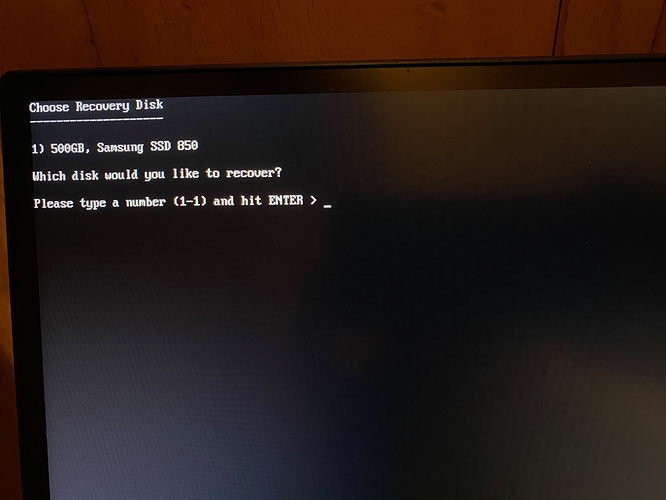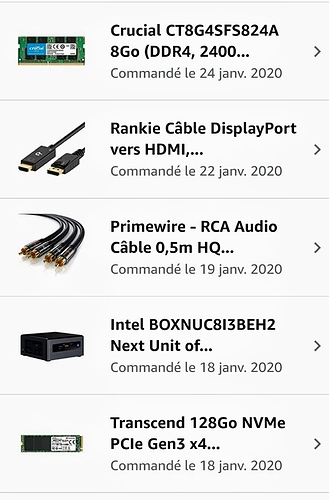No change with 225 recovery disk 
Here’s my setup:
- Transcend 128GB PCIe Gen3 x4 M.2 SSD 2280
- Crucial CT8G4SFS8266 8GB Memory (DDR4, 2666 MT/s, PC4-21300, Single Rank x8, SODIMM, 260-Pin)
- Intel NUC Kit NUC8i3BEH Mainboard (28 W, 32 GB, 38,4 GB/s, 32768 MB, Intel® NUC Kits, Intel NUC Kit with 8th Generation Intel® CoreTM Processors)
- Toshiba HDTB420EK3AA Canvio Basics Portable External HDD USB 3.0, 2TB
- Connected to homenetwork through ethernet.
Seems to me Roon should reinstate Roon software to where it was before this update. I suspect way more people are experiencing problems than people who own a NUC 10. Figure out the problem before rolling out an update. This stuff happens way too often. You have to wonder if there is any QA in place.
there are thousands of people running this new build successfully. only about 20 installs are affected.
We are still unable to reproduce this issue with all the same hardware.
An entire team for QA (5 people) has been testing this before release. This never came up. Today we’ve been scrambling, and we still have not been able to reproduce.
For larger companies, it happens daily. You just don’t hear about it as much because you don’t frequent Google Phillips, or Ryobi’s support forums!
We could fix this by not doing support on the same forums we do discussion, but that’s not us… yet.
I spent my entire career with a fortune 100 US consumer products company. If we rolled out defective product, we would not have survived. You should consider rolling out to a beta group of 1000 users or some such before rolling out to the entire universe of users. This is mis-management at it’s worse.
I am normally a huge supporter of Roon, but you really need to figure out how to prevent these cluster-events. I suspect the problem is way more than 20 random users. How does hiding the problem help people who can’t use their NUC’s and Nucleus?
Danny your team’s efforts are appreciated. Could it be that when there are two ssd’s connected to the internal data ports (rather than an external USB drive), somehow that is creating the problem? Is the order in which the drives are connected to the data ports an issue which leads to one drive being seen but not the other? Is there a way that us 20 and whoever else you get in the next few days could go back to 219 (without the nag screen) until a the problem is figured out? Whatever the issue is, I speculate, is in the change from 219 to 221 and how it deals with internal storage. It may not be obvious but may be tied to an update in one of the code libraries you are using.
We did… we have a large alpha team. They didn’t find it.
This is not widespread. Thousands of happy updates (going on tens of thousands soon). You are being overly dramatic. Did your Nucleus break?
If you think you had a fortune 100 company with retail products that didn’t fail at a rate of 20 per thousands, you are looking at the past selectively. What company was it?
I don’t know if my Nucleus is bricked or not because I’m not at home. I’m not so self-centered that I’m only concerned for myself.
Gentlemen, Jim just seems to want that users not be inconvenienced and have their music libraries at risk. Danny and his team are in the trenches and feel that they are doing their best to accomplish the same goal. Version 226 seems to fix the problem so all’s well that ends well. I’m sure this was a learning experience for all. The option to sleep the update nag screen for a day or two to let users choose not to update right away may not be a bad idea to keep everyone from adopting an update at the same time. Just a thought. Thanks all.