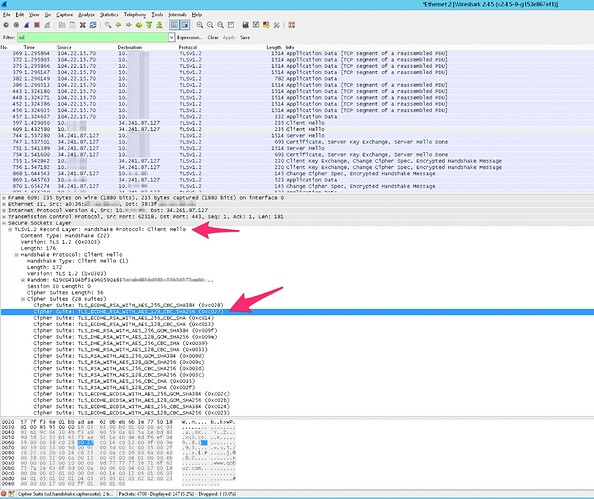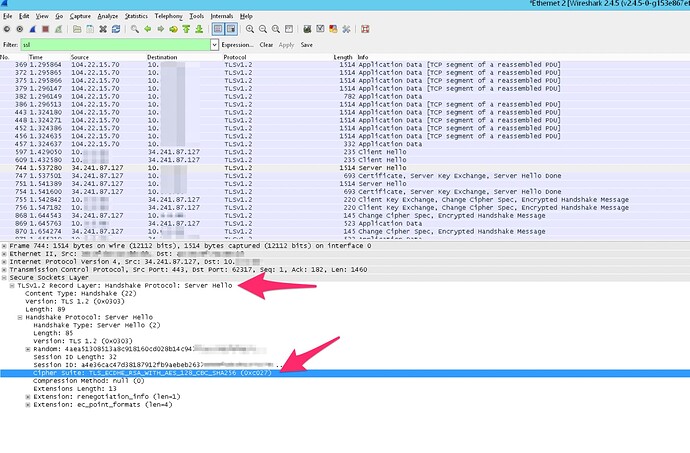4 posts were split to a new topic: Qobuz playback hanging on linux core
I am having the same problem. I signed Qobuz out of Roon, cleared the cache and now Roon will not even recognise my Qobuz log in…one has to wonder if it’s worth continuing to pay Roon if this continues. Schade.
Experiencing exactly the same issue with qobuz streaming within roon as reported above…
Can you reproduce this again and note the local time & date? We’ll enable diagnostics and have a look at what was happening around that time.
Can you try resetting your Qobuz password?
I’m having the same problem. I submitted a support request last week and no one has contacted me.
@support Where are you?
Ich habe seit zwei Tagen das gleiche Problem. Quobuz läuft nicht mehr unter Roon.
Roon Core Machine:
Windows Server 2012 R2 x64 Roon Core 1.8 (831)
Networking Gear & Setup Details
- Gigabit Internet Connection, validated nominal at 850mbps WAN
- 10 Gigabit Ethernet server connection to 10Gig switching fabric LAN
- All enterprise-grade networking gear WAN/LAN
Connected Audio Devices
- Bluesound Node 2
- NAD M10
- dcs Rossini
Other Workstations/Laptops/Devices Running Roon Remote
Windows 10 x64 - Roon Remote
Apple Macbook Pro, macOS Monterey v12.0.1 - Roon Remote
Apple iPhone 12 Pro Max - Roon App
Apple iPad Pro 12" (latest version) Running iPad OS 15 (Latest) - Roon App
Number of Tracks in Library
Greater than 50,000
Description of Issue
Roon has suddenly started dropping out when I try and stream Qobuz. I am able to reproduce this problem consistently.
Germane Points:
-
I am able to successfully stream Tidal using Roon from/to all endpoints using Roon
-
I am also able to successfully stream Qobuz using both the Desktop App and the Web App.
-
My Qobuz account is in good standing and works just fine using the same hardware that is running Roon Server
-
I’m able to playback FLAC and DSD (.dsf file format) files from my local library successfully
-
I have no problems playing back Tidal or streaming from my library.
-
I have no problems streaming Qobuz
-
This did start suddenly on Friday 11/19/2021, when I put in a support ticket but have not heard anything in response.
I’m able playback files streamed to the following devices using both Tidal and my local library:
- Bluesound Node 2
- NAD M10
- dcs Rossini DAC (network)
- Direct to Apple devices (iPad Pro 12" - latest iPad running IOS 15 up to date and iPhone 13)
- Direct to Windows endpoints running Windows 10
- Direct to a Macbook Pro running MacOS Monterey 12.0.1
I examined the Roon_log.txt from my Windows 2012R2 x64 Server and noticed every time I try and play back something from Qobuz, the error at the bottom of this post appears. The log appears to indicate the issue is related to SSL/TLS setup - the below are snippets (see bottom for full section of the log)
*System.IO.IOException: streaming media failed due to network*
*caching failed: System.Net.WebException: The request was aborted: Could not create SSL/TLS secure channel.*
*Unexpected Failure While Opening Sound:*
> 11/19 16:14:24 Debug: [easyhttp] [131] GET to https://www.qobuz.com/api.json/0.2/album/get?album_id=vewzc8hmoqc8a&limit=0&offset=0&request_sig=215e198d9beedb66c2adf2a1fb16a8a4&request_ts=1637356464 returned after 262 ms, status code: 200
> 11/19 16:14:25 Trace: [streamingmediafile] [3] [https://streaming-std.qobuz.com/file] [cachedbytes=0/-1] retrying request due to The request was aborted: Could not create SSL/TLS secure channel.
> 11/19 16:14:25 Trace: [streamingmediafile] [4] [https://streaming-std.qobuz.com/file] [cachedbytes=0/-1] retrying request due to The request was aborted: Could not create SSL/TLS secure channel.
> 11/19 16:14:25 Trace: [streamingmediafile] [4] [https://streaming-std.qobuz.com/file] [cachedbytes=0/-1] retrying request due to The request was aborted: Could not create SSL/TLS secure channel.
> 11/19 16:14:25 Trace: [streamingmediafile] [3] [https://streaming-std.qobuz.com/file] [cachedbytes=0/-1] retrying request due to The request was aborted: Could not create SSL/TLS secure channel.
> 11/19 16:14:26 Trace: [streamingmediafile] [3] [https://streaming-std.qobuz.com/file] [cachedbytes=0/-1] retrying request due to The request was aborted: Could not create SSL/TLS secure channel.
> 11/19 16:14:26 Trace: [streamingmediafile] [4] [https://streaming-std.qobuz.com/file] [cachedbytes=0/-1] retrying request due to The request was aborted: Could not create SSL/TLS secure channel.
> 11/19 16:14:26 Trace: [streamingmediafile] [3] [https://streaming-std.qobuz.com/file] [cachedbytes=0/-1] retrying request due to The request was aborted: Could not create SSL/TLS secure channel.
> 11/19 16:14:26 Trace: [streamingmediafile] [4] [https://streaming-std.qobuz.com/file] [cachedbytes=0/-1] retrying request due to The request was aborted: Could not create SSL/TLS secure channel.
> 11/19 16:14:26 Warn: [streamingmediafile] [4] [https://streaming-std.qobuz.com/file] [cachedbytes=0/-1] caching failed: System.Net.WebException: The request was aborted: Could not create SSL/TLS secure channel.
> at System.Net.HttpWebRequest.EndGetResponse(IAsyncResult asyncResult)
> at Sooloos.Media.StreamingMediaFileImpl.<>c__DisplayClass16_1.<_StartBuffering>b__1(IAsyncResult resp_ar) /
> 11/19 16:14:26 Error: [seekableurimediafile] while determining length: System.IO.IOException: streaming media failed due to network
> at Sooloos.Media.StreamingMediaFileImpl.get_Length()
> at Sooloos.Media.CachingSeekableUriMediaFile.LengthCallback(IntPtr userdata, Int64& out_length)
> 11/19 16:14:26 Warn: [streamingmediafile] [3] [https://streaming-std.qobuz.com/file] [cachedbytes=0/-1] caching failed: System.Net.WebException: The request was aborted: Could not create SSL/TLS secure channel.
> at System.Net.HttpWebRequest.EndGetResponse(IAsyncResult asyncResult)
> at Sooloos.Media.StreamingMediaFileImpl.<>c__DisplayClass16_1.<_StartBuffering>b__1(IAsyncResult resp_ar) /
> 11/19 16:14:26 Error: [seekableurimediafile] while determining length: System.IO.IOException: streaming media failed due to network
> at Sooloos.Media.StreamingMediaFileImpl.get_Length()
> at Sooloos.Media.CachingSeekableUriMediaFile.LengthCallback(IntPtr userdata, Int64& out_length)
> 11/19 16:14:26 Error: [zoneplayer] Unexpected Failure While Opening Sound: https://streaming-std.qobuz.com/file?uid=1008740&eid=127696677&fmt=7&profile=raw&app_id=188245549&cid=697817&etsp=1637360064&hmac=R4YiXySXf6yYpvmO9W3pZDmOnY8: System.Exception: failed to open location 'https://streaming-std.qobuz.com/file?uid=1008740&eid=127696677&fmt=7&profile=raw&app_id=188245549&cid=697817&etsp=1637360064&hmac=R4YiXySXf6yYpvmO9W3pZDmOnY8': UnknownFailure
> at Sooloos.Audio.MediaDecoderAudioSignal..ctor(String location, CacheHints cachehints)
> at Sooloos.Broker.Transport.AudioSignalFactory.<>c__DisplayClass0_0.<Create>b__0(CallingThread cx)
> 11/19 16:14:26 Error: [zoneplayer] Unexpected Failure While Opening Sound: https://streaming-std.qobuz.com/file?uid=1008740&eid=127696678&fmt=7&profile=raw&app_id=188245549&cid=697817&etsp=1637360064&hmac=iW18GGCIF1Egamp4mJKXzMs0Zb8: System.Exception: failed to open location 'https://streaming-std.qobuz.com/file?uid=1008740&eid=127696678&fmt=7&profile=raw&app_id=188245549&cid=697817&etsp=1637360064&hmac=iW18GGCIF1Egamp4mJKXzMs0Zb8': UnknownFailure
Hi all, a quick update. Here’s what I’m noticing about the reports we’ve seen so far:
- Core is running Windows 7, Windows 8, Windows 2012 Server, or another very old device
- This line in the logs:
Trace: [streamingmediafile] [1] [https://streaming-std.qobuz.com/file] [cachedbytes=0/-1] retrying request due to The request was aborted: Could not create SSL/TLS secure channel.
You’ll notice that the URL https://streaming-std.qobuz.com is on Qobuz’s servers, so we suspect that they’ve recently increased their TLS requirements (there have been no recent changes on our end).
Unfortunately, TLS 1.2+ is either disabled or not supported on Windows 7, Windows 8, and Windows 2012 Server.
For those of you who have been affected by this, can you confirm that you’ve enabled TLS 1.2+ on your system? I found these instructions for updating which could help. Or, is an upgrade to Windows 10 possible for you and does that resolve the issue?
@kevin - According to the web page you posted the link to here about TLS 1.2… TLS 1.2 Is Supported in Windows Server 2012 R2 - both client and server. Would you please double check that?
Also, If this is isolated to Qobuz and Not Roon, then why is that playback using the Qobuz Standalone App works just fine?
EDIT - I think the confusion is between Windows Server 2012 and Windows Server 2012 R2 - I am running Server 2012R2, which is based on Windows 8.1, not on Windows 8. Regardless, according to the link provided, it appears that both support TLS 1.2.
Also, I do recall a security update to Roon where TLS 1.1 was deprecated. That should not impact Server 2012 according to this chart.
Sorry for any confusion and I hope that helps clarify.
Unfortunately an update of my server OS is not possible at this time, and am not sure that I can apply the update described without affecting other software running on the system.
I definitely need to know this is the issue, and the only recourse, before I go hacking up my machines.
Admittedly, I’m a little out of my depth here (not an engineer) and the Qobuz team will likely have better answers, but here’s what I think is happening.
First, let’s start with the SSL report from streaming-std.qobuz.com.
You’ll notice that under the Cipher Suites section it says the following:
TLS 1.3 (suites in server-preferred order)
TLS_AES_128_GCM_SHA256
TLS_AES_256_GCM_SHA384
TLS_CHACHA20_POLY1305_SHA256TLS 1.2 (suites in server-preferred order)
TLS_ECDHE_RSA_WITH_AES_128_GCM_SHA256
TLS_ECDHE_RSA_WITH_AES_256_GCM_SHA384
TLS_ECDHE_RSA_WITH_CHACHA20_POLY1305_SHA256
However, Windows 8.1/Windows Server 2012R2 don’t ship with any of these cipher suites, confirmed in this article.
It was, but we still accept some old/weak ciphers which is likely why you weren’t affected.
Because they’re browser-based apps (even the desktop app which uses the Chromium runtime) that we suspect have their own HTTP stack and rules, whereas we are following the OS. Chrome is still not fully phased out of TLS 1.0/1.1 support.
Can you upgrade to Windows Server 2022?
I can vaguely remember you guys (at Roon) sent out a notice that there was going to be something happening with that TLS/SSL stuff. So I guess I thought it wouldn’t count for me since I am on a “big time” Windows 2012 R2… Well, bad luck, for me… So yes, I will upgrade to the latest version of Windows first thing tomorrow…
For Windows 7, is enabling TLS 1.2 client sufficient to get back online? Googling around, it seems like it may just be a registry change.
-Alan
@kevin and all others in this thread:
I ran Roon Core on a HP DL380 with Windows 2012 R2 flawlessly. Since a couple of days Qobuz didn’t play files thru Roon anymore. After reading all the wisdom in this thread I stopped the Roon Core on my 2012 server and installed one on my local Surface Pro workstation with a fully updated Windows 10 Professional. On that same station I then started Roon (client) and low and behold… IT WORKS…!!!
So tomorrow my HP DL380 is getting the latest Windows Server version (whatever that may be) and all problems should be gone. I have to admit that I vaguely remember a message about TLS/SSL issues in the near future which I obviously ignored because I didn’t understand a word it said… 


I want to close my issue by thanking all contributors in this thread (and the two others) for leading me the way to the solution.
I’m running Roon Core on a Mac Mini running Mac OS 10.10.5 which apparently doesn’t support TLS 1.2. So there’s no solution other than updating the OS?
@kevin - You’re correct that Windows 8.1/Server 2012R2 don’t ship with these cipher suites, however the article you referenced has information that is critical here:
-
The highest supported TLS version is always preferred in the TLS handshake
-
Windows 8.1 and Windows Server 2012 R2 are updated by Windows Update by the update 2919355 applied which adds the new cipher suites and changes the priority order.
You can read the additional ciphers that were added to Server 2012R2 here: Update adds new TLS cipher suites and changes cipher suite priorities in Windows 8.1 and Windows Server 2012 R2
I’m more of the suspicion that something in the Roon Server configuration has caused this error.
I captured the packets on my Server 2012 R2 machine and examined the cipher suite negotiation and found that the client’s list had TLS_ECDHE_RSA_WITH_AES_128_CBC_SHA256 (the cipher that was “offered”) and the server (in this case streaming-std.qobuz.com) returned with a negotiated cipher of TLS_ECDHE_RSA_WITH_AES_128_CBC_SHA256 - So it appears they did negotiate a cipher suite and agree on it. The error is somewhere else - See last two photos of the Wireshark capture where I’ve highlighted the pertinent sections.!
I can’t help but wonder what a fresh install in Server 2012 R2 will do. You can’t argue with the raw data stream from the Roon Server to Qobuz. There are many negotiations and they all are the same cipher suite that is ultimately negotiated.
Kevin,
So I am completely out of my depth here but what I think you’re saying is my really old mac on which everything was working fine, but whose operating system cannot be upgraded due to its age, will no longer be able to run Qobuz in Roon?
To eliminate all this technical crap I just purchased a brand spankin’ new Roon Nucleus Plus. If a service desk employee asks me something I just say: Hello… I have a Nucleus Plus…
Oh and by the way… I am not going to add memory or disk, if it’s good for Roon it’s good for me…
Hrm, I don’t think that’s the right IP address in your screenshot (34.241.87.127). Open the command line and run nslookup streaming-std.qobuz.com – you should get a few name & address pairs that point to cloudfront.net. Then in Wireshark, filter by tls and look for entries that match one of the IP addresses returned from nslookup.
After you do this, if you could post the results from Wireshark here that would be a huge help!