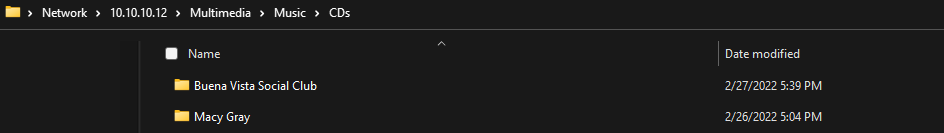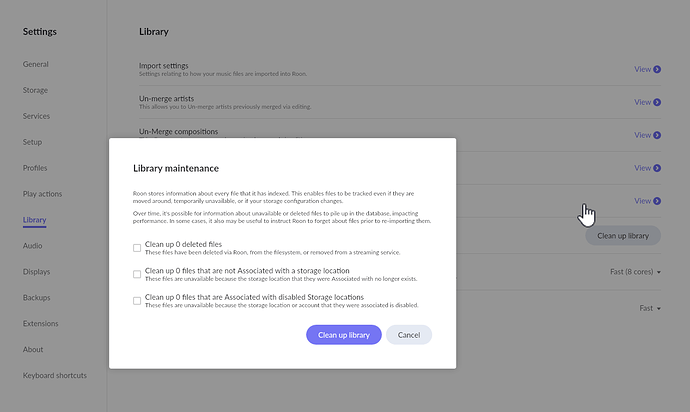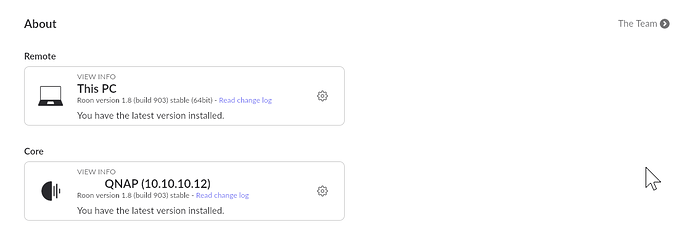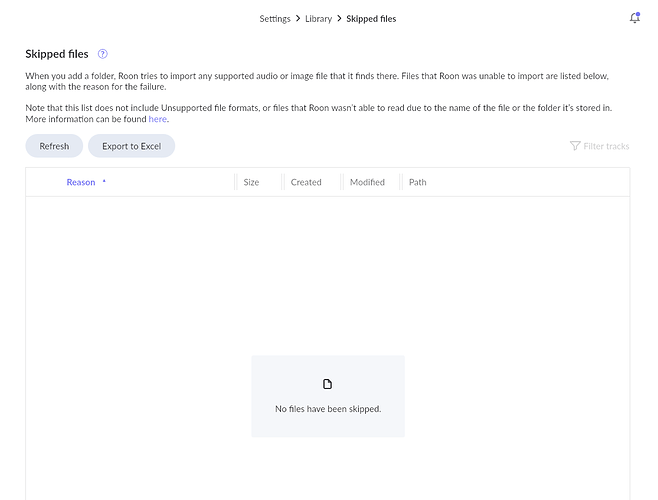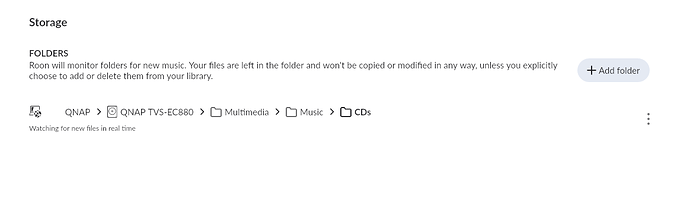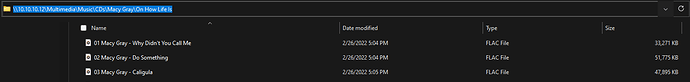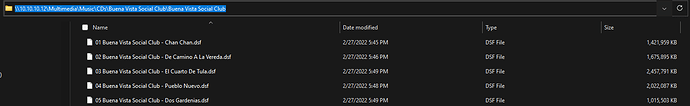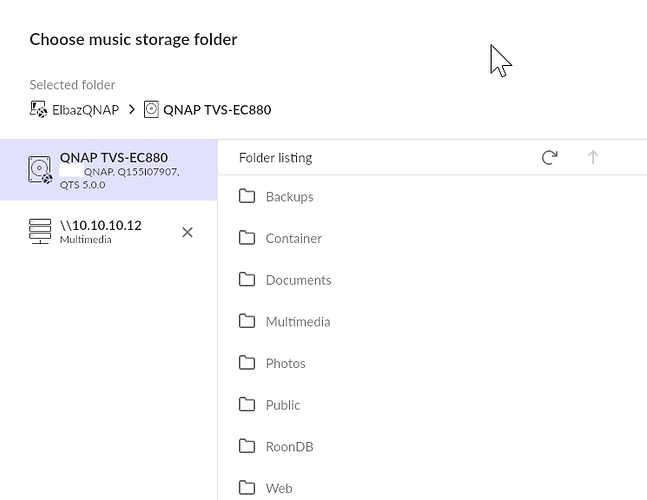Roon Core Machine
NAS Model name QNAP TVS-EC880
CPU Intel(R) Xeon(R) CPU E3-1246 v3 , up to 3500 MHz (4 cores, 8 threads)
Total memory 32 GB (30 GB usable)
Firmware version 5.0.0.1891 Build 20211221
Networking Gear & Setup Details
Connect via wired CAT6 to a Cisco SG-250 switch.
Connected Audio Devices
Marantz AV8805A
KEF LS50 Wireless II
Windows 11 PC
Number of Tracks in Library
60
Description of Issue
I am trying to move all my CD collection to QNAP. I am using dBpoweramp to convert the CDs to FLAC (Uncompressed) and DSD512. I am saving all files to a folder inside a QNAP which is accessibly to the network. I can see the file just fine. But from some reason when I add the folder to my Roon storage, nothing comes up for more than 48 hours. I tried removing and re-adding the master folder containing on the CD folders, but with no luck. I have always had issues adding folders and songs to Roon. This is super frustrating to say the least.
Here are some screen shots.